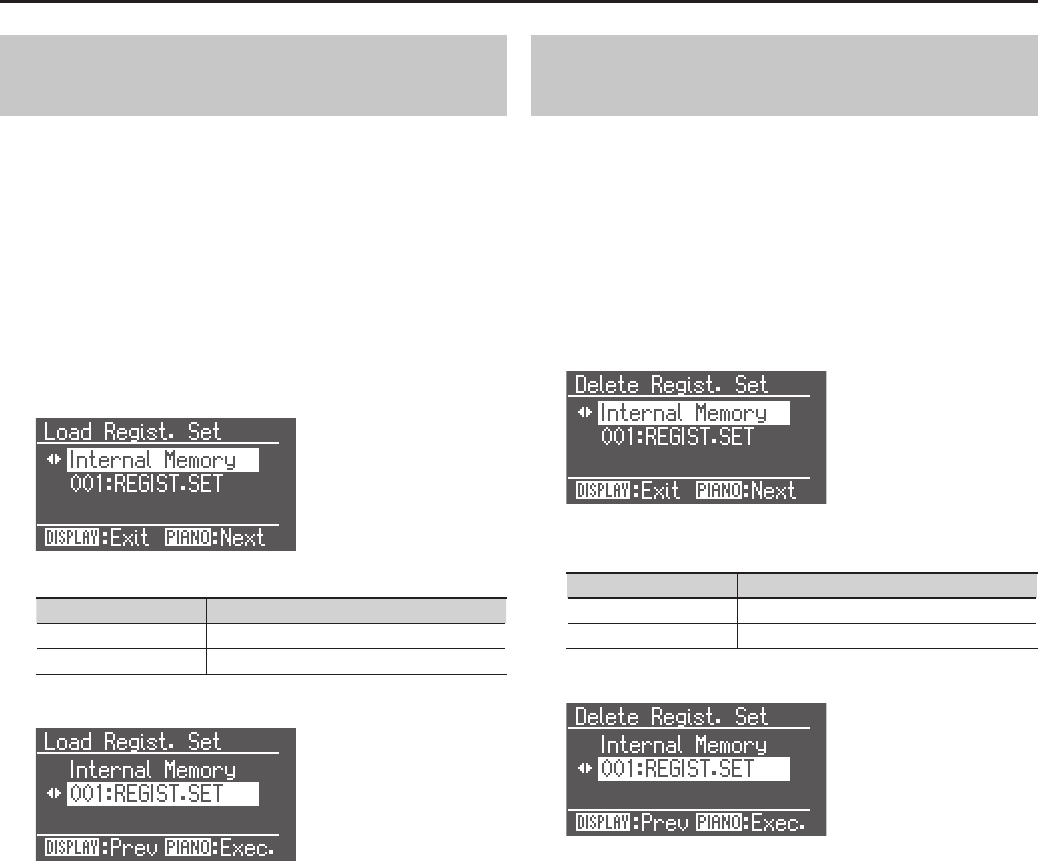
69
Detailed Settings for Various Functions
Loading a Registration Set You Saved
(Load Regist. Set)
Here’s how an entire set of registrations you saved in internal memory
or USB memory can be loaded back to the [REGISTRATION] button.
If you want to load a registration set that was saved on USB memory,
connect your USB memory to the external memory connector.
* Note that when you load a registration set, all of the settings that
were stored at the [REGISTRATION] button will be overwritten and
lost.
1. Enter Function mode and choose “Registration” (p. 64).
2. Press the [PIANO] button.
3. Use the [-] [+] buttons to choose “Load Regist. Set.”
4. Press the [PIANO] button.
5. Use the [-] [+] buttons to specify the save destination media.
Indication Explanation
Internal Memory Internal memory
External Memory USB memory
6. Press the [PIANO] button.
7. Use the [-] [+] buttons to select a registration set that you
want to load.
8. Press the [PIANO] button.
The registration set will be loaded.
* Never turn o the power while the display indicates “Executing...”
Deleting a Registration Set You Saved
(Delete Regist. Set)
Here’s how to delete a registration set that’s been saved in internal
memory or USB memory.
1. Enter Function mode and choose “Registration” (p. 64).
2. Press the [PIANO] button.
3. Use the [-] [+] buttons to choose “Delete Regist. Set.”
* You won’t be able to execute the following steps if there is no
registration set saved in internal memory, or if no USB memory is
connected.
4. Press the [PIANO] button.
5. Use the [-] [+] buttons to select the media that you want to
delete.
Indication Explanation
Internal Memory Internal memory
External Memory USB memory
6. Press the [PIANO] button.
7. Use the [-] [+] buttons to select a registration set that you
want to delete.
8. Press the [PIANO] button.
The registration set you selected will be deleted.
* Never turn o the power while the display indicates “Executing...”


















