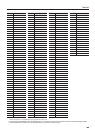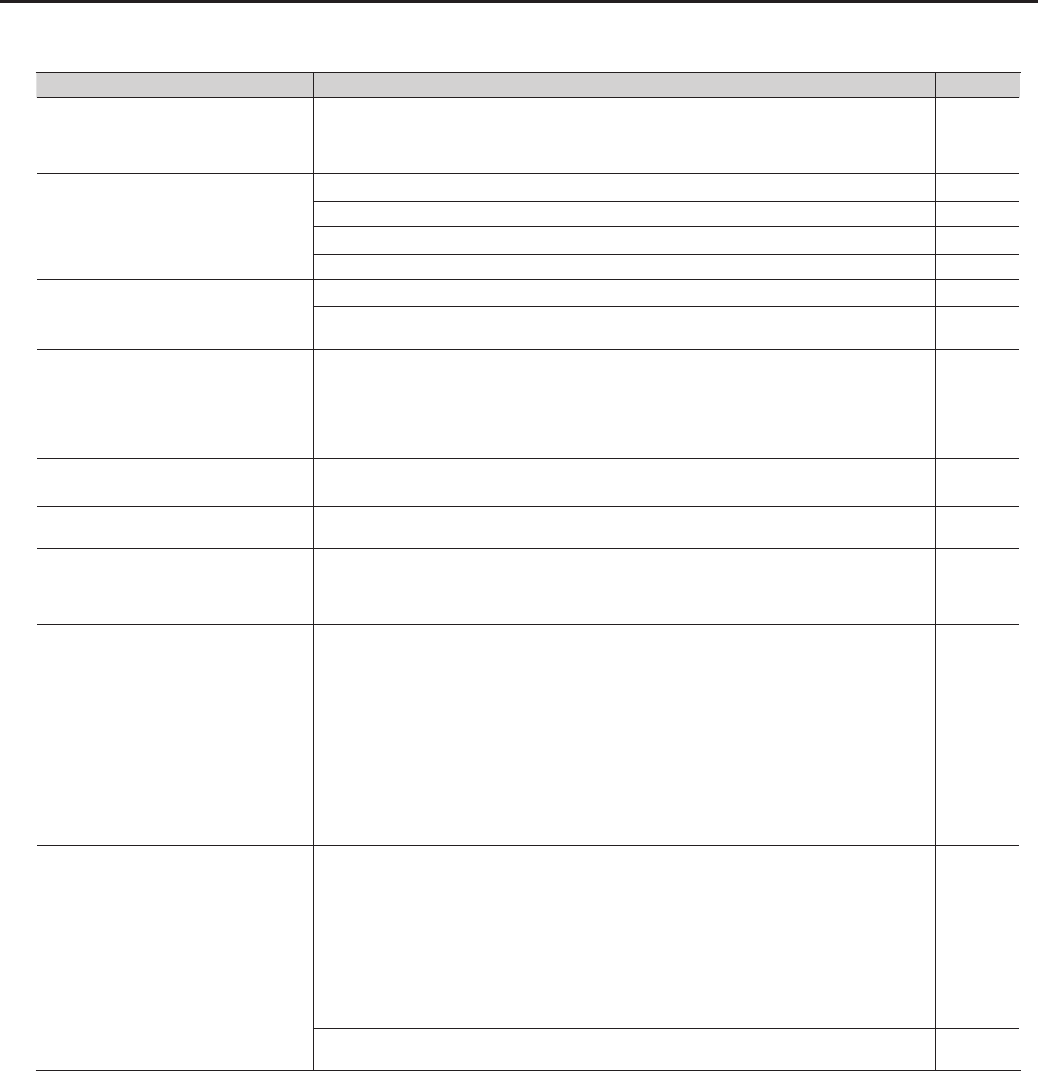
88
Troubleshooting
Sound does not play correctly
Problem Cause/Action Page
Not all the notes you play are heard
The maximum simultaneous polyphony is 128 notes.
When using Dual Play or when performing along with a song or rhythm, or when making heavy use of
the damper pedal, it is possible for the performance data to exceed the polyphony, causing some of the
notes you play to be omitted.
—
Keyboard or song pitch is incorrect
Could you have made transpose settings? P. 24
Is the master tuning setting appropriate? P. 66
Is the temperament setting appropriate? P. 66
Is the stretch tuning setting appropriate? P. 35
Two sounds are heard when you play the
keyboard
Could the FP-7F be set to Dual Play? P. 26
If an external sequencer is connected, set the FP-7F to the Local O state, and turn your sequencer’s Soft
Thru setting o.
P. 84
Pressing the [STRINGS/PAD], [GUITAR/
BASS], or [VOICE/GM2] button causes
other tones to be heard
The [STRINGS/PAD], [GUITAR/BASS], and [VOICE/GM2] buttons can also function in selecting “recom-
mended tones.”
With the FP-7F’s factory settings, if you connect a commercially available CD-ROM drive to the external
memory connector, then select a song from a VIMA CD-ROM (VIMA TUNES), suitable tones for the
song will automatically be assigned to the [STRINGS/PAD], [GUITAR/BASS], and [VOICE/GM2] buttons,
allowing you to select appropriate tones by pressing these buttons.
—
Eect not applied
When you’re using Dual Play or Split Play, and the two tones use dierent eects, no eect will be
applied to tone 2 (when using Dual Play) or the left-hand tone (when using Split Play).
P. 26
P. 27
Reverberation is heard even when the
reverb eect is switched o
Since the FP-7F’s piano sounds faithfully simulate the depth and resonance of an acoustic piano, this
may sound like reverberation even when the reverb eect is o.
—
Sound changes abruptly at a certain note
in the upper range
On an acoustic piano, the top one and a half octaves of notes will sound until they decay naturally,
regardless of the damper pedal. The tone quality of these notes will also be dierent.
The FP-7F faithfully simulates this and other characteristics of an acoustic piano. The range that is
unaected by the damper pedal will change depending on the transposition setting.
—
A “whining” noise is heard
If you hear this in the headphones:
Some brilliant and sharply dened piano sounds contain signicant high-frequency components, which
may sound like a metallic resonance has been added. This is due to the faithful simulation of a piano’s
actual characteristics, and does not indicate a malfunction.
You can adjust this resonance by editing the following settings.
• Duplex Scale setting (p. 35)
• String Resonance setting (p. 35)
• Reverb depth (p. 25)
If you don’t hear this in headphones:
Some other reason may be responsible (e.g., resonance in the FP-7F itself). Please contact your dealer or
Roland Service Center.
—
Something wrong with low-frequency
sounds/Buzzing resonance occurs
If you don’t hear this in headphones:
When performing at a high volume, the speakers or an object near the FP-7F might resonate. It is also
possible for uorescent lights or glass doors in the room to resonate. For the low notes in particular, this
is more likely to occur at high volume. To minimize such resonance, take the following measures.
• Locate the speakers 10–15 cm away from the wall.
• Lower the volume.
• Move the resonating object farther away.
If you hear this in headphones:
Some other reason may be responsible. Please contact your dealer or Roland Service Center.
—
At high volumes, the sound may be distorted due to the way in which you are playing. If so, reduce the
volume.
P. 15