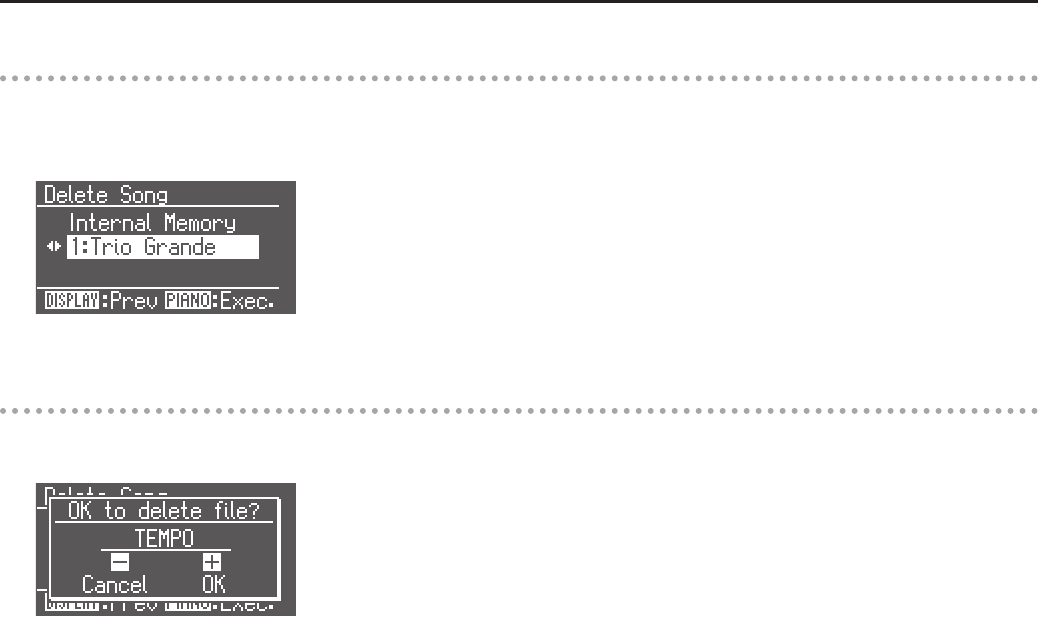
59
Recording Your Performance
Selecting the Song to Delete
1. Use the [-] [+] buttons to select “Internal Memory.”
2. Press the [PIANO] button.
The cursor will move to the number of the song to be deleted.
3. Use the [-] [+] buttons to select the song that you want to delete.
Deleting the Song
1. Press the [PIANO] button.
A conrmation message will appear.
If you decide not to delete the song, press the TEMPO [-] button.
2. Press the TEMPO [+] button.
The selected song will be deleted.
* Never turn o the power while the screen indicates “Executing...”


















