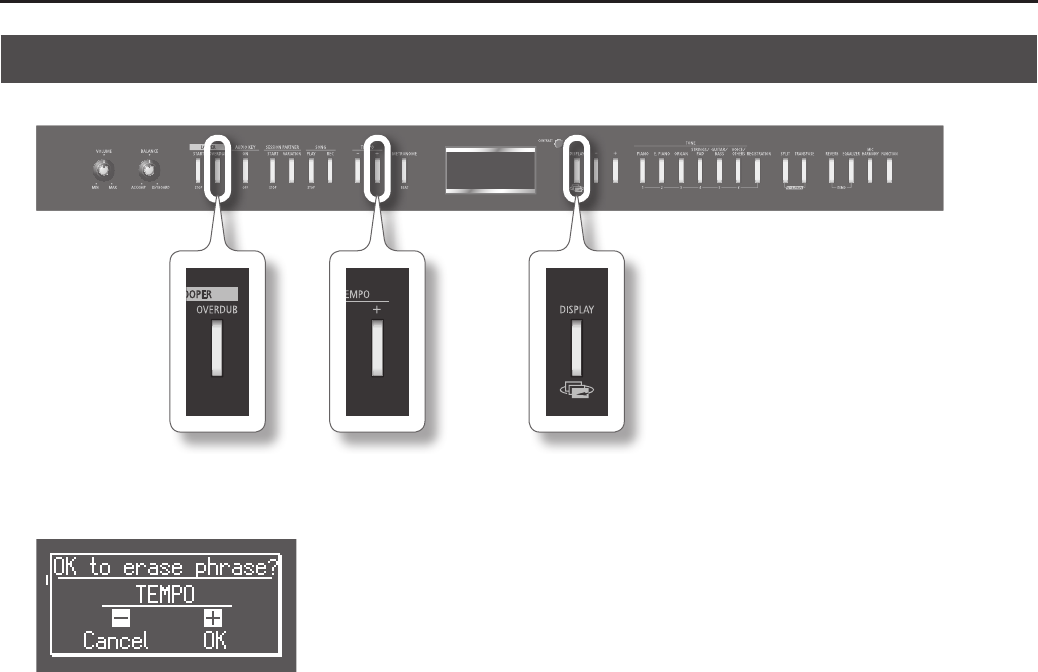
63
Recording a Layered Performance (Looper)
Erasing a Phrase
Here’s how to erase the recorded phrase.
1. Hold down the [DISPLAY] button and press the LOOPER [OVERDUB] button.
A conrmation message will appear.
If you decide not to erase the phrase, press the TEMPO [-] button.
2. Press the TEMPO [+] button.
The phrase will be erased.
* Once a phrase has been erased, it cannot be recovered. If you want to keep the phrase, save it on USB memory (p. 80).


















