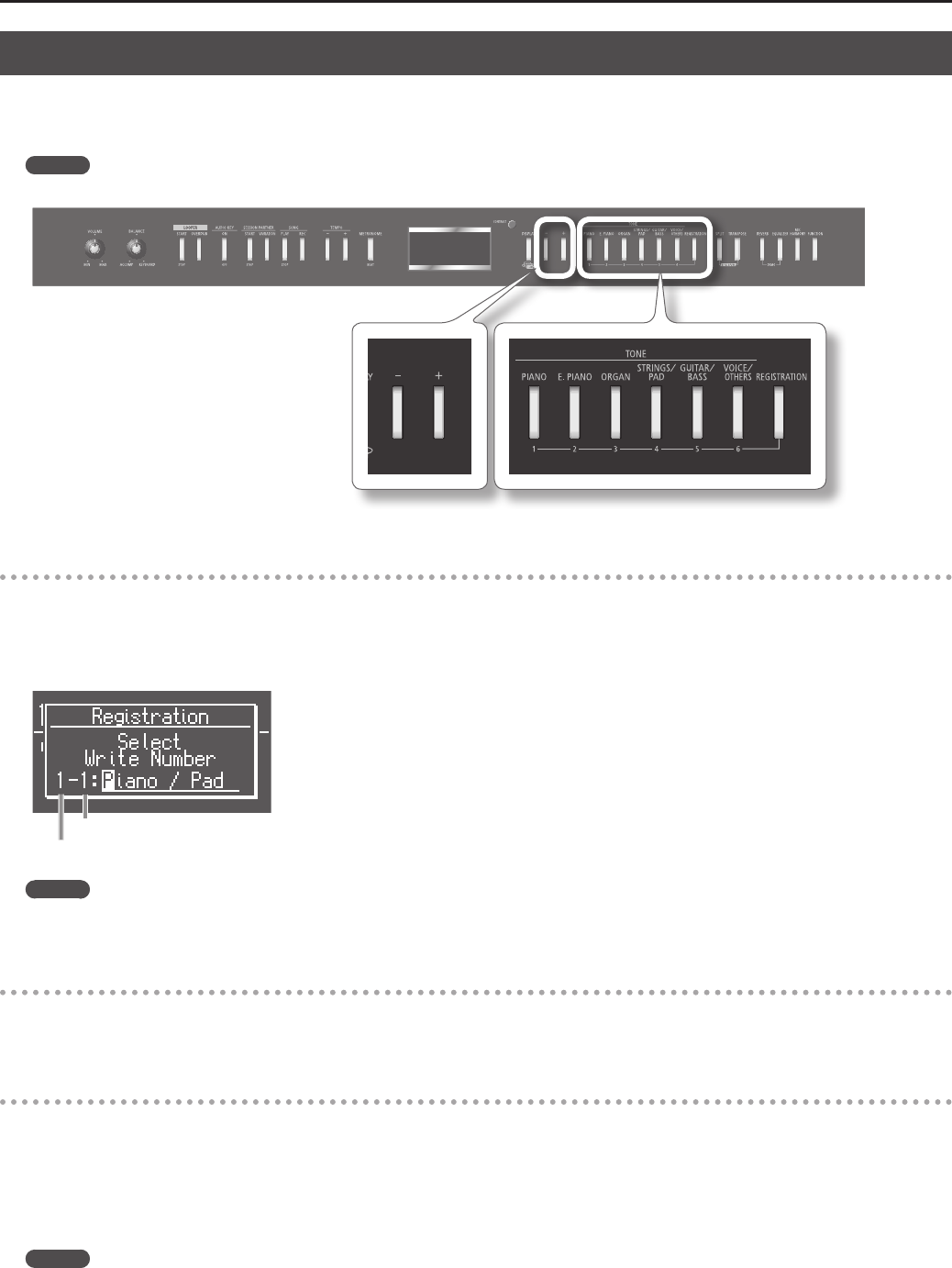
50
Registering Your Favorite Performance Settings
Storing Your Performance Settings (Registration)
You can use the [REGISTRATION] button to store your performance settings.
With the factory settings, recommended performance settings have already been stored. If you want to create an original registration, we suggest that
you start with registrations 6-1 through 6-5.
MEMO
For more about the settings saved in a registration, refer to “Items Stored in a Registration” (p. 91).
Choosing where to Store the Registration
1. Make the desired Session Partner settings and choose the desired tone(s).
2. Hold down the [REGISTRATION] button and press one of the [1]–[6] buttons, then press the [-] [+] buttons to which you want to
assign the settings.
When you release the [REGISTRATION] button, a screen like the following will appear.
Variation number
Button number
MEMO
When this screen is displayed, you can press the [PIANO] button or the [E. PIANO] button to select the button at which you want to store the
registration and the variation number. At this time, you can also use the [+] [-] buttons to change the storage destination.
Renaming the Registration
1. Rename the registration (p. 57).
If you decide not to store the registration, press the [DISPLAY] button.
Storing the Registration
* Be aware that when you store your registration, the registration that was previously stored at that location will be lost.
1. Press the [REGISTRATION] button.
Your performance settings will be stored.
The [REGISTRATION] button will change from blinking to lit.
* Never turn o the power while the screen indicates “Executing...”
MEMO
• To select a registration that you’ve stored, refer to “Recalling a Registration” (p. 51).
• You can return the stored contents to their factory-set condition. Refer to “Restoring the Factory-set Condition (Factory Reset)” (p. 75).
• Registrations stored on the FP-7F can be saved (p. 68) and copied (p. 70).


















