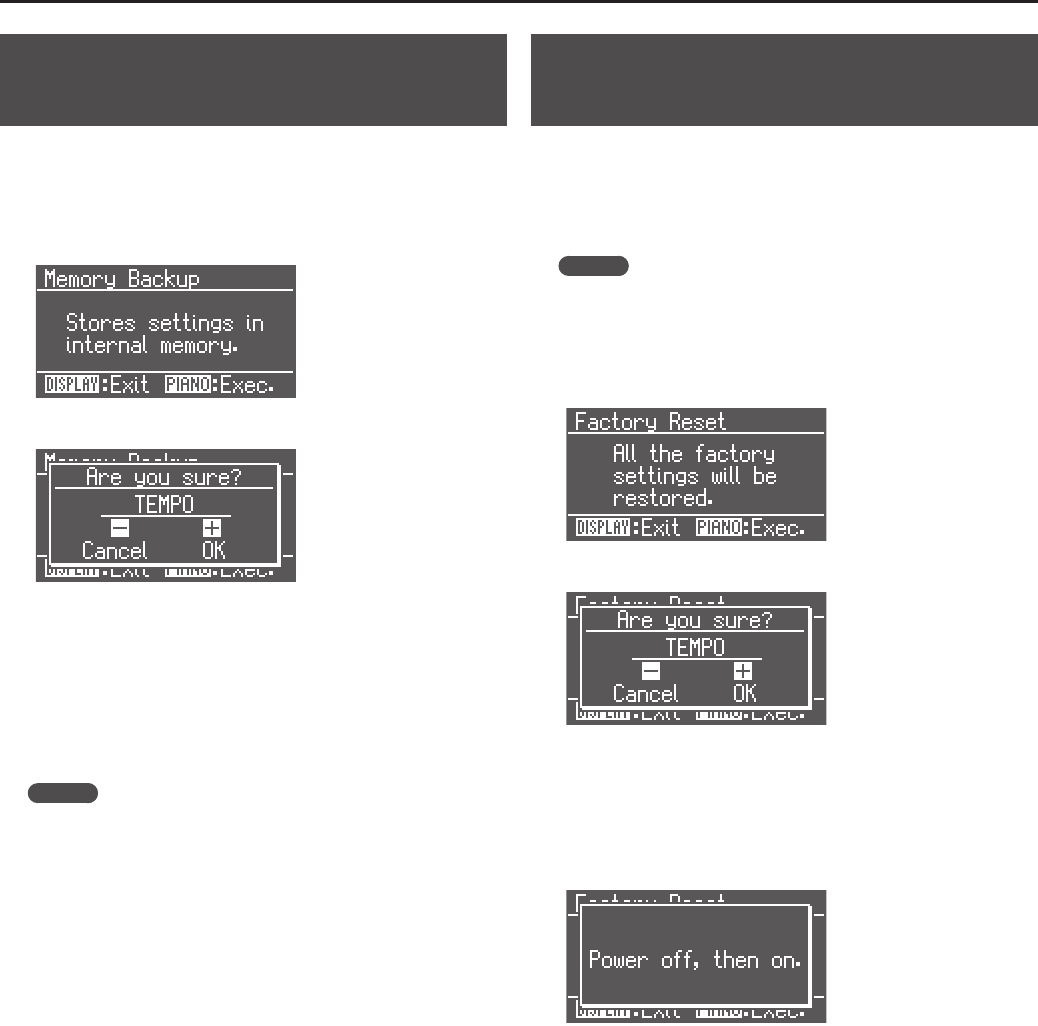
75
Detailed Settings for Various Functions
Remembering Your Settings
(Memory Backup)
The settings you edit in Function mode will return to their default state
when you turn o the power. However, if desired, you can have these
settings be retained even while the power is turned o.
This is called the “Memory Backup” function.
1. Enter Function mode and choose “Memory Backup” (p. 64).
2. Press the [PIANO] button.
If you decide not to carry out the Memory Backup, press the TEMPO [-]
button.
3. Press the TEMPO [+] button.
Memory Backup will be carried out.
When Memory Backup is complete, the Function mode menu screen
will appear.
* Never turn o the power while settings are being stored.
MEMO
For details on the items that are stored, refer to “Items Stored by
Memory Backup” (p. 91).
Restoring the Factory-set Condition
(Factory Reset)
The settings stored by Memory Backup as well as the registration
settings can be restored to their factory-set condition. This function is
called “Factory Reset.”
* When you execute Factory Reset, all settings you’ve stored up to
that point will revert to the factory-set condition.
MEMO
Even if you execute this operation, songs and registration sets
stored in internal memory will not be lost.
If you want to erase all songs and registration sets from internal
memory, refer to “Formatting Memory (Format Media)” (p. 78).
1. Enter Function mode, and choose “Factory Reset” (p. 64).
2. Press the [PIANO] button.
If you decide not to execute Factory Reset, press the TEMPO [-] button.
3. Press the TEMPO [+] button.
Factory Reset will be executed.
* Never turn o the power while Factory Reset is being executed.
When Factory Reset is complete, the following screen will appear.
4. Turn the power o, then on again (p. 14).


















