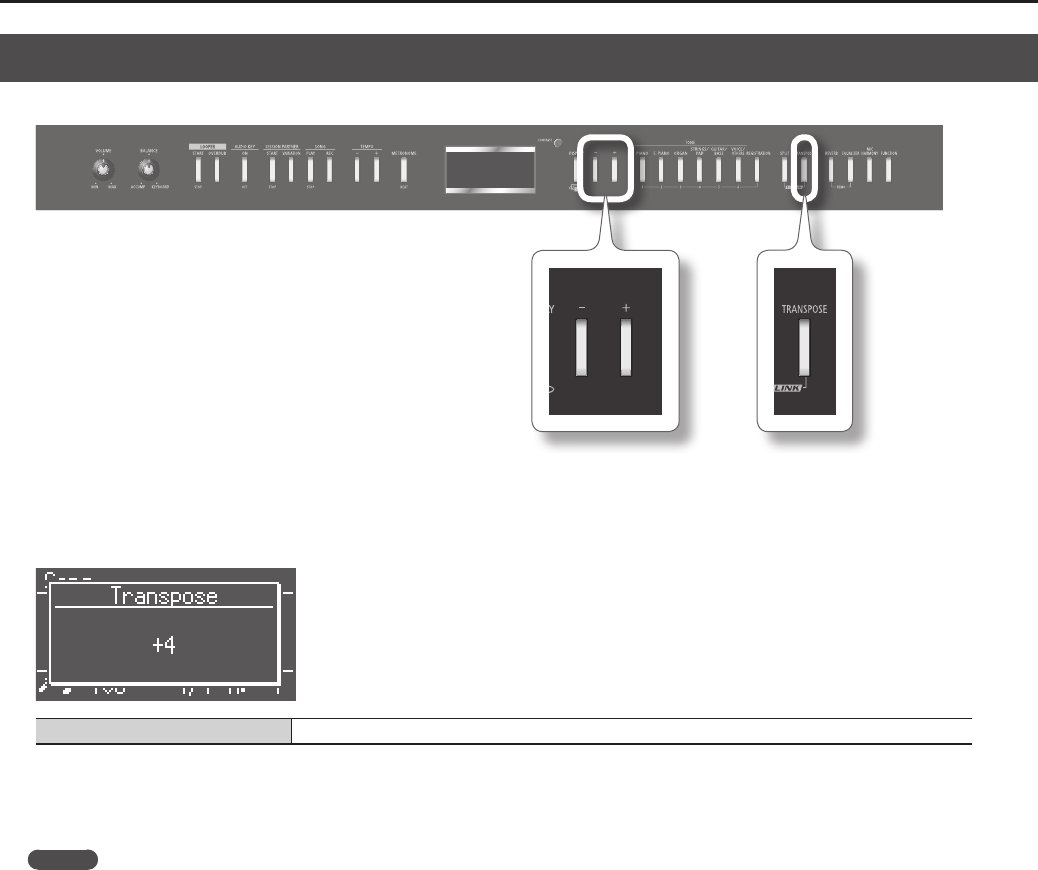
43
Listening to Songs
Changing the Playback Key (Playback Transpose)
You can change the key in which the song plays. This function is called “Playback Transpose.”
1. Play back the song (p. 41).
2. Hold down the [TRANSPOSE] button and press the [-] or [+] button.
The song’s key will change in semitone steps.
Transposition range -6–0–5 (semitone steps)
The playback transposition setting is displayed while you hold down the [TRANSPOSE] button.
If the setting is anything other than 0, the [TRANSPOSE] button will be lit.
The playback transposition setting will return to “0” when you select another song.
MEMO
• To reset the playback transposition setting to the original value (0), hold down the [TRANSPOSE] button and press both the [-] and [+] buttons
simultaneously.
• You can use the [TRANSPOSE] button to turn the Playback Transpose function on/o (if the transposition setting is anything other than “0”).
• The FP-7F lets you to choose whether to transpose just the song, both the keyboard and the song, or just the keyboard (p. 72). With the factory
settings, both the keyboard and song will be transposed simultaneously.
* The Playback Transpose function will not be applied if the Transpose Mode (p. 72) is set to “keyboard.”
* The Playback Transpose function does not work with respect to an Audio Key audio le or a Looper phrase.
* The tone quality of the sound may change if you use the Playback Transpose function when playing back a music CD song or an audio le.
* If you use the Playback Transpose function while a song from a music CD or an audio le is being played back, the Harmony will be turned o.


















