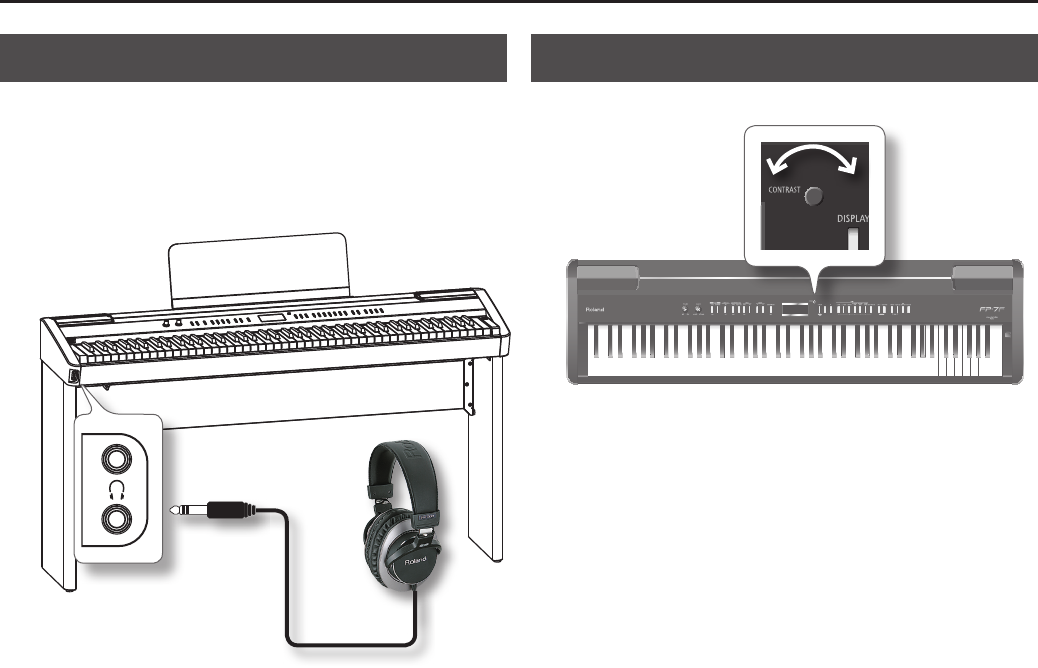
18
Before You Play
Using Headphones
If you use headphones, you’ll be able to play even at night without
being heard by others nearby.
Since the FP-7F has two headphone jacks, two people can use
headphones simultaneously.
1. Connect your headphones to the PHONES jack.
If headphones are connected, sound will not be heard from the FP-7F’s
speakers.
2. Use the [VOLUME] knob (p. 15) to adjust the headphone
volume.
* To prevent damage to the cord’s internal conductors, avoid rough
handling. When using headphones, mainly try to handle either the
plug or the headset.
* Your headphones may be damaged if the volume of a device is
already turned up when you plug them in. Minimize the volume
before you plug in the headphones.
* Excessive input will not only damage your hearing, but may also
strain the headphones. Please enjoy music at an appropriate
volume.
* Use headphones that have a stereo 1/4” phone plug.
Adjusting the Display Brightness
Here’s how to adjust the brightness of the FP-7F’s display.
1. Turn the [CONTRAST] knob to adjust the brightness of the
display.
* You may see vertical lines in the screen, but this is due to the struc-
ture of a liquid crystal display, and does not indicate a malfunction.
By using the [CONTRAST] knob to adjust the contrast of the screen,
you can minimize these lines.
* The contrast of the screen may be aected by the temperature.


















