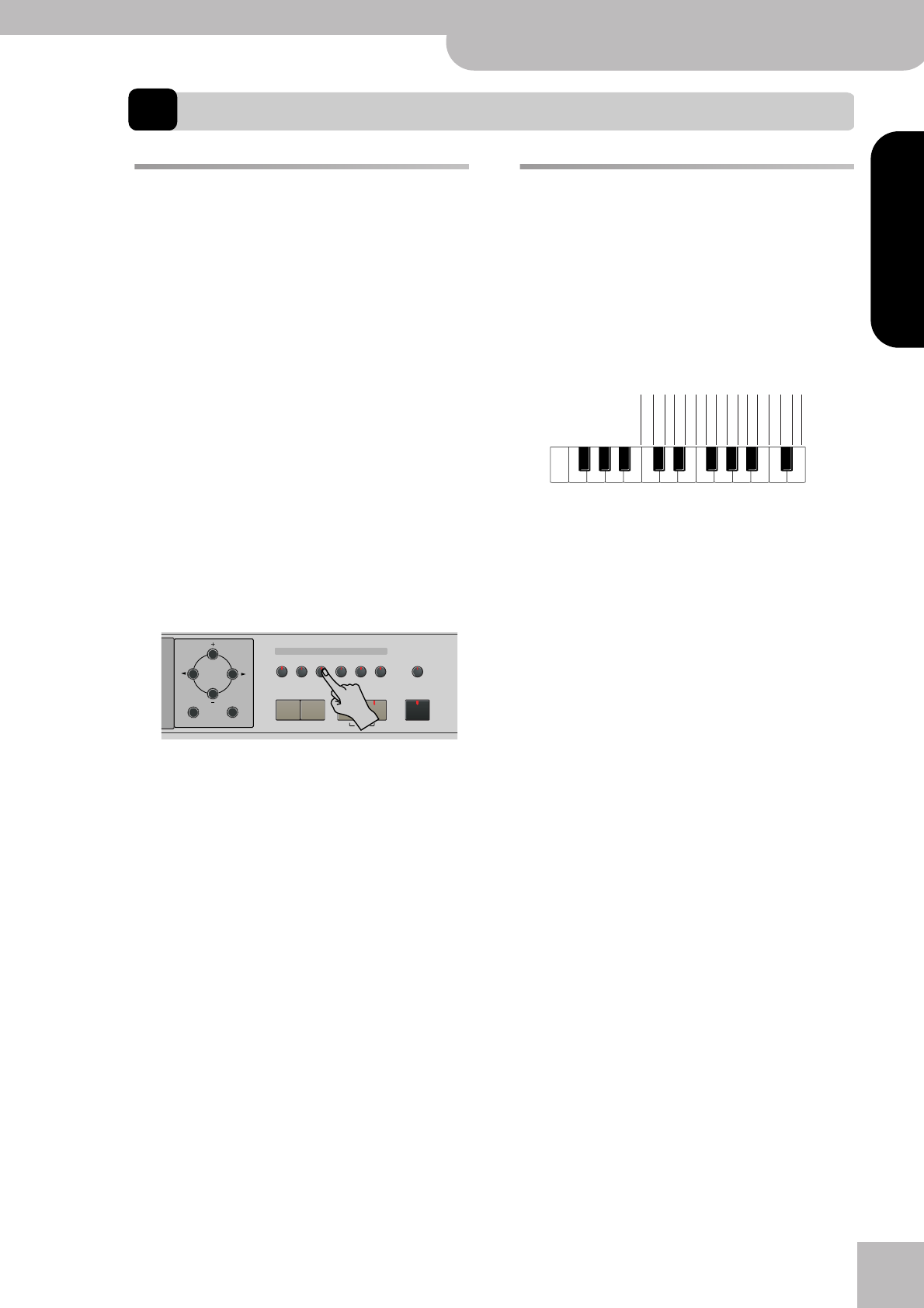
Drum sounds and sound effects (“SFX”)
KR111 Digital Intelligent Piano
r
37
ENGLISH ENGLISH
ENGLISH ENGLISH
10. Keyboard part functions
Selecting sounds for the Upper,
Lower and Layer parts
The KR111 contains 400 sounds you can use for play-
ing melodies (some are more like sound effects).
Those sounds need to be assigned to a Keyboard part,
of which there are three: Upper, Lower and Layer (see
also p. 23).
All of the KR111’s sounds (and Drum Sets) can be
selected via the same streamlined procedure.
(1) Select the part you wish to assign another sound
to:
After selecting one of the above entries, you can
press [Enter] to select the various parts (Upper‰
Layer‰ Lower).
(2) Press a Tone button to select the desired Tone fam-
ily.
After pressing a Tone button, you can switch to any
other family using the [√][®] buttons ([Guitar¥Bass],
[Sax¥Brass] and [Others¥Drums÷Sfx] are assigned to
two families).
By selecting another family, you immediately jump to
the first sound of that group – or to the last sound
you selected within that family.
Note: See the end of tis manual for a list of the available
sounds.
(3) Use [+][–] to specify a sound within the selected
family.
The first press of [+] (or [–]) shows the name of the
first Tone within the selected group. It is already
selected, so if you need the first sound, there is no
need to press [+]. You must use [+] or [–], however, to
select another Tone within the same group.
Note: This setting can be saved to a User Program (see
p. 48).
Drum sounds and sound effects
(“SFX”)
Drum Sets
The last sounds are so-called “Drum Sets”. When you
select such a set, every key is assigned to a different
sound. With the second C key from the left, you can
play a bass drum sound (also called “kick”). The white
key next to it triggers a snare drum sound, etc. Try it
out by pressing several keys, either in succession or
simultaneously.
(The unspecified keys in the above illustration also trig-
ger drum and percussion sounds.) Drum Sets are collec-
tions of over 90 sounds, each assigned to a different
key.
Note: Drum Sets can only be assigned to the Upper part (so nei-
ther to the Layer, nor the Lower part).
Note: This setting can be saved to a User Program (see p. 48).
Sound effects (“SFX”)
The KR111 also contains individual sound effects (like
“Train, “Kitty”, “HrseGllp”, etc.) and individual drum and
percussion sounds that are assigned to the entire range
of the part you select them for (Upper, Lower or Layer).
Upper: Proceed to the next step.
Lower: Press the [Layer] and [Split] buttons while per-
forming the next steps.
Layer: Press the [Layer] button while performing the
next steps.
Tone
Guitar
Bass
Melody
Intelligence
Piano
Piano
Lower
One Touch Program
Layer
Split
Arranger
DiskStringsOrgan
Others
Drum/Sfx
Sax
Brass
Exit Enter
C2
C3
IPopKik36
IPopCStk37st
IPopSn38st
IPopGstS39st
IPopSn40st
IPopTomLFl41
IPopHat1_42
IPopTomL43
IPopHat2_44
IPopTomMFl45
IPopHat3_46
IPopTomM47
IPopTomHFl48
IPopCyml2_52
IPopTomH50


















