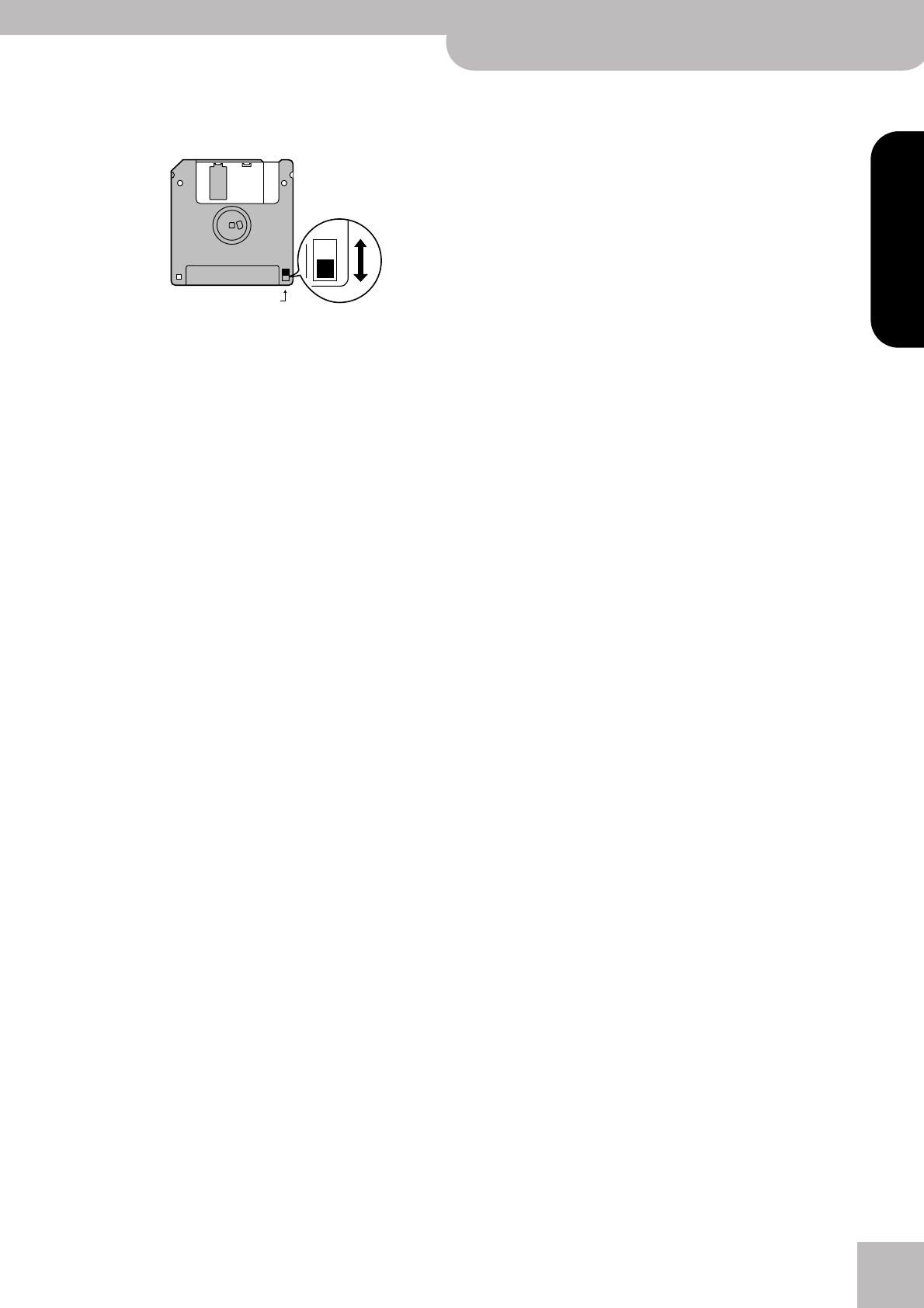
Contents
KR111 Digital Intelligent Piano
r
7
ENGLISH ENGLISH
ENGLISH ENGLISH
• Floppy disks have a “WRITE PROTECT” tab which can protect the
disk from accidental erasure. It is recommended that the tab be
kept in the PROTECT position, and moved to the WRITE position
only when you wish to write new data onto the disk.
• Disks containing important performance data for this unit should
always be locked (have their write protect tab slid to the “Protect”
position) before you insert them into the drive of another instru-
ment (except the PR-300, or a product of the HP-G, MT, KR, or
Atelier families), or into a computer’s drive. Otherwise, when per-
forming any disk operations (such as checking the contents of the
disk, or loading data), you risk rendering the disk unreadable by the
KR111’s disk drive.
• The identification label should be firmly affixed to the disk. If the
label comes loose while the disk is in the drive, it may be difficult
to remove the disk.
• Put the disk back into its case for storage.
Rear side of the disk
WRITE
(you can save data to the disk)
PROTECT
(you cannot save data)
Protect tab


















