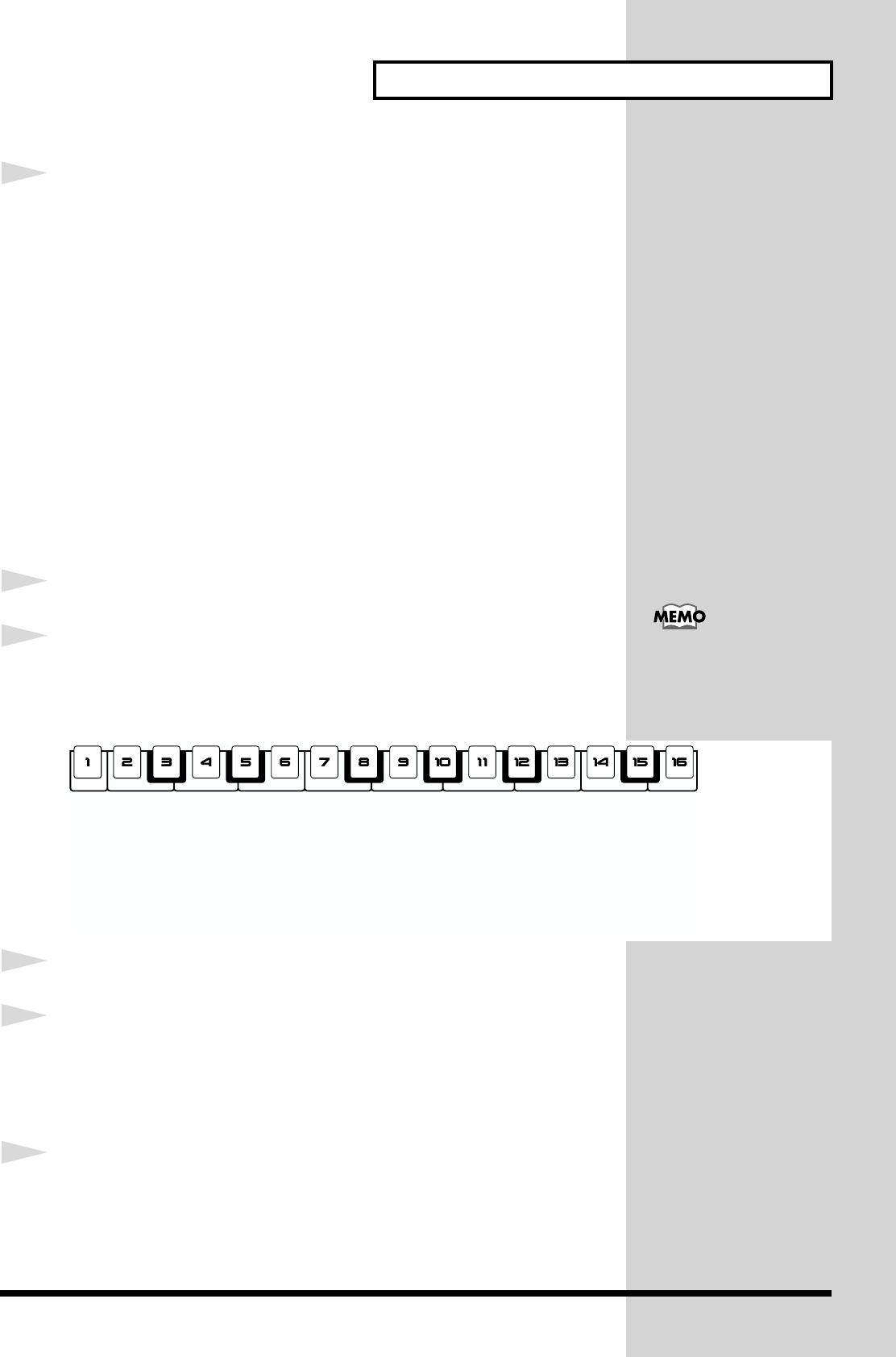
21
Using the MC-09 as a synthesizer
3
Use the [INC] and [DEC] buttons to select a different tone or
rhythm set.
When you switch tones, the knobs and other settings included in that tone
will be reflected by the pattern. This means that the sound will be heard in
a different way than for the original pattern.
* If you select a different pattern or turn off the power, the pattern will revert to its
original tone or rhythm set. If you want to keep your new setting, you must carry
out the Save procedure (p. 30).
Editing other sound settings
In addition to the settings of the six knobs, each tone has many other settings
(parameters) that determine the resulting sound, and you can edit the
values of these parameters.
* A rhythm set does not have any adjustable parameters other than the volume setting
of each rhythm tone.
1
Select a pattern.
2
Hold down the [SHIFT] button and press one of the step [1]–[16]
buttons to select the parameter whose value you want to adjust.
The display will show the value of the parameter you selected.
fig.2-4
3
Use the [INC] and [DEC] buttons to adjust the value.
4
If you want to adjust the value of another parameter, press
another step [1]–[16] button.
While you press the step [1]–[16] buttons, the display will show an
abbreviation of the parameter name.
5
When you are finished making settings, press the [EXIT] button.
* These settings will revert to their original values if you select another pattern or
turn off the power. If you want to keep your new settings, you must perform the
Save operation (p. 30).
LFO rate
LFO waveform
OSC waveform
OSC vibrato depth
Filter type
Filter envelope
attack time
Filter envelope
sustain level
Filter envelope
release time
Filter LFO depth
Amplifier envelope
depth
Amplifier envelope
attack time
Amplifier envelope
decay time
Amplifier envelope
sustain level
Amplifier envelope
release time
Amplifier LFO depth
Effect type (LEAD)
Vintage mode (BASS)
For an explanation of each
parameter, refer to p. 68.


















