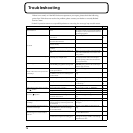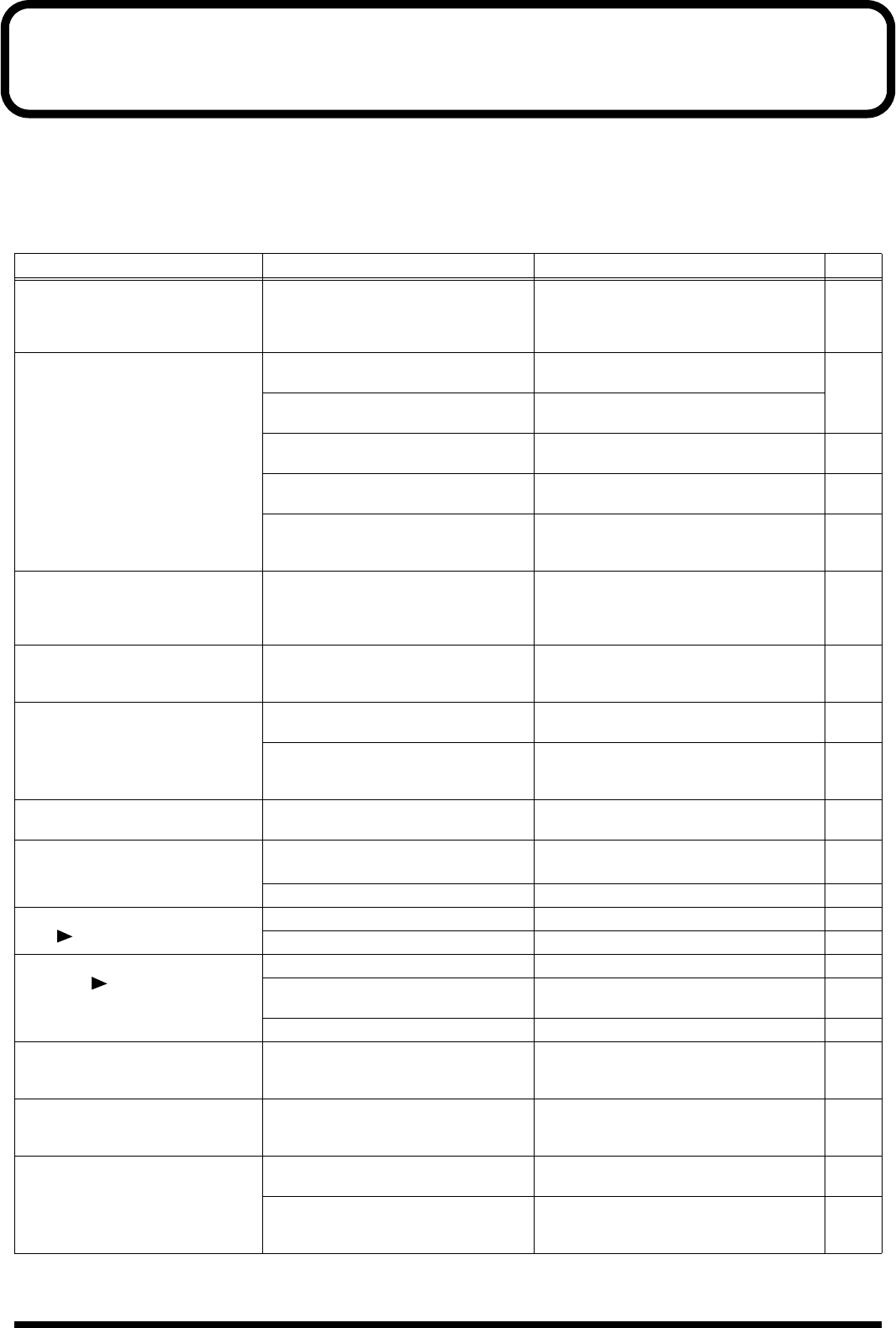
72
Troubleshooting
If there is no sound, or if the MC-09 does not operate as you expect, please check the following
points first. If this does not resolve the problem, please contact your dealer or a nearby Roland
Service Center.
* Roland Corporation assumes no responsibility whatsoever concerning the recovery of any recorded content.
Problem Cause Action Page
Does not operate correctly/Power
does not turn on
The included AC adaptor is not being
used.
Use the included AC adaptor. If the unit does
not operate correctly even when the included
AC adaptor is used, check that the rated volt-
age is being supplied.
---
No sound
The MC-09 or a connected device is not
powered-on.
Turn on the power.
13
The volume of the MC-09 or a connected
device has been lowered.
Raise the volume
MIDI cables or audio cables are not con-
nected correctly.
Make the correct connections. 12
The part level of the audio looper has been
lowered.
Raise the part level. 35
The volume was turned down during Cap-
ture.
Before you capture, make sure that the LEVEL
knob, and CUTOFF knob are not at the mini-
mum position.
33
DSP synthesizer sound is interrupted The LEAD and BASS groups cannot simul-
taneously play multiple notes.
The currently-sounding note will stop, and
the last-played note will sound in its place
(last-note priority); utilize this characteristic
in your performance.
18
Effect not applied An effect cannot be applied while a BASS
or RHYTHM group pattern is being used.
Capture the performance of the BASS or
RHYTHM group pattern to the audio looper,
and then apply the effect.
41
Phaser or slicer rate won’t synchronize
to the tempo
You have selected an effect type that can-
not be synchronized.
Select an effect type that allows synchroniza-
tion.
44
If synchronizing to the tempo of an exter-
nal MIDI device, the correct settings have
not been made.
Make the correct MIDI synchronization set-
tings.
64
Pattern does not switch You didn’t press the [ENTER] button. Press the [ENTER] button to finalize the pat-
tern.
16
Can’t use loop control A loop is not recorded in the audio looper. • Capture a loop.
• Load a loop.
33
59
Loop Control is turned off. Turn Loop Control on. 53
Pattern does not play when you press
the [ ] button
Sync mode is set to “SLAVE.” Set sync mode to “INT” or “REMOTE.” 71
Loop Control is turned on. Turn Loop Control off. 53
Effect control does not start when you
press the [ ] button
Effect Control has not been specified. Make Effect Control settings. 46
You have selected an effect type that does
not allow effect control.
Select an effect type that supports effect con-
trol.
44
Loop Control is turned on. Turn Loop Control off. 53
Pattern does not play back at the cor-
rect tempo
If you switch patterns while a pattern is
playing, the tempo of the first pattern will
be maintained.
Stop pattern playback, then start playback
over again.
16
Cannot use effect control or loop con-
trol at the correct tempo
When synchronizing to the tempo of an ex-
ternal MIDI device, the correct settings
have not been made.
Make the correct MIDI synchronization set-
tings.
64
MIDI messages are not transmitted/
received
The MIDI channel is not set correctly. Set the external MIDI device and the MC-09 to
the same MIDI channel.
61
Certain settings are preventing MIDI
transmission/reception from taking place.
Parameters such as Tx.Program Change,
Rx.Program Change, and Rx.Control Change
should be set to “On.”
63