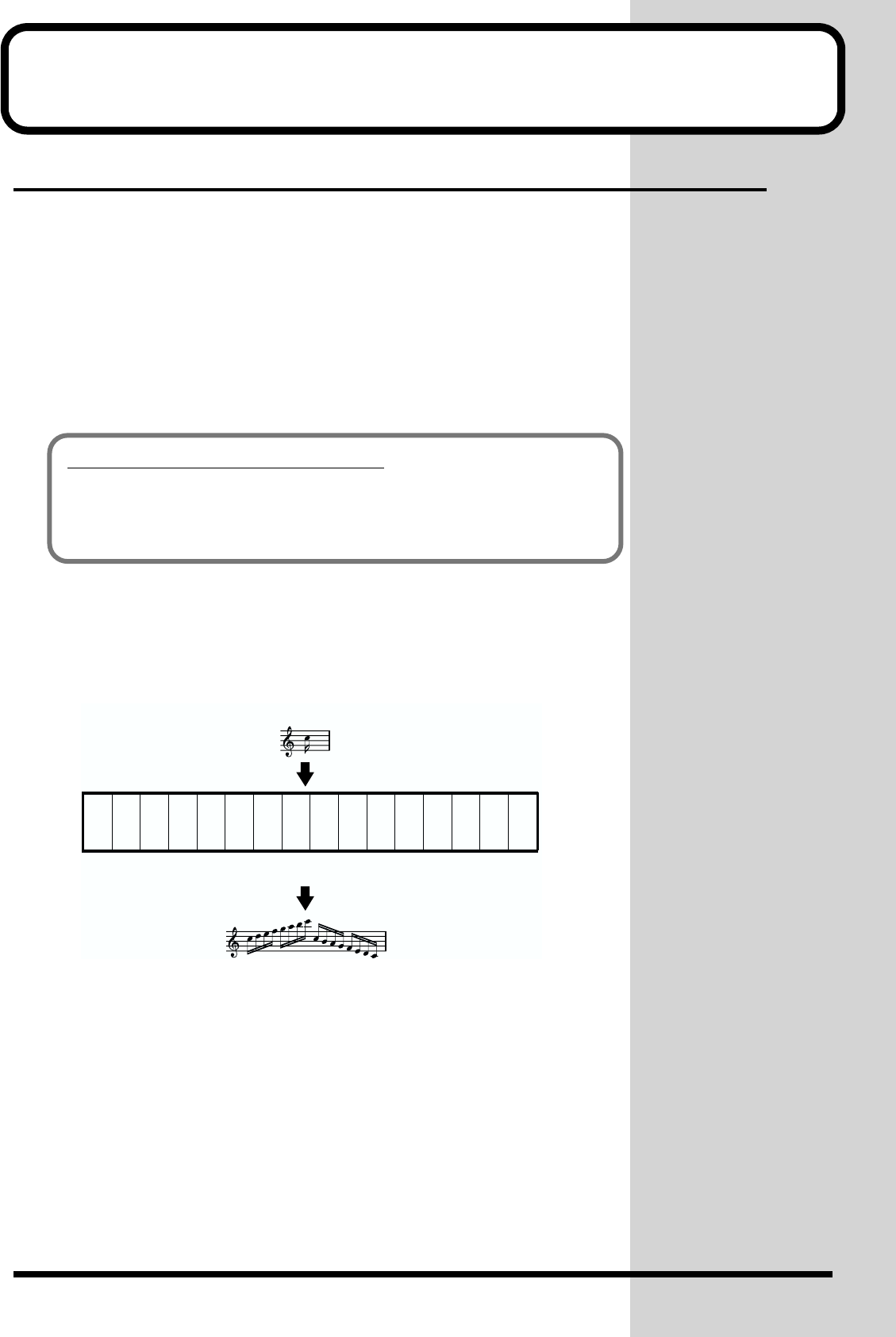
49
Changing the way in which a loop plays (Loop Control)
What is Loop Control?
You can use the step sequencer in conjunction with a loop to change the way
in which the loop plays back. This is called loop control.
You can use loop control to play a loop in three ways.
• Play the loop while changing its pitch (Pitch)
• Play specified parts in succession (Trigger)
• Divide the loop, and play it back in reassembled form (Divide times 16)
Since the loop control speed will follow the standard tempo, you can use it
in a variety of performance situations.
Pitch
The loop will play back at a different pitch in each step. This lets you play
the loop at specific pitches.
* Pitch can be used only for part 1.
fig.5-1_80
* When you change the pitch, the playback speed of the loop itself will change
correspondingly, similarly to how the pitch rises when a tape recorder is speeded up,
and falls when it is slowed down. For this reason, silent portions may occur if you
raise the pitch, speeding up the loop playback. Likewise, the loop may not play all the
way to the end if you lower the pitch.
Normal playback and Loop Control
Normally, a loop will play back repeatedly in synchronization with the
standard tempo. However, when you use Loop Control, the sound will play
back in a different way, producing a different result.
original loop
12345678910111213141516
Step
0 +2 +5 +7 +9 +11 +12 0 -1 -3 -5 -7 -8 -12-10+4
make a loop control
PITCH play


















