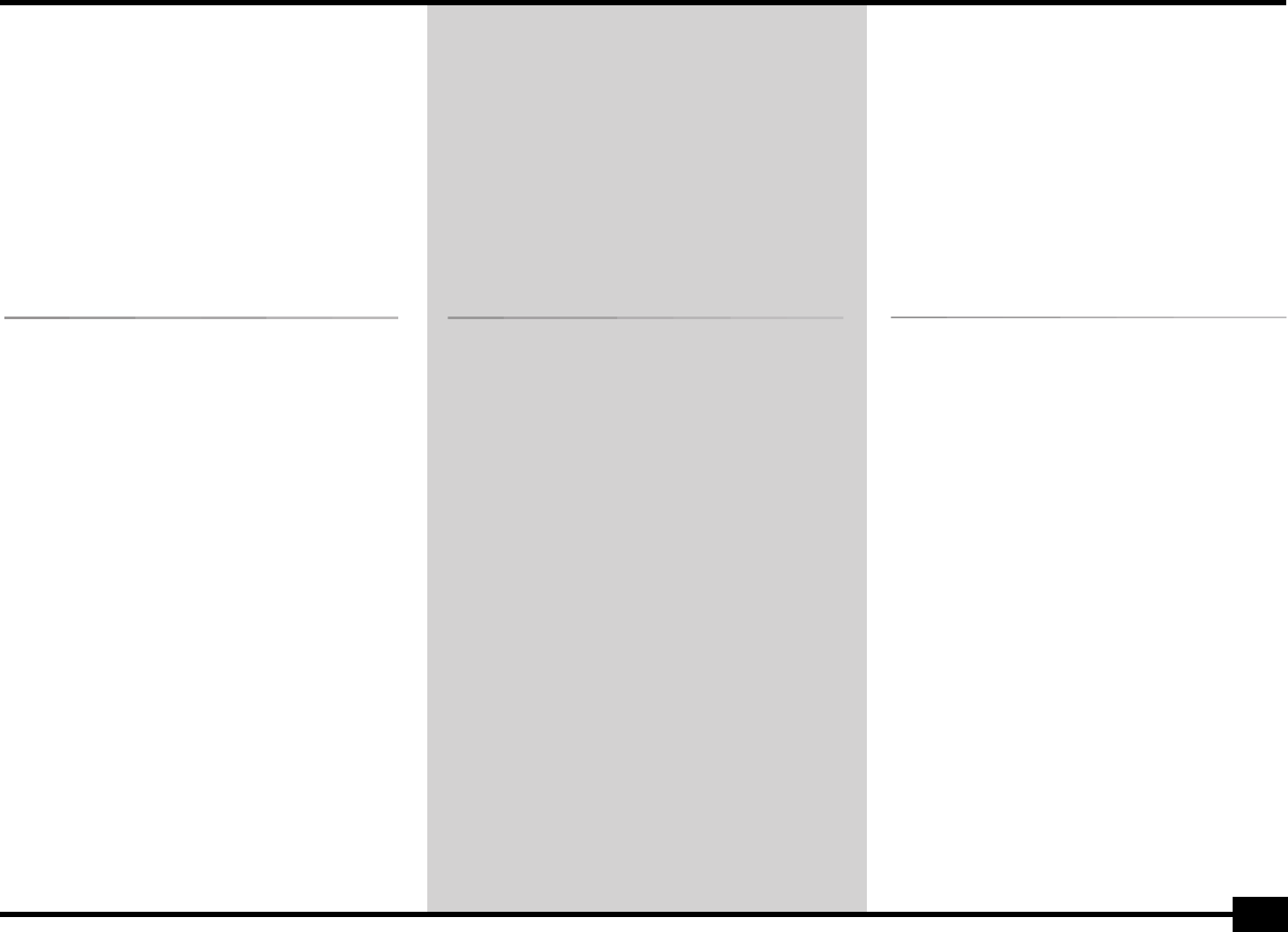
EXR-7
139
Deactivating or activating the Arranger and Demo
functions
A third “educational” option is to switch off both the Demo
and the Arranger functions in one go:
(1) Switch off the EXR-7.
(2) Hold down the [V-LINK] and [START÷STOP] buttons while
you switch the EXR-7 back on again.
The display briefly shows “DISABLED”. It is now
impossible to start/stop the Arranger or demo song play-
back.
Repeat the above procedure when you want to use the
Arranger and Demo function again.
Initializing your EXR-7 (Factory)
After working extensively with your EXR-7, you may want to
recall the original factory settings. Note that the Recorder
song will be empty and that the User Programs contain
factory settings after initializing your EXR-7.
Here is how to initialize your EXR-7:
(1) Power off your EXR-7.
(2) Hold down the [USER¥PROGRAM/WRITE] button while
turning your EXR-7 back on again.
The message “Factory” informs you that the EXR-7
has been initialized.
Note: This does not affect the data in the EXR-7’s Flash memory.
See page 108 for how to initialize that area.
Desactivar o activar las funciones Arranger y Demo
Una tercera opción “educativa” es desactivar tanto la función
Demo como el Arranger a la vez:
(1) Desactive el EXR-7.
(2) Mantenga pulsados los botones [V-LINK] y [START÷STOP]
al tiempo que activa de nuevo el EXR-7.
La pantalla rápidamente visualiza “DISABLED”. Ahora
es imposible iniciar/parar el Arranger o reproducir las can-
ciones de demostración.
Repita el procedimiento descrito anteriormente cuando
desee utilizar de nuevo el Arranger y la función Demo.
Inicializar el EXR-7 (Factory)
Después de trabajar extensamente con el EXR-7, es posible
que desee recuperar los ajustes por defecto. Observe que la
canción del Grabador sevaciará y que los Programas de
Usuario contienen ajustes de fábrica después de inicializar
el EXR-7.
Siga los pasos descritos a continuación para inicializar el
EXR-7:
(1) Apague el EXR-7.
(2) Mantenga pulsado el botón [USER¥PROGRAM/WRITE]
mientras vuelve a poner en marcha el EXR-7.
El mensaje “Factory” le informará de que el EXR-7 se
ha inicializado.
Nota: Esto no afecta a la información de la memoria Flash del
EXR-7. Para saber cómo inicializar ese área, consulte la
página 108.
Couper ou activer l’arrangeur et la fonction Demo
Une troisième option “pédagogique” consiste à couper aussi
bien la fonction Demo que l’arrangeur:
(1) Mettez l’EXR-7 hors tension.
(2) Maintenez les boutons [V-LINK] et [START÷STOP] enfon-
cés tout en remettant l’EXR-7 sous tension.
L’écran affiche brièvement “DISABLED”. Vous ne pou-
vez plus lancer/arrêter l’arrangeur ni les morceaux de
démonstration.
Répétez cette procédure pour réactiver l’arrangeur et la
fonction Demo.
Initialisation de votre EXR-7
(Factory)
Peut-être souhaiterez-vous un jour retrouver les réglages
d’usine de l’EXR-7. Notez que la mémoire vive de l’enregis-
treur est effacée et que les programmes utilisateur con-
tiennent les réglages d’usine après l’initialisation de
l’EXR-7.
Voici comment initialiser l’EXR-7:
(1) Mettez l’EXR-7 hors tension.
(2) Maintenez le bouton [USER¥PROGRAM/WRITE] enfoncé
tout en remettant l’EXR-7 sous tension.
Le message “Factory” vous informe que l’EXR-7 est
initialisé et a retrouvé ses réglages d’usine.
Remarque: Cette opération n’affecte pas les données dans la
mémoire Flash de l’EXR-7. Pour savoir comment initialiser les
données de cette zone, voyez page 108.
EXR-7_GBEF.book Page 139 Monday, April 19, 2004 3:36 PM


















