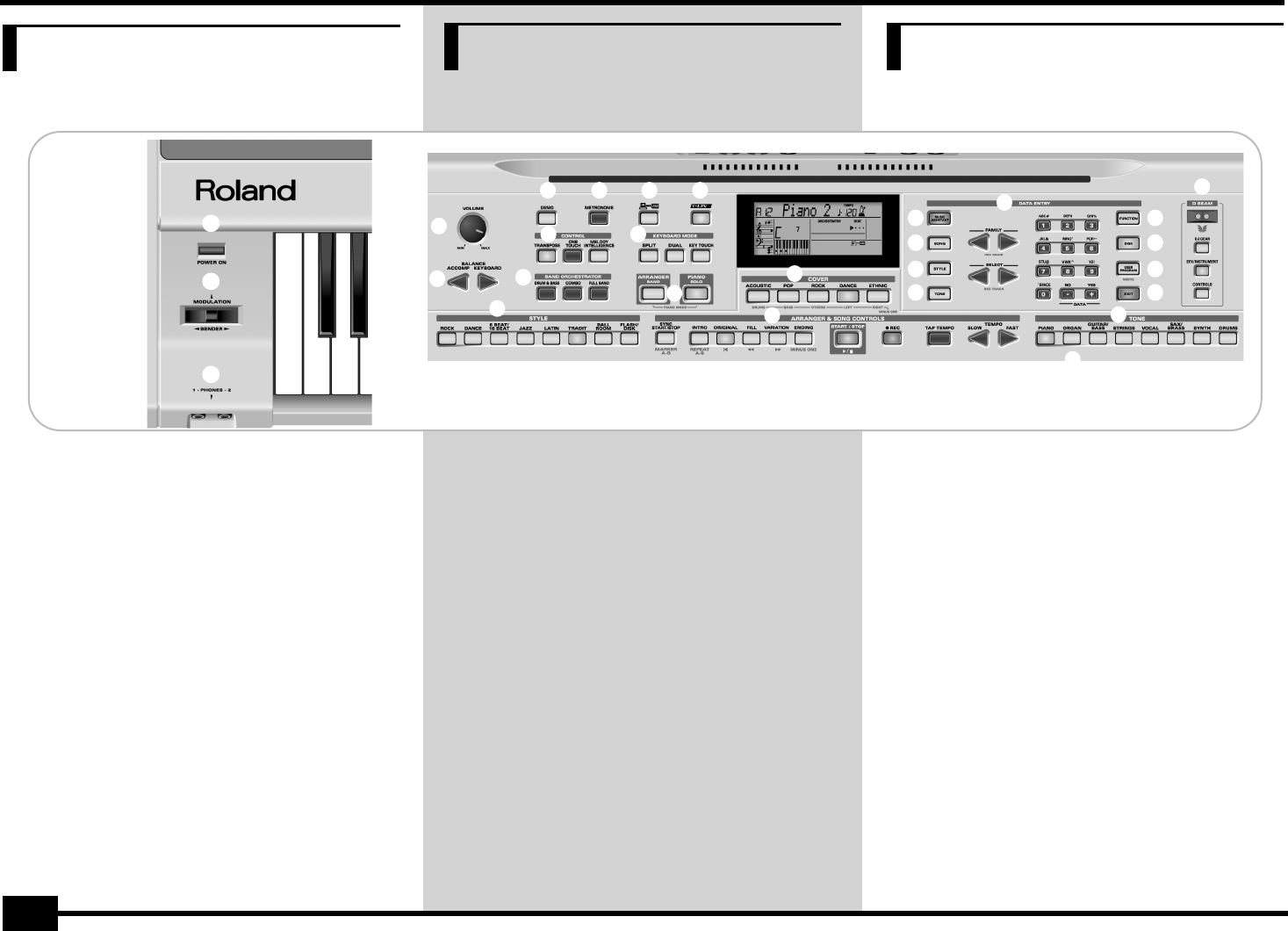
r
EXR-7
14
Front panel
2. Panel descriptions
A
B
C
D
E
F
I J
L
M
K
T
G H
N
O
P
Q
R
S
Y
V
W
X
U
Z
a
b
A
[POWER ON] button
Press this button to switch the EXR-7 on and off.
B
BENDER/MODULATION lever
By performing left/right movements, you can bend your
solo notes down (left) or up (right). Press this lever
towards the rear of the instrument to add modulation
(usually vibrato) to the notes you are playing.
C
PHONES 1/2 sockets
This is where you can connect two pairs of optional head-
phones (Roland RH-25, RH-50 or RH-200). By doing so,
you switch off the EXR-7’s speakers.
D
[VOLUME] knob
Use this knob to set the global volume of your EXR-7.
E
BALANCE [ACCOMP] [KEYBOARD] buttons
Use the BALANCE buttons to change the volume of the
corresponding section (accompaniment/song, or the parts
you play on the keyboard).
Panel frontal
2. Descripciones del panel
A
Botón [POWER ON]
Pulse este botón para activar y desactivar el EXR-7.
B
Palanca BENDER/MODULATION
Moviendo la palanca a izquierda o derecha, puede conse-
guir notas más graves (izquierda) o más agudas (derecha).
Empuje la palanca hacia la parte posterior del instru-
mento para añadir modulación (normalmente vibrato) a
las notas que está tocando.
C
Zócalos PHONES de 1/2
Aquí puede conectar dos pares de auriculares opcionales
(Roland RH-25 o RH-50). Al hacerlo, se desconectan los
altavoces del EXR-7.
D
Mando [VOLUME]
Utilice este mando para ajustar el volumen global de su
EXR-7.
E
Botones BALANCE [ACCOMP] [KEYBOARD]
Utilice los botones BALANCE para modificar el volumen de
la sección correspondiente (acompañamiento/canción, o
las partes que toque en el teclado).
Panneau avant
2. Description des panneaux
A
Bouton [POWER ON]
Appuyez sur ce bouton pour mettre l’EXR-7 sous/hors
tension.
B
Levier BENDER/MODULATION
En actionnant le levier à gauche/droite, vous pouvez dimi-
nuer (gauche) ou augmenter (droite) la hauteur des notes
de vos solos. Pour appliquer de la modulation (générale-
ment un vibrato) aux notes jouées, enfoncez ce levier vers
l’arrière de l’instrument.
C
Prises PHONES 1/2
Vous pouvez brancher deux casques d’écoute en option
(des modèles Roland RH-25, RH-50 ou RH-200). En bran-
chant un casque d’écoute, vous coupez le son des encein-
tes de l’EXR-7.
D
Commande [VOLUME]
Cette commande sert à régler le volume général de votre
EXR-7.
E
Boutons BALANCE [ACCOMP] [KEYBOARD]
Servez-vous des boutons BALANCE pour changer le
volume de la section correspondante (accompagnement/
morceau ou les parties que vous jouez sur le clavier).
EXR-7_GBEF.book Page 14 Monday, April 19, 2004 3:36 PM


















