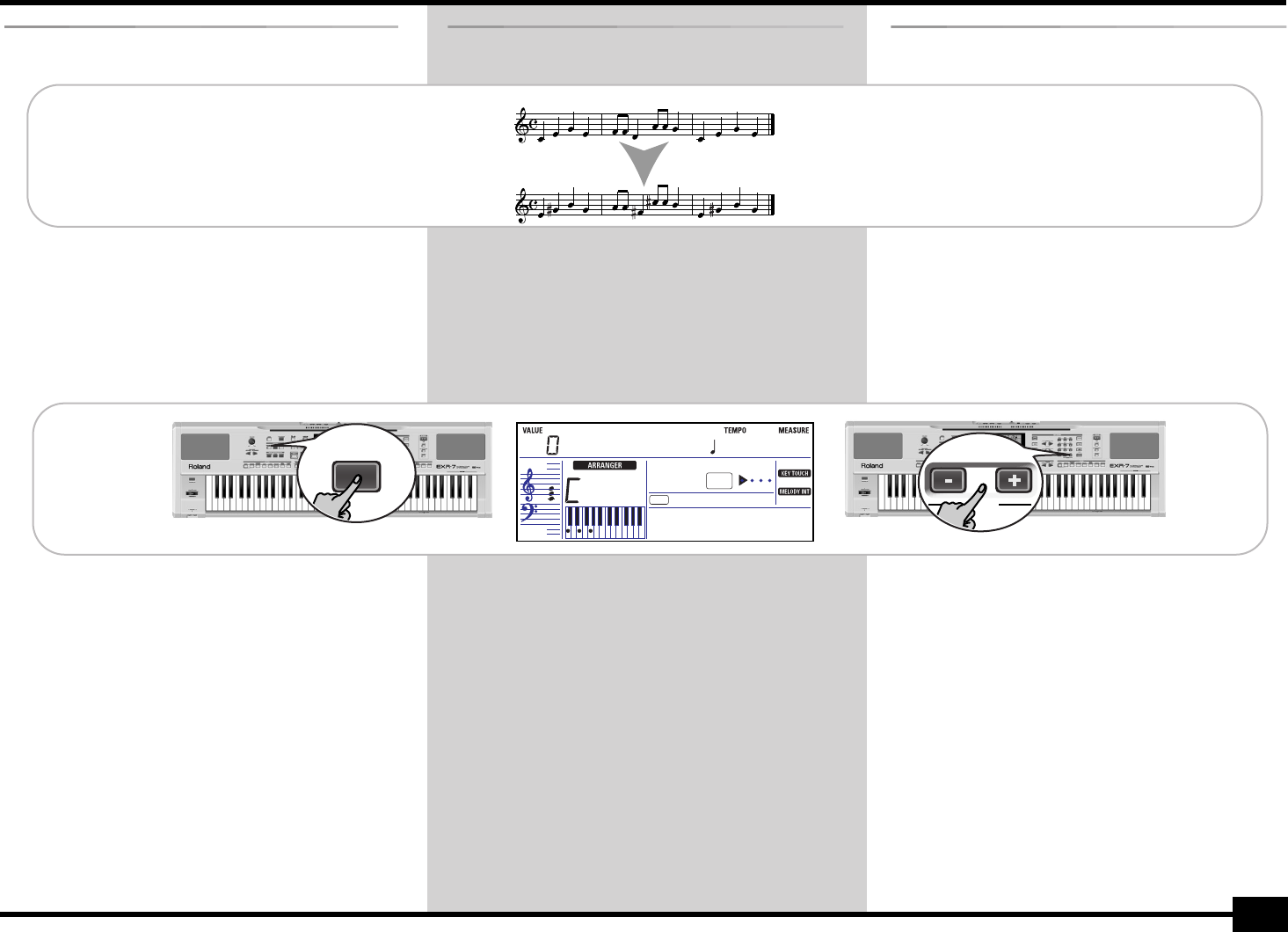
EXR-7
73
Transpose
The Transpose function changes the pitch of the notes and
chords you play. Instead of figuring out what other keys you
need to press to accommodate the singer or an instrumen-
talist, you can set the required Transpose value and go on
playing the song the way you practised it, while sounding in
a different key. See the example above.
(1) Press the [TRANSPOSE] button.
The display now looks as shown in the middle.
(2) Use the [–]/[+] and/or numeric buttons ([0]~[9]) to set
the desired transposition interval.
The setting range is –12~12 semitones. A “semitone” is
one step between a white and a black key (or two adja-
cent white keys, i.e. between “E”/“F” and “B”/“C”).
Press [+] or [–] repeatedly to transpose the keyboard up or
down. You can also directly enter the desired interval by
pressing the corresponding numeric key.
To quickly transpose the keyboard down, hold down [–]
while pressing [0]~[9] (in that case, you can transpose the
pitch down by up to 9 semitones).
Transpose
La función Transpose cambia la afinación de las notas y
acordes que se interpretan. En lugar de suponer qué otras
teclas deberá pulsar para adaptar el cantante o un instru-
mentalista, puede ajustar el valor Transpose necesario y
continuar reproduciendo la canción como hacía mientras
suena en un tono diferente. Consulte el ejemplo anterior.
(1) Pulse el botón [TRANSPOSE].
Ahora la pantalla tiene el aspecto mostrado en la parte
central.
(2) Utilice el [–]/[+] y/o los botones numéricos ([0]~[9]) para
ajustar el intervalo de transposición deseado.
El intervalo de ajuste es de –12~12 semitonos. Un “semi-
tono” es un paso entre una tecla blanca y otra negra (o
dos teclas blancas adyacentes, es decir entre “E”/“F” y “B”/
“C”).
Pulse [+] o [–] repetidamente para transponer el teclado
hacia arriba o hacia abajo. También puede introducir
directamente el intervalo deseado pulsando la tecla
numérica correspondiente.
Transpose
La fonction Transpose change la hauteur des notes et des
accords joués. Si vous devez changer de tonalité pour un
chanteur ou un autre instrument, vous n’aurez aucun mal à
trouver les notes à jouer: vous définissez simplement la
valeur Transpose ad hoc et vous jouez votre morceau comme
d’habitude, tout en sonnant dans la tonalité spécifiée. Voyez
l’exemple ci-dessus.
(1) Appuyez sur le bouton [TRANSPOSE].
L’écran se présente alors comme sur l’illustration centrale.
(2) Utilisez [–]/[+] et/ou les boutons numériques ([0]~[9])
pour régler l’intervalle de transposition voulu.
La plage de réglage va de –12~12 demi-tons. Un “demi-
ton” correspond à l’écart entre une touche blanche et une
touche noire (ou entre deux touches blanches adjacentes,
à savoir “Mi”/“Fa” et “Si”/“Do”).
Appuyez plusieurs fois sur [+] ou [–] pour transposer le cla-
vier vers le haut ou vers le bas. Vous pouvez aussi définir
directement l’intervalle de transposition voulu en
appuyant sur le bouton numérique correspondant.
No transposition (C major)
Sin transposición (C mayor)
Pas de transposition (Do majeur)
Transpos= 4 (E major)
Transpos= 4 (E mayor)
Transpos= 4 (Mi majeur)
TRANSPOSE
M
INTRO
FULL
BAND
=
ORCHESTRATOR BEAT
Transpos
12000 001
NO
DATA
YES
EXR-7_GBEF.book Page 73 Monday, April 19, 2004 3:36 PM


















