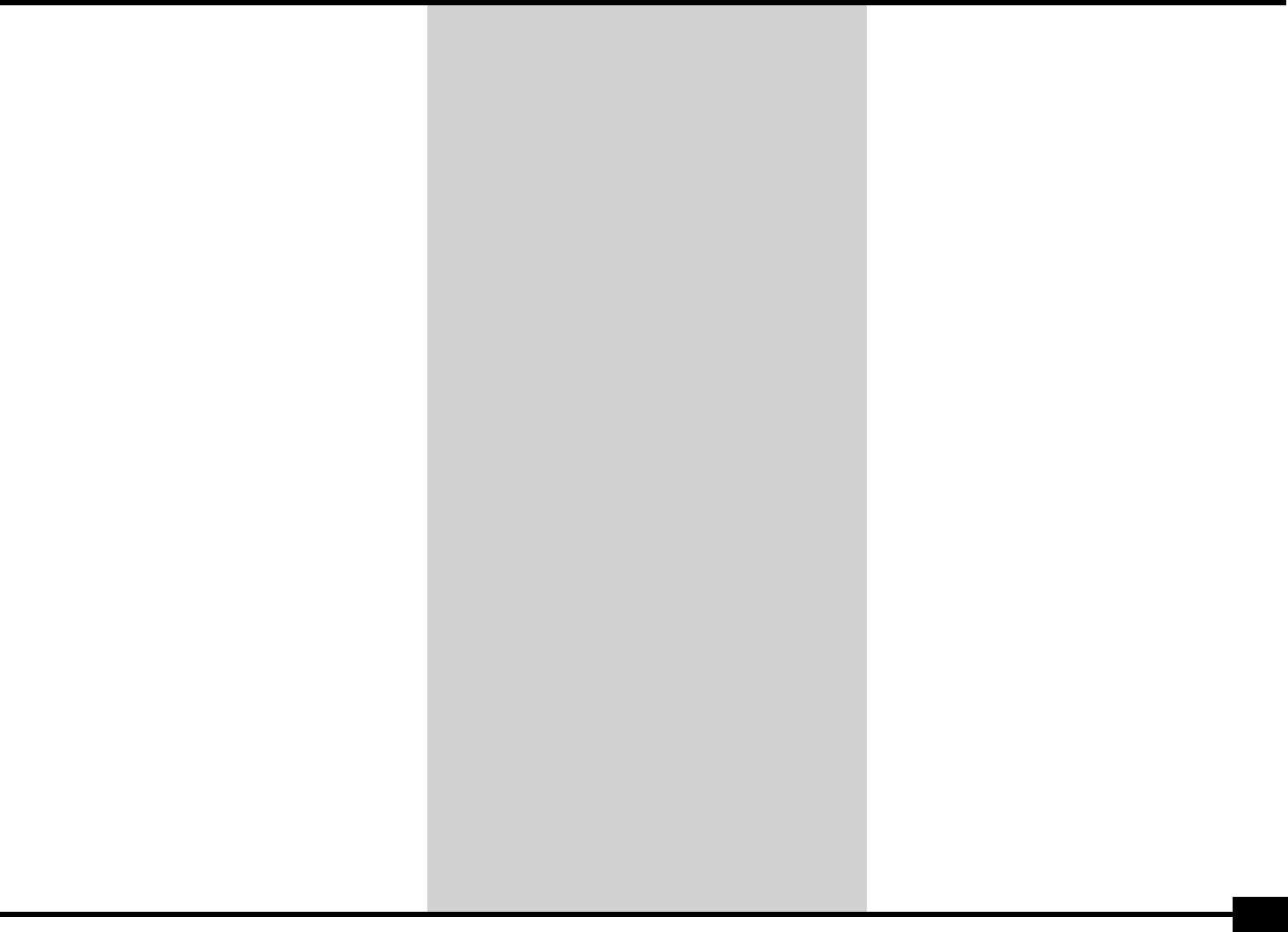
EXR-7
63
Changing the Melody Intelligence harmony type
The EXR-7 contains 18 different voicings (harmony types)
for the MELODY INTELLIGENCE function. These voicings
specify the number of harmony notes and the way in
which they are added to your melody.
To select a different harmony type, press and hold the
[MELODY¥INTELLIGENCE] button until the “MI” message
appears in the upper left corner of the display. Then use
the [–]/[+] buttons to select the desired voicing. See above
for the available types (right).
Note: The Melody Intelligence setting can be saved to a User
Program memory.
Changer le type d’harmonie Melody Intelligence
L’EXR-7 propose 18 voix (types d’harmonie) différentes
pour la fonction MELODY INTELLIGENCE. Ces voix spéci-
fient le nombre de notes d’harmonie et la manière dont
ces notes sont ajoutées à votre mélodie.
Pour choisir un autre type d’harmonie, maintenez enfoncé
le bouton [MELODY¥INTELLIGENCE] jusqu’à ce que le mes-
sage “MI” s’affiche dans le coin supérieur gauche de
l’écran. Utilisez ensuite les boutons [–]/[+] pour choisir les
voix désirées. Voyez ci-dessus (à droite) les types disponi-
bles.
Remarque: Vous pouvez sauvegarder le réglage Melody Intelli-
gence dans un programme utilisateur.
Cambiar el tipo de armonía de Melody Intelligence
El EXR-7 contiene 18 voces diferentes (tipos de armonía)
para la función MELODY INTELLIGENCE. Estas voces espe-
cifican el número de notas de armonía y la manera cómo
se añaden a la melodía.
Para seleccionar un tipo de armonía distinto, mantenga
pulsado el botón [MELODY¥INTELLIGENCE] hasta que apa-
rezca el mensaje “MI” en el ángulo superior izquierdo de
la pantalla. A continuación, utilice los botones [–]/[+] para
seleccionar la voz deseada. Consulte más arriba para los
tipos disponibles (derecha).
Nota: El ajuste Melody Intelligence puede guardarse en una
memoria de Programa de Usuario.
EXR-7_GBEF.book Page 63 Monday, April 19, 2004 3:36 PM


















