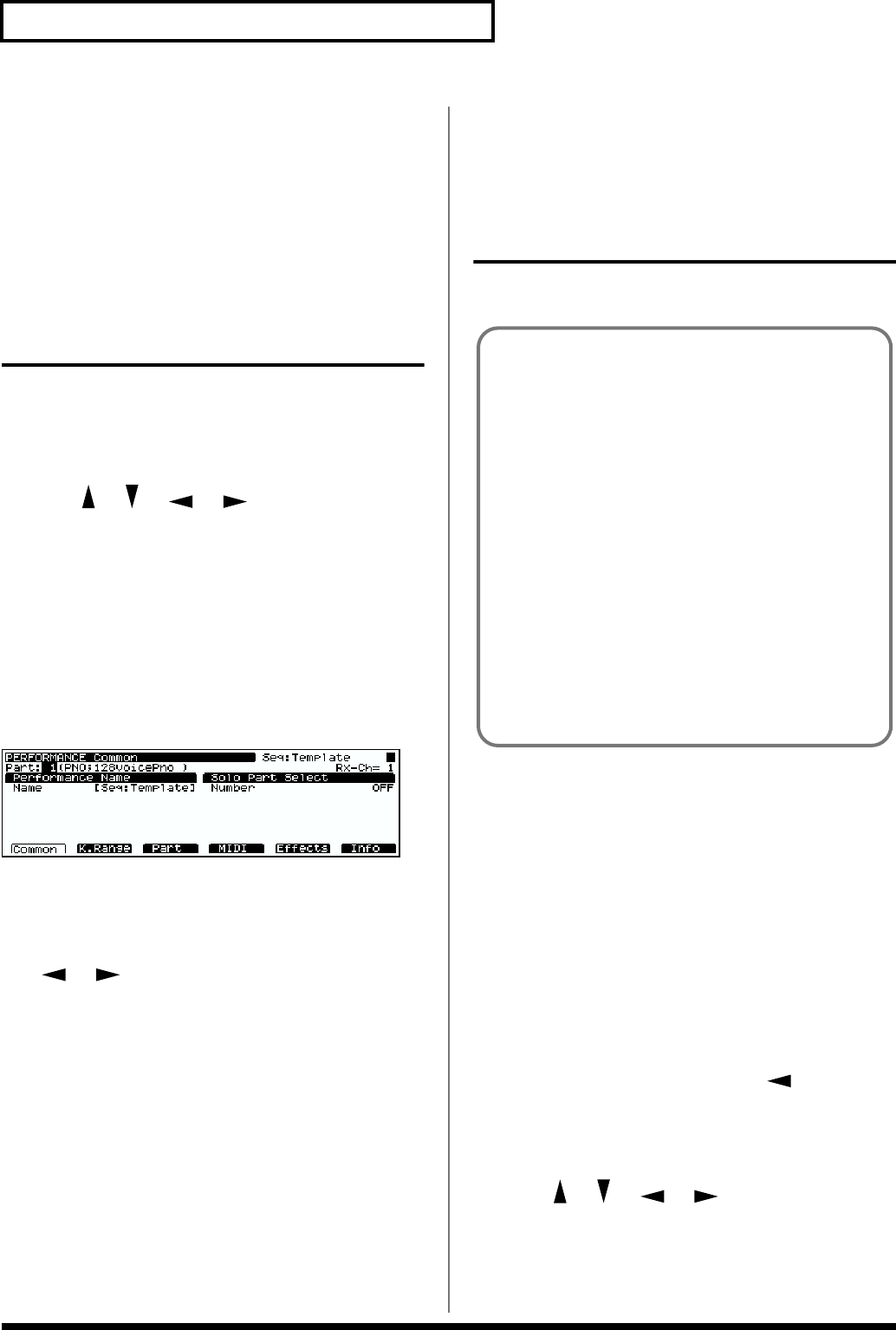
160
Chapter 5 Creating a Performance
* This setting is linked to the setting for the Solo Part Select
parameter (Performance Common page; p. 160).
* Even with Solo Part specified here, no sound will be produced
if the MIDI Rx (Performance MIDI #1 page) for the selected
part is switched to “OFF.”
Establishing Settings for an
Entire Performance
(COMMON)
The following shows the setting procedure.
1. Select the Performance you wish to use.
2. Press [F1 (Common)].
3. Press [ ]/[ ]/[ ]/[ ] to move the cursor to
the parameter you want to set.
4. Either by rotating the VALUE dial or by pressing [INC]/
[DEC], set the value.
5. Press [EXIT] to return to the PERFORMANCE PLAY
page.
PERFORMANCE Common page
([PERFORM] - [F1 (Common)])
fig.05-002.e_70
Name (Performance Name)
You can give a Performance a name of up to 12 characters in
length.
Use [ ]/[ ] to move the cursor to a character position,
and then turn the [VALUE] knob, or press [INC]/[DEC] to
select the desired character.
Available characters/symbols:
space, A-Z, a-z, 0-9, ! " # $ % & ' ( ) * + , - . / : ; < = > ? @ [ \ ] ^
_ ` { | } → ←
* Pressing the VALUE dial displays the Patch Name window,
in which you can use the following functions.
[F2 (←Prev)]: Move back one character.
[F3 (Next→)]: Move forward one character.
[F4 (Insert)]: Insert a blank space at the cursor position.
[F5 (Delete)]: Delete the character at the cursor position.
[F6 (OK)]: Confirm the selected name.
Solo Part Select
Range: OFF/PART 1–32
You can make the setting for listening to only a specific Part.
Settings for Each Part
The parameters that can be set for each Part in the current
Performance are assigned to [F2]–[F5] as follows.
The following shows the setting procedure.
1. Select the Performance you wish to use.
2. Press [F2]–[F5], whichever has the parameter you wish to
set assigned to it, and select the display group.
In some screens, pressing the same button yet again switches
the screen.
3. Press PART SELECT [1/17]–[16/32] to select the Part
you want to set.
To select Parts 17–32, press [1-16/17-32], getting its indicator
to light, and then press the desired PART SELECT [1/17]–
[16/32] button.
* By holding down [SHIFT] and pressing [], you can have
the cursor jump to the number indicating the part in the upper
left of the screen. Here, you can switch parts by turning the
VALUE dial, or by pressing [INC] or [DEC].
4. Press [ ]/[ ]/[ ]/[ ] to move the cursor to
the parameter you want to set.
[F2 (K.Range)]
Sets the keyboard range (p. 161).
[F3 (Part)]
Selects the Patch, and sets the volume, pan, pitch, and
polyphony (p. 162).
Edit the sound’s attack time, release time, and the way
the sound is output (p. 163).
[F4 (MIDI)]
Makes the settings for MIDI (p. 164).
[F5 (Effect)]
Makes the effect settings (p. 30).
[F6 (Info)]
Confirms MIDI information for each Part (p. 166)


















