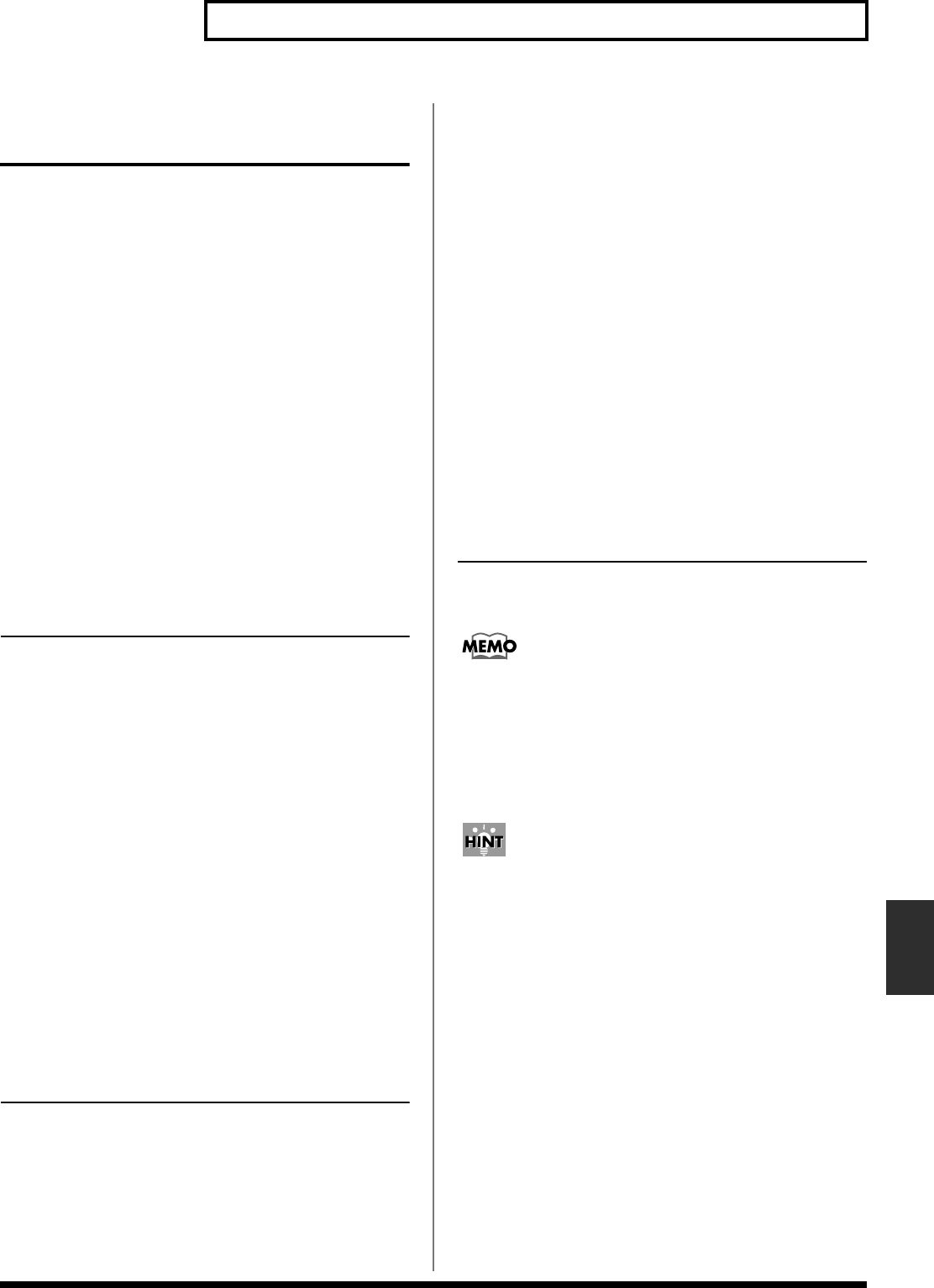
223
Chapter 10 Examples of Applications Using the XV-5080
Chap.10
Applications for Matrix
Control
Controlling the TMT with the LFO
and Changing the Tone’s Cycle
Time Plays
When TMT (Tone Mix Table) is selected as the Matrix
Control destination, you can change the timing at which
tones used in Patches are played with the Control Source
controller.
Here is an example of a Patch with LFO1 set to Control
Source, which changes the timing at which the tone is played
based on the LFO1’s amplitude value.
1. Select “PR-E: 043 Morph Pad” on the PATCH PLAY
page.
2. In the PATCH Common TMT Vel Range page (p. 133),
set the Velocity Range V.L (Lower) and V.U. (Upper)
settings for Tone 1 and 2.
Set the Velocity Range for both of the tones as follows.
V.L : V.U
tone = 1 0 : 64
tone = 2 65 : 127
3. In the PATCH Common TMT Vel Range page, set the
Velocity Fade L.F and U.F settings to “10” for Tones 1
and 2.
This makes the Tones fade in and out smoothly outside their
velocity ranges.
4. Set TMT Control Switch Velocity-Ctrl to “OFF.”
This setting disables the Velocity Range settings made in
Step 2 and causes the two Tones to sound simultaneously,
regardless of the velocity—the force with which keys are
played—received from your MIDI keyboard or sequencer.
5. Set TMT Control Switch Matrix-Ctrl to “ON.”
This setting allows the TMT to be controlled by the Matrix
Control Controller. The following chart shows all the
relationships between Velocity-Ctrl of TMT Control Switch
and Matrix-Ctrl.
(1) (2) (3) (4)
[Velocity-Ctrl] ON OFF ON OFF
[Matrix-Ctrl] OFF OFF ON ON
(1) (3): The Velocity Control settings are enabled, and the two
Tones are switched on or off according to the velocity data
received from the MIDI keyboard or sequencer.
(2): The Velocity Control settings and TMT control by Matrix
Control are disabled, and the two Tones play
simultaneously, regardless of the velocity data received from
the MIDI keyboard or sequencer.
(4): TMT Matrix Control is enabled, and the timing of the
Tones changes according to the Control Source controller
data.
* The Velocity-Ctrl settings are given priority when both
Velocity-Ctrl and Matrix-Ctrl are set to “ON.”
6. Select “LFO1” as the Matrix Control1 source in the
PATCH LFO&Ctrl #1 page (p. 146).
7. Set one of Destination:Sns–Tone of Matrix Control1 as
shown below.
Destination: TMT
Sns: +63
Tone: o o _ _ (applied to Tone 1 and 2)
8. In the PATCH LFO&Ctrl LFO1 page (p. 145), set the
Form (Wave) and Value (Rate) as shown below.
tone=1 tone=2
Form: SIN SIN
Value: 64 127
To change the wave, specify the wave for Tone 1 and 2 in the
PATCH WG Parameter page (p. 136).
In this case, you can use the Palette function (p. 135) to
display the parameters of four Tones in one screen, making it
easier to adjust these settings.
9. Press [EXIT] to return to the PATCH PLAY page.
Other possible applications include synchronizing the
Control Source LFO rate to the tempo, assigning Modulation
and other parameters to the Control Source, and changing
the Tone in realtime from a MIDI keyboard or other such
device.


















