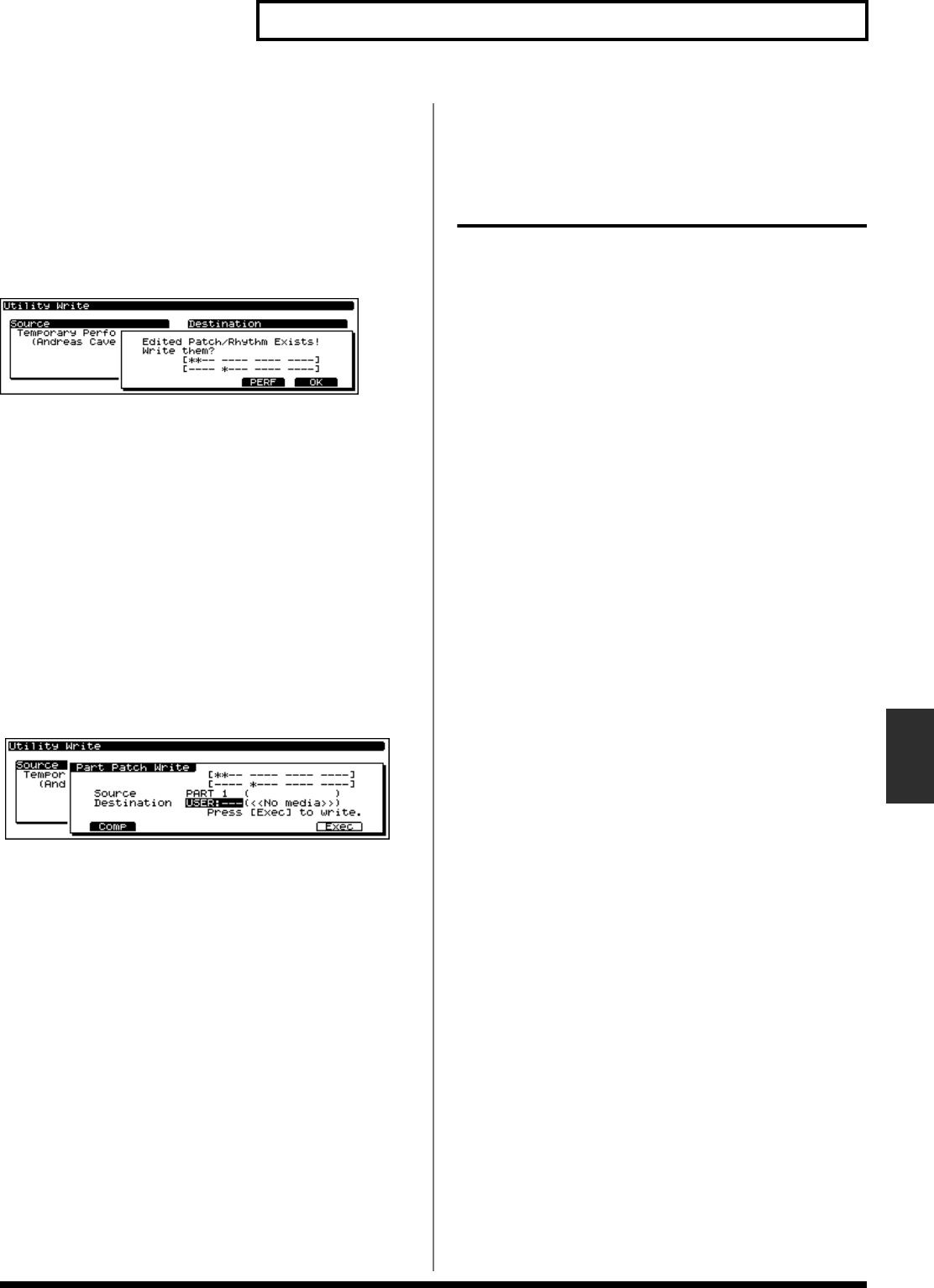
195
Chapter 8 Saving Tones and Other Data You’ve Created
Chap.8
When Changing the Settings for the
Patch or Rhythm Set Assigned to a
Part in a Performance
After changing the settings for the Patch or Rhythm Set
assigned to a Part in a Performance, if you then try to save
the Performance without first saving the changes in the
settings, the following display appears.
fig.08-004.e_65
A “*” is indicated for Patches/Rhythm Sets that haven’t been
saved.
* If you do not need to save the Patch settings, press [F5 (OK)].
A message will ask for confirmation, so press [F5 (OK)] once
again to save the Performance.
* If you press [F6 (Cancel)], you will return to the Perform
Write page.
If you want to keep the Patch or Rhythm Set settings, you
will first need to follow the procedure below to save the
Patch or Rhythm Set before you go on to save the
Performance.
1. Press [F3 (Patch)] or [F4 (Rhythm)].
The page for saving Patches or Rhythm Sets will appear.
fig.08-005.e_70
2. Turn the VALUE dial, or press [INC]/[DEC] to select the
number of the save destination.
* When saving Patches or Rhythm Sets, you can check the
sound of the save-destination Patch or Rhythm Set. (p. 194)
3. Press [F6 (Execute)] to carry out the save procedure.
The “*” indication changes to “-.”
If more than one Patch/Rhythm Set needs to be saved, the
Source will automatically change to the next Part.
* You can also move the cursor to Source and freely select Parts
of the Patch to be saved.
4. Repeat steps 2 and 3 to save the Patch/Rhythm Set.
To return to the Perform Write page without completing the
process, press [EXIT].
When you have finished saving the Patch/Rhythm Set, you
will automatically return to the Perform Write page.
5. Press [F6 (Execute)] to carry out the save procedure.
Saving All Data to Memory
Card ([DISK] - [F2 (SAVE)])
The Patch, Performance, Rhythm Set, and System settings in
internal memory can be saved as a single file to a
commercially available memory card (SmartMedia 3.3/5 V),
with the name you specify.Samples (wave data) loaded to the
SIMM are also saved at the same time.
Use cards when you wish to save data for which there is no
more space internally, or so that data you’ve created can be
used on another XV-5080.
* If there are any samples on the card that you don’t want to
lose, be sure to save them to another card beforehand, since
existing samples on the card will be overwritten during the
save process.
Before Using a Memory Card
* Insert memory cards with the gold contacts facing downwards.
* Be sure to insert the memory card all the way into the slot.
* Do not touch the contacts of the memory card, or allow them to
become soiled.
* Never remove the memory card or turn off the power while an
operation—such as reading or writing data, or formatting—is
being performed on the memory card. Doing so can destroy the
data on the memory card and/or render the memory card itself
unusable. (The CARD indicator flashes when the memory card
is being accessed.)
* If you affix the write-protect label to the write-protect area of
the memory card, you will not be able to format the card or
write data to it. If you wish to format the card or write data to
it, do so without the label affixed. For details on the write-
protect sticker, refer to the owner’s manual for your memory
card.
* If you attempt to format a card or write data to it when the
write-protect label is affixed, the following message will
appear.
Memory Card Write Protected


















