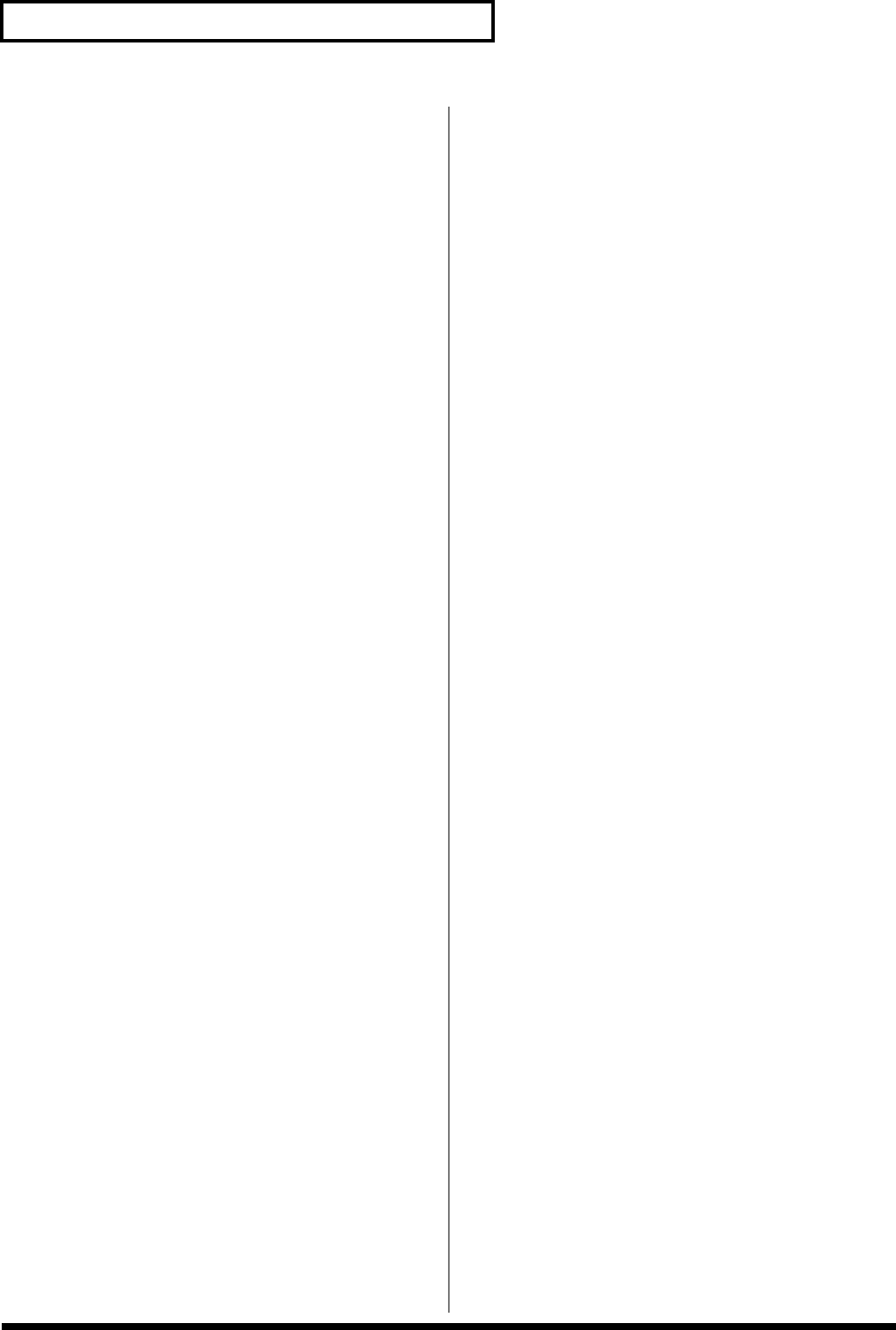
34
Chapter 2 Using the XV-5080 Effects
Making Reverb Settings
These settings allow you to select the desired type of Reverb,
its characteristics, and the pair of OUTPUT jacks to which the
Reverb unit’s stereo output is routed.
On the Effects General page, set the following parameters.
Reverb Type
Selects the type of Reverb.
0 (Off): Reverb is not used.
1 (Revrb): Normal Reverb
2 (Room): This reverb simulates typical room acoustic
reflections.
3 (Hall): This reverb simulates typical concert hall acoustic
reflections.
4 (Plate): This reverb simulates a reverb plate, a popular
type of artificial reverb unit that derives its sound from the
vibration of a metallic plate. You can also achieve unusual
metallic-sounding reverbs using SRV PLATE.
Reverb Source
Set this when assigning reverb settings that are used by
another part. Select PRF when using the Performance's
reverb settings. When using the reverb settings assigned to
one of the parts, select the part number (P1–32).
Reverb Level 0–127
Specifies the output level of the Reverb.
Reverb Output Assign A–D
Selects the OUTPUT jacks to which the Reverb unit’s stereo
output is routed.
Pressing [F5 (Reverb)] in the General page calls up the
Reverb page, in which you can make the following settings.
• For Type: 1 (REVERB)
Type (Reverb/Delay Type)
Selects a type of reverb or delay.
ROOM1: This is a short reverb with high density.
ROOM2: This is a short reverb with low density.
STAGE1: This is a reverb with greater late reverberation.
STAGE2: This is a reverb with strong early reflections.
HALL1: This is a very clear-sounding reverb.
HALL2: This is a rich reverb.
DELAY: This is a conventional delay effect.
PAN-DELAY: This is a delay effect with echoes that pan left
and right.
Time (Reverb/Delay Time) 0–127
When the Type setting is ROOM1–HALL2, this adjusts the
length of reverberation. When the Type setting is DELAY or
PAN-DELAY, this adjusts the delay time.
Higher settings produce a more spacious ambience.
HF Damp (Reverb/Delay HF Damp) *1
Specifies the frequency above which the high-frequency
content of the reverb sound will be cut, or “damped.”
Lower values cause a greater range of high frequencies to be
cut, producing a softer reverb sound. If you do not want to
cut the high frequencies of the feedback, set this parameter to
BYPASS.
*1 200, 250, 315, 400, 500, 630, 800, 1000, 1250, 1600, 2000,
2500, 3150, 4000, 5000, 6300, 8000 Hz, BYPASS
Feedback (Delay Feedback)
When the Type setting is DELAY or PAN-DELAY, this adjust
the amount of delay feedback, controlling the number of
delay repeats.
Higher settings will produce more delay repeats.


















