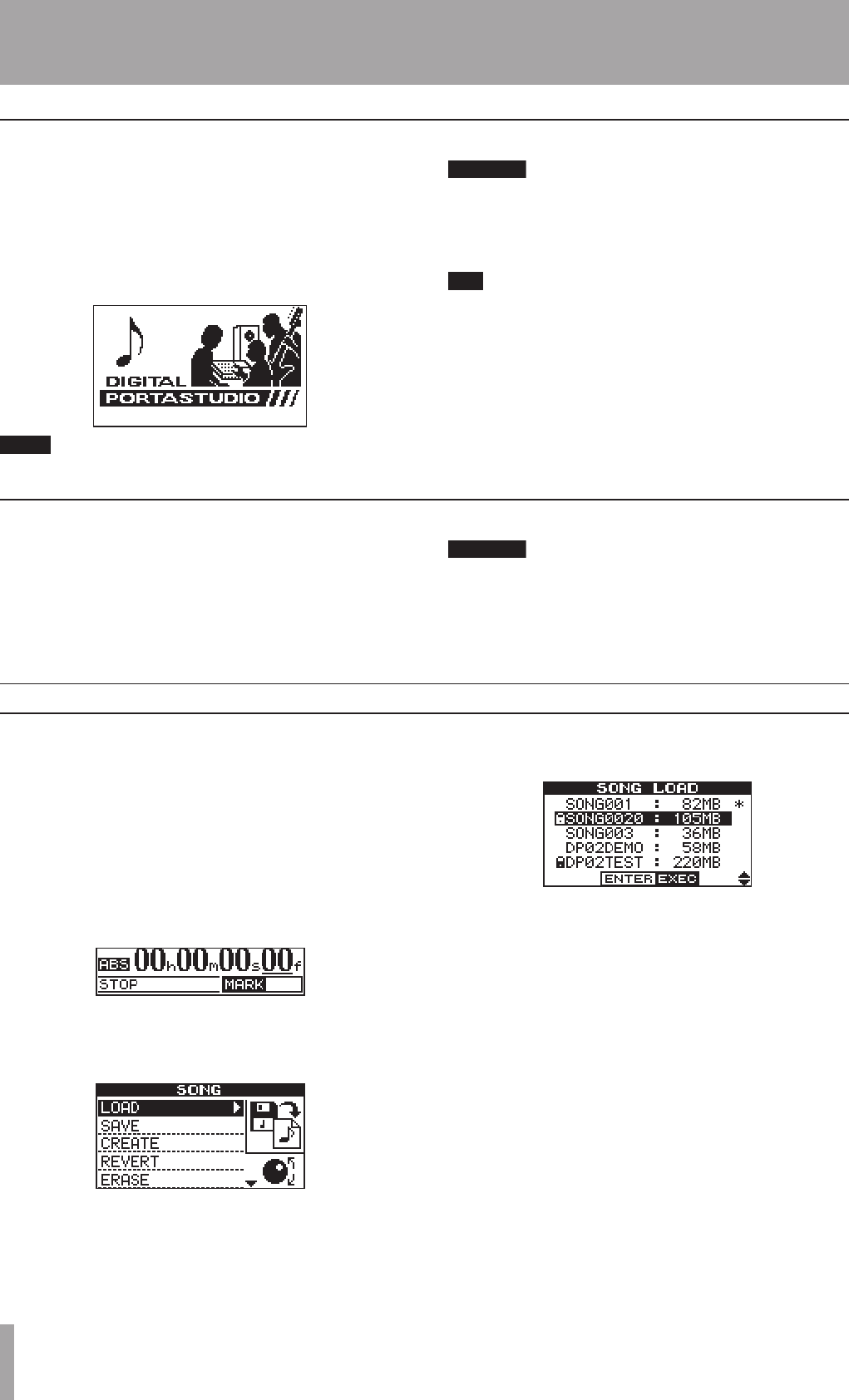
IMPORTANT SAFETY PRECAUTIONS
10 TASCAM DP-02/DP-02CF
1 – Starting out with your DP-02/DP-02CF
Shutting down the unit
Pressing the POWER switch on the top panel shuts down
the unit automatically.
First, stop playback or recording, and press the POWER
switch for about seconds. While the unit is shutting down
(storing the song data to hard disk or CF card) you will see
the display shown here.
NOTE
Once shut down starts, all key presses are ignored.
CAUTION
If you turn off the power accidently while the unit is
in operation, the unit cannot shut down properly so
all unsaved data will be lost. We recommend that you
save the data manually often.
T I P
There is a hook on the bottom of the unit to prevent
the adapter cable being pulled accidently.
The ACCESS light
This indicator shows that the hard disk, CF card, or the
CD-RW drive is in use. Although the unit is not exactly a
delicate piece of equipment, you should take care with it,
as with all electronic equipment, especially when the hard
disk or CF card is in operation or when CD-RW drive is
writing to CDs.
WARNING
Do not move the DP-02/DP-02CF or turn it off or
disconnect the power or open the CF card door
(DP-02CF only) when the ACCESS indicator is lit, to
avoid damage to the recording media and possible loss
of data.
How to play back demo songs (DP-02 only)
Before the unit is shipped, demo songs are stored on its
hard disk. Follow the procedure below to play back these
demo songs.
1. Connect the LINE OUT connector on the unit to the
amplifier or monitor system. To listen on head-
phones, insert the headphone plug into the PHONES
jack on the left of the front panel.
2. Turn on the unit. When the unit has started up, the
display shows the home screen.
3. Press the SONG key. The SONG screen is displayed.
If the LOAD action is not selected, rotate the DATA
dial or use the cursor (¶/§) keys to highlight it.
4. Press the ¥ cursor or YES/ENTER key. The SONG
LOAD screen is displayed.
5. Use the cursor (¶/§) or DATA dial to select
DP02DEMO and press the YES/ENTER key.
A pop-up screen appears while loading.
When the demo is finished being loaded, the display
returns to the SONG screen.
6. Press the NO/EXIT key or HOME key to return to
the home screen.
7. Press the PLAY key to play back the demo songs.
Eight tracks of each demo song is available. Adjust
the fader, MASTER fader, PAN and other controls
for each channel.
To adjust the volume of the headphones, use the
PHONES knob on the top panel.


















