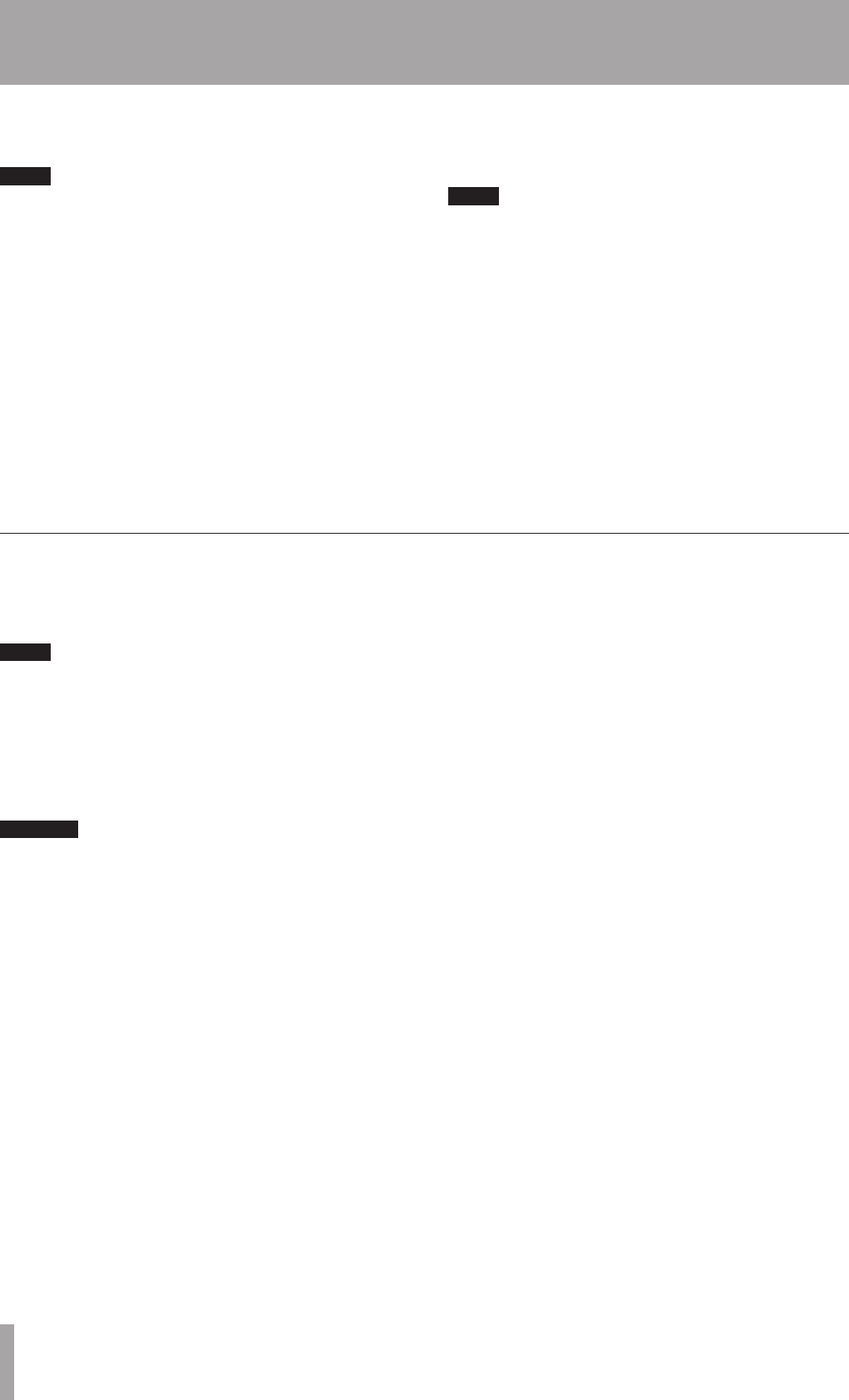
IMPORTANT SAFETY PRECAUTIONS
14 TASCAM DP-02/DP-02CF
1 – Starting out with your DP-02/DP-02CF
These inputs enable you to connect condenser microphones
(the same type as those used in professional recording
studios).
NOTE
These XLR inputs are wired with these pin assign-
ments: 1=ground, 2=hot, 3=cold.
The +48V phantom power supply allows you to power
condenser microphones. Without such phantom power,
many condenser microphones will not work. Some, howev-
er, use internal batteries.
WARNING
Never connect or disconnect microphones to or from
the XLR connectors with the phantom power turned
on to avoid a loud pop noise.
Never turn the phantom power on when unbal-
anced dynamic microphones are plugged into the XLR
connectors to avoid any damage to the unit.
Consult any documentation that came with your micro-
phones for full details of power requirements, etc.
Phantom power The PHANTOM switch can be turned
on or off to supply +48V phantom power to the XLR
connectors. Phantom power is not supplied to the 1/4”
jacks.
Input level controls Use the input level controls the
same way you would microphones that use 1/4” jacks.
However, some microphones are more powerful than
others, and you may need to turn down the control to
prevent overloading.
Balanced XLR inputs
SEND of the unit to the mono input of the processor (1/4”
unbalanced jack).
NOTE
The DP-02 owns internal reverb processors. However,
you can also use an external effect processor if you
prefer.
Connect the stereo output of the processor to the RETURN
jacks of tthe unit (1/4” unbalanced jack).
External stereo input The unit has a 1/8” stereo mini
jack on the rear panel marked STEREO MIX.
This can be used to connect an external stereo sub-mixer,
synthesizer, drum machine, CD player, etc.
This stereo signal is routed to the analog LINE OUTPUT
jacks. They can not be recorded on the unit, nor can you
adjust the signal level using the unit.
Digital output Use a standard optical cable to connect
this to a suitable digital stereo input of monitoring system,
or stereo recorder.
NOTE
You can connect a digital recorder (CD,MD) using the
digital connection, while using the LINE OUTPUT jacks
for monitoring.
This signals sent from this are the same as those sent from
the LINE OUTPUT jacks (although the STEREO MIX
signals are not output through the digital output).
MIDI output Use this (rear panel) to connect a sequenc-
er, drum machine, etc. which can be started, stopped and
synchronized with the unit. See “Working with MIDI” on
page 37 for details.


















