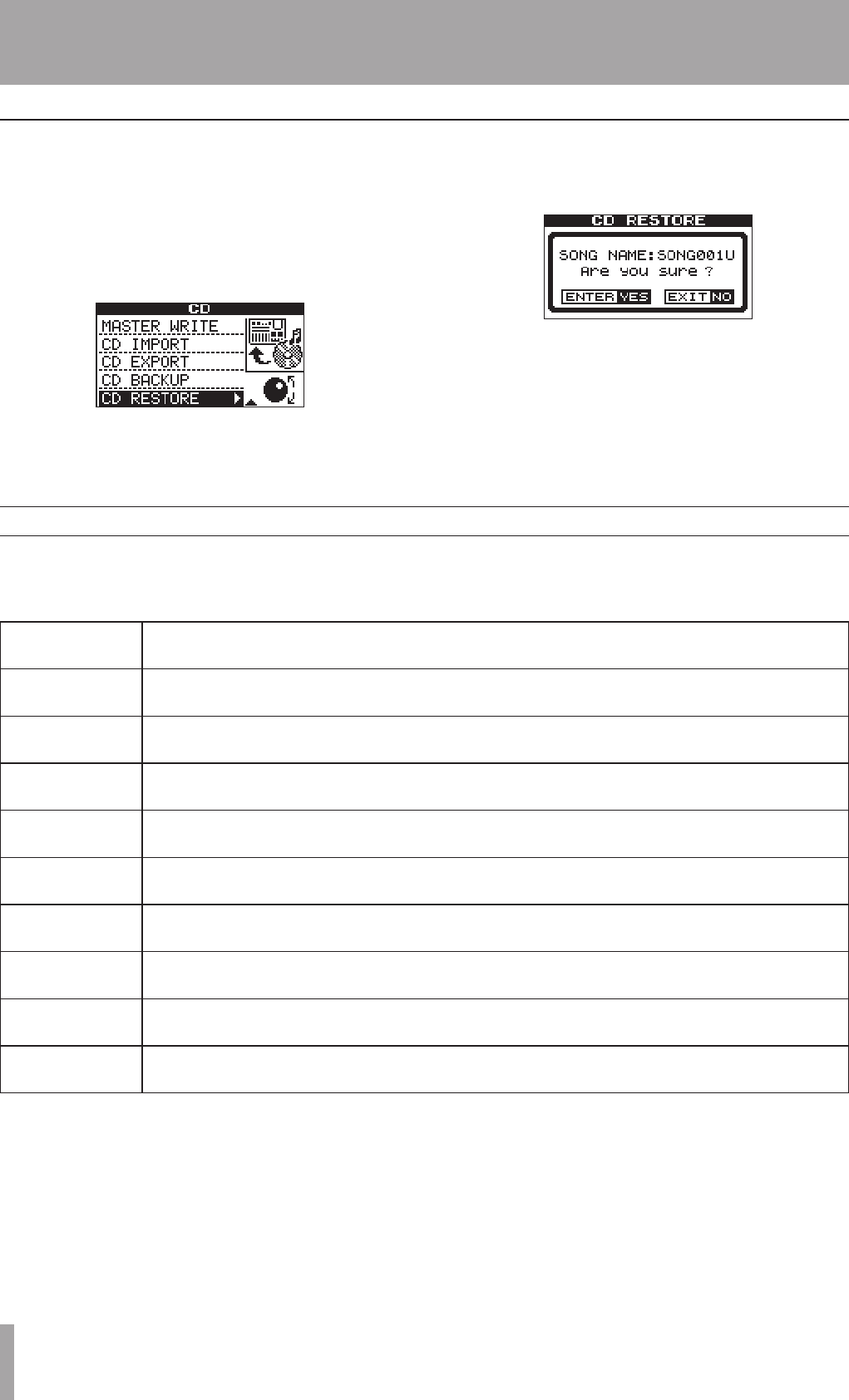
IMPORTANT SAFETY PRECAUTIONS
72 TASCAM DP-02/DP-02CF
4 – DP-02 Appendix
Restore (reading) songs backed up to data CDs.
1. Insert a CD-R that has not been written or an
erased CD-RW into the slot.
2. Press the CD key to display the CD menu and select
the CD RESTORE action.
3. The names of the backup songs on the CD are
displayed.
4. Press the YES/ENTER key. The following confirma-
tion screen is displayed.
Press the YES/ENTER key again. The song will be
restored from CD.
If the song is backed up to two or more CDs, a message
prompting you to insert the second backup CD will be
displayed. After the restore from the first CD ends, insert
the second CD.
Restoring songs from a CD
CD-related Error Message
Backup Error
Press EXIT
An error occurred in the BACKUP execution process.
CD Read Error
Press EXIT
A CD read error occurred in the FINALIZE, BACKUP, RESTORE, IMPORT, EXPORT, and ERASE execu-
tion processes.
CD Write Error
Press EXIT
An error occurred in the FINALIZE, BACKUP, RESTORE, and ERASE execution processes.
Erase Error Press
EXIT
An error occurred in the ERASE execution process.
Export Error Press
EXIT
An error occurred in the EXPORT execution process.
Finalize Error
Press EXIT
An error occurred in the FINALIZE execution process.
Import Error Press
EXIT
An error occurred in the IMPORT execution process.
Media Error Press
EXIT
An error occurred in the CD media in the CD player menu.
Restore Error
Press EXIT
An error occurred in the RESTORE execution process.
Writing Failed
Press EXIT
An error occurred in the CD write process in the MASTER WRITE or CD EXPORT menu.
If you experience a problem while reading or writing a CD,
you may see one of the following error messages:
When a popup message is displayed, press NO/EXIT key to
clear the display, check the state of the media, and retry the
operation.


















