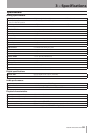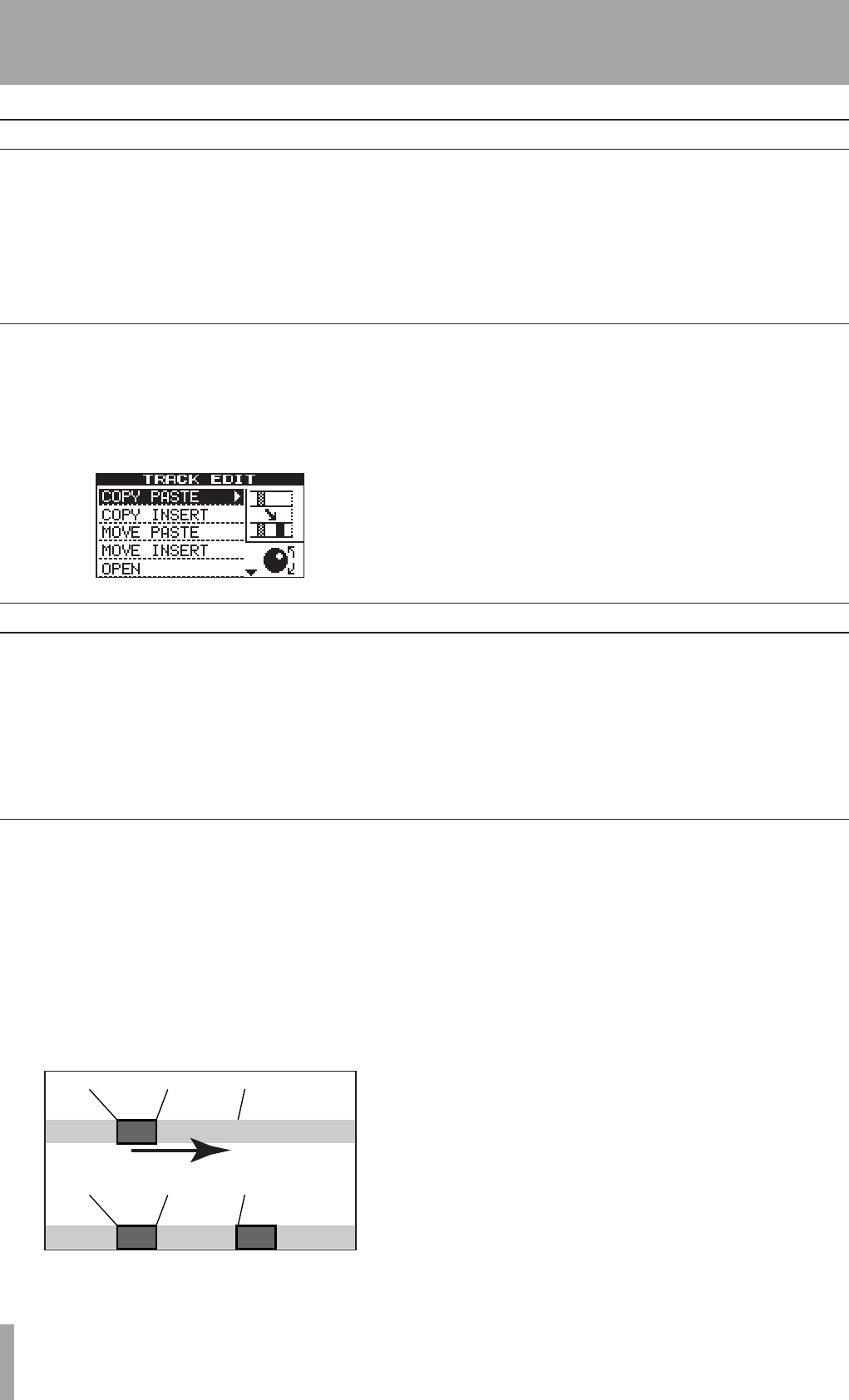
IMPORTANT SAFETY PRECAUTIONS
48 TASCAM DP-02/DP-02CF
2 – Advanced techniques
Track editing functions
The track editing functions available on the unit are:
COPY->PASTE
COPY->INSERT
MOVE->PASTE
MOVE->INSERT
•
•
•
•
OPEN
CUT
SILENCE
CLONE TRACK
CLEAN OUT
•
•
•
•
•
Track editing function
This function takes the section of a track or tracks marked
by the IN and OUT points, copies it, and pastes it at the TO
point on the chosen track or tracks.
The original source is left unchanged.
The copy operation overwrites anything which is already
recorded at the destination. The track is the same length as
it was before the operation.
You can copy the section more than once in one operation.
OUTIN TO
OUTIN TO
You can change the following values:
SOURCE.TRK This sets the source track or tracks from
which the section is copied. Choose 1 through 8 to select
an individual track. Choose 1/2, 3/4, 5/6 or 7/8 to select a
pair of tracks. Choose 1-8 to select all tracks.
DESTINATION. TRK This sets the destination track or
tracks to which the selected section is pasted. What you
can select here depends on what you have selected for the
source track. If you have selected a single track, you can
select tracks 1 through 8 here. If you have selected a pair
of tracks (for instance, 1/2), you can only select track pairs
here. If you have selected all tracks (1-8), then 1-8 is the
only option available to you here.
COPY TIMES This is the number of times that the select-
ed section is pasted into the destination track or tracks.
You can set this value from 1 to 99.
Press YES/ENTER to perform the operation or NO/EXIT to
leave this screen.
COPY ® PASTE
IN, OUT and TO
We have previously seen how the IN and OUT points can
be used for punching and for location. They are also used
in these track editing operations, together with the TO
point.
The IN point marks the start of the part of the track
which is selected when editing a part of a track (rather
than a whole track).
•
The OUT point marks the end of the part of the track
which is selected when editing part of a track.
The TO point marks the final destination of a copy or a
move operation.
•
•
1. Make sure that the unit is stopped (not playing back
or recording).
2. Press the TRACK EDIT key on the top panel. The
displayshows:
3. Use the DATA dial to move the cursor to the track
editing function you will be using and press the
YES/ENTER or ¥ cursor keys.
4. Select the appropriate values, as described for each
individual function.
5. Press YES/ENTER to perform the operation, or NO/
EXIT to exit without performing the operation.
Using edit mode