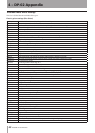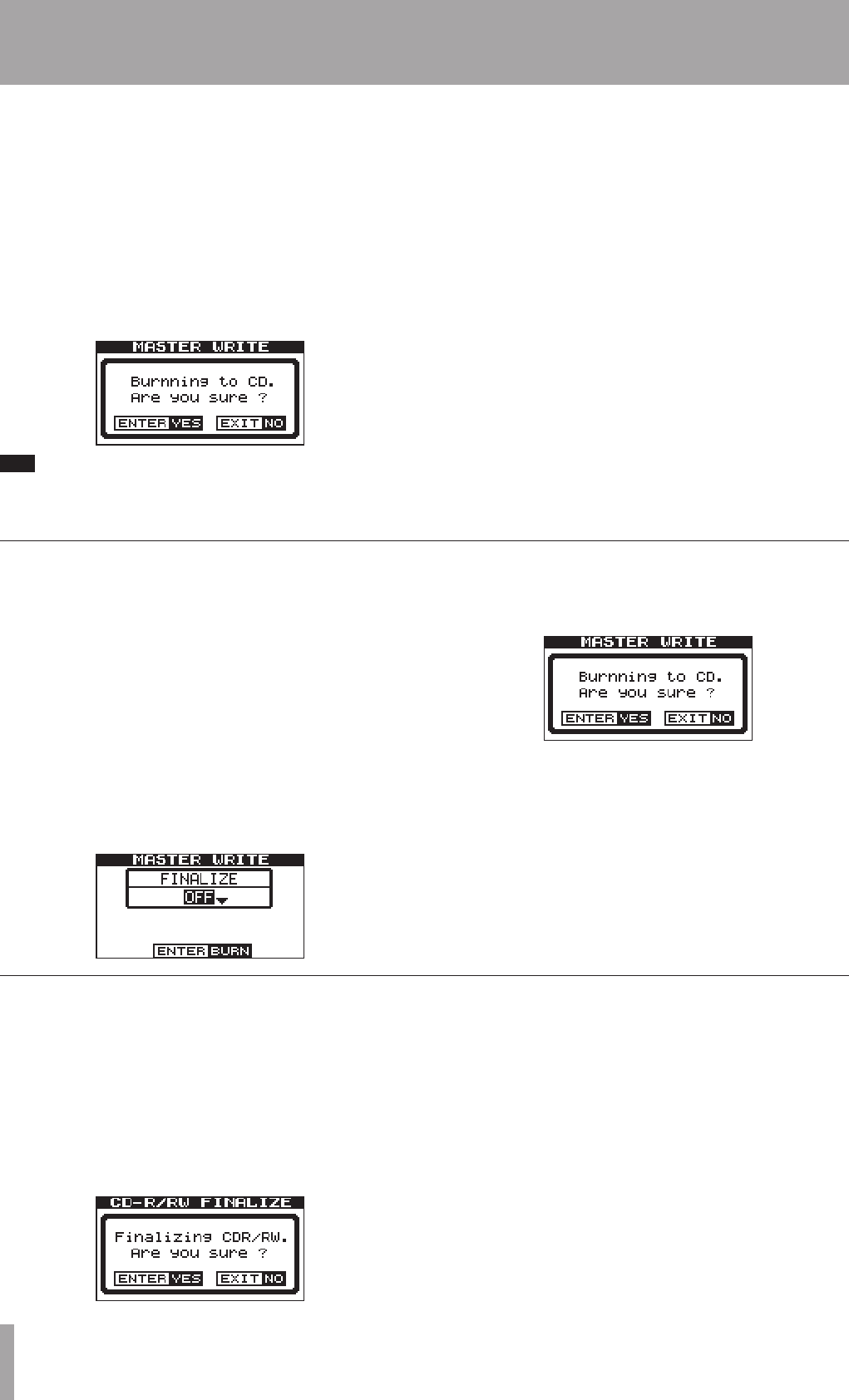
IMPORTANT SAFETY PRECAUTIONS
68 TASCAM DP-02/DP-02CF
4 – DP-02 Appendix
Use the cursor §/¶ keys to select, and set the length
of the gap to be made after each song by the DATA
dial.
You can set any gap within the range 0.0 to 9.9
seconds in 0.1 second increments.
To end setting of the gap, press the YES/ENTER key.
The display returns to the song list screen.
7. Press YES/ENTER to write to the CD. The following
write confirmation screen is displayed:
T I P
To return to the SONG ORDER screen, press the ˙
cursor key.
8. After writing to the CD ends, the unit allows you to
make another copy of the same disc.
To write to another CD, press the YES/ENTER key.
To cancel writing to another CD, press NO/EXIT
key.
With Track at Once, a silent gap of two seconds is auto-
matically added at the end of each track.
1. Press the CD key to bring up the MASTER WRITE
menu and press YES/ENTER.
2. A list of songs including the master track is
displayed. Use the cursor (§/¶) keys to select a
song to write to the CD, and press the YES/ENTER
key.
3. A menu screen for confirming whether or not to
finalize after writing ends is displayed. Use the dial
to select on or off and press YES/ENTER to finalize.
4. The following write confirmation screen is
displayed.
Press the YES/ENTER key to write the CD.
Writing by Track At Once (TAO)
If you are finished recording to a CD in TAO, you need to
finalize the CD so that it can be played on a regular CD
player.
1. Press and hold the SHIFT key and press the
FINALIZE key.
The following confirmation message is displayed.
2. Press the YES/ENTER key to finalize the CD.
Finalizing CDs