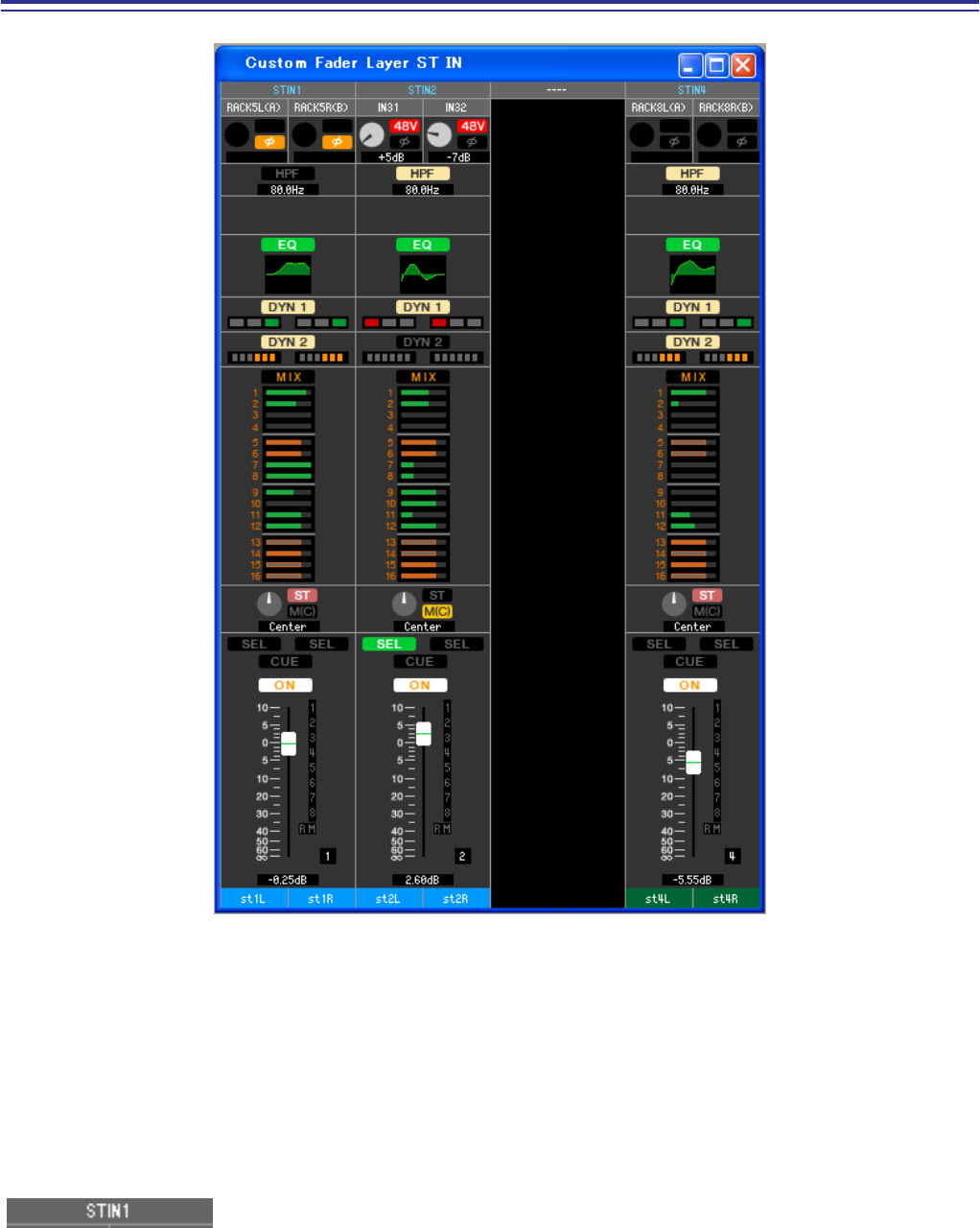
LS9 Editor Owner’s Manual
25
Custom Fader Layer ST IN window
This window lets you view and edit the mix parameters for Custom Fader Layer ST IN CH 1–4
(*)
. The parameters
shown in this window can be selected from the [View] menu or from the menu that appears when you right-click
(<control> key + click) in the window.
Yo can display this window in either of the following ways.
● From the [Windows] menu, choose [Overview] and then choose “Custom Fader Layer ST IN”
● In the Master window, turn the Layer Keys STEREO IN [CUSTOM] button on
(*)
Custom Fader Layer ST IN 3/4 can be displayed only if you’re editing offline and have selected LS9-32 in the Model Select field of the
Mixer Setup window, or if you’re editing online with the LS9-32 connected.
Select the ST IN CH that you want to assign to the Custom Fader Layer (ST IN). You
can also make these settings in the “Custom Fader Layer Setup window.”


















