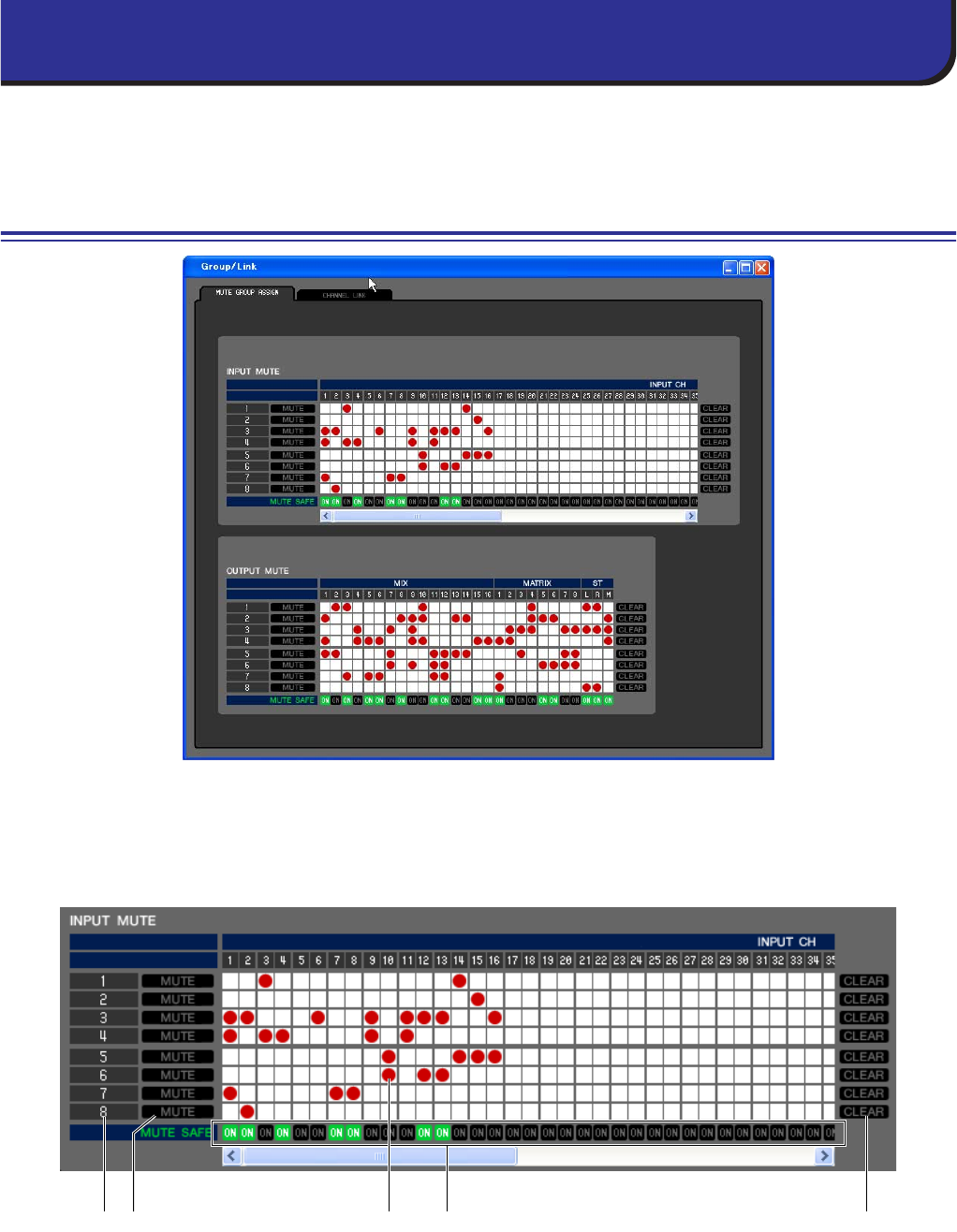
LS9 Editor Owner’s Manual
64
In this window you can select the channels that will be assigned to each mute group. This window is divided into two
pages; the MUTE GROUP ASSIGN page and CHANNEL LINK page.
MUTE GROUP ASSIGN page
Here you can specify the channels that will be assigned to mute groups 1–8. The upper part of the screen lets you
assign input channels to mute groups, and the lower part of the screen lets you assign output channels to mute
groups.
A Mute group
This area shows the mute group number.
B MUTE MASTER
These buttons enable/disable each input channel or output channel mute group.
Group/Link window
1 2 543


















