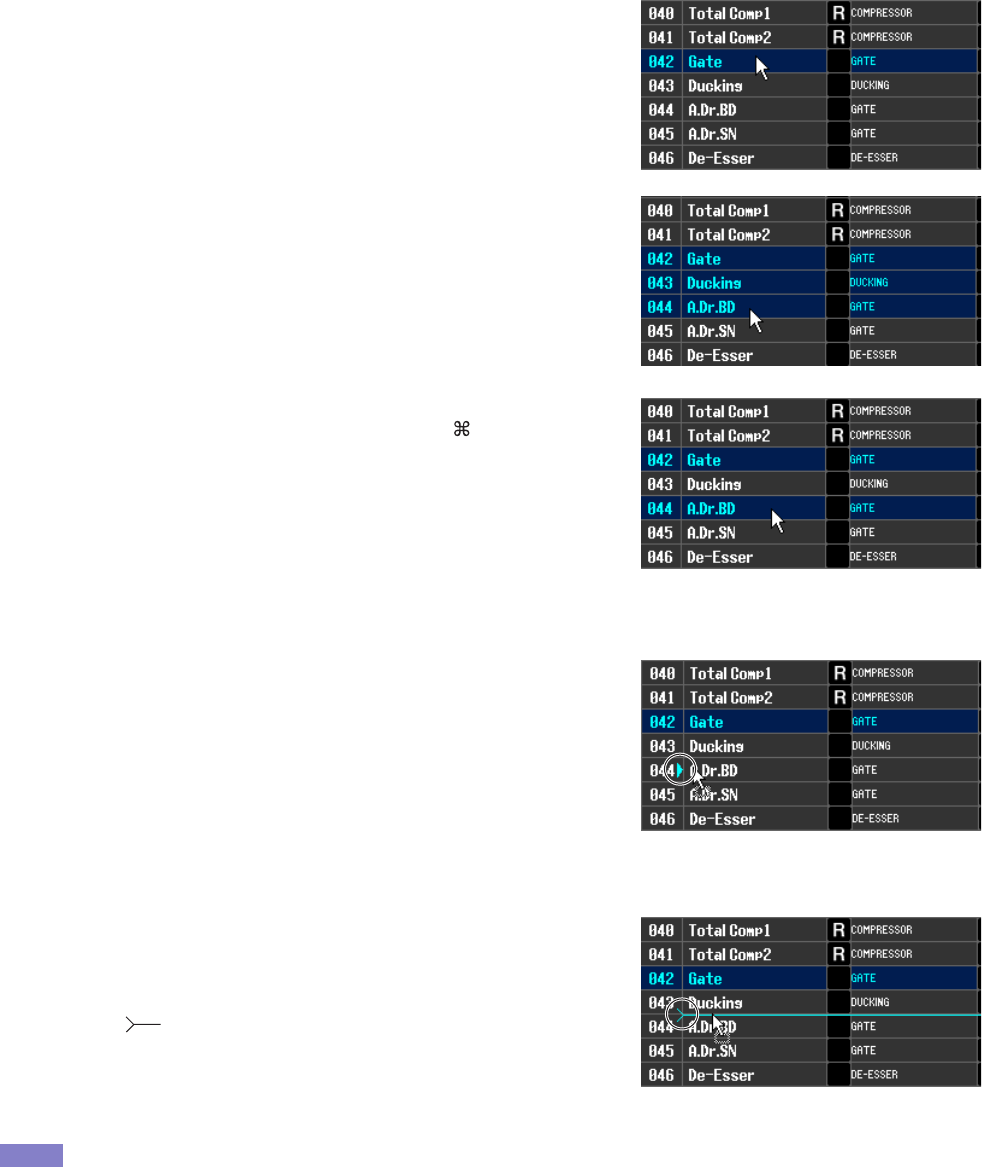
LS9 Editor Owner’s Manual
47
To do this, use the following methods to select the data that you want to copy or move.
•To select the single data
Click the line containing the desired data.
•To select multiple consecutive data
Click the first data to select it; then hold down the <Shift> key and
click the last data.
•To select multiple non-consecutive data
Click the first data; then hold down the <Ctrl>(< >) key and click
each of the remaining data.
When you have selected the data that you want to move or copy, drag them to the desired location in the other list
(if you’re copying between lists) or in the same list (if you’re copying/moving within the same list).
•To copy data (overwriting the destination)
Drag the copy-source data to the desired line in the other list or to
another line in the same list. At this time, a ® symbol will appear at
the right of the data number.
When you drop the data in this state, a dialog box will appear, asking
you to confirm the Save operation. If you click the OK button, the
copy-source data will be overwritten onto the copy-destination data,
and the copy-source data will remain unchanged. (If the copy-source
selection contains multiple data, the data will be overwritten onto
consecutive data starting at that data.)
•To move data
Within the same list, you can move the selected data to another loca-
tion to rearrange the order of the data in the list. To do this, drag the
selected data to a location between two other lines in the same list. At
this time, a symbol will appear between the lines.
When you release the mouse button in this state, the selected data will
move to that location, and the data numbers will also change accord-
ingly. (If the move-source selection contains multiple data, those data
will be inserted consecutively at the location you specify.)
•You cannot copy the InitialData of the GEQ library.
• Read-only data cannot be moved.
N STORE
Stores the current settings to the data item that is selected in the list.
O RECALL
Recalls the data item that is selected in the list.
P CLEAR
Clears the data item(s) selected in the list. (when data is deleted, the title field will be blank)
Q UNDO
Cancels the last-performed library recall, store, copy, or move operation.
You can click this repeatedly to repeat Undo and Redo.
NOTE


















