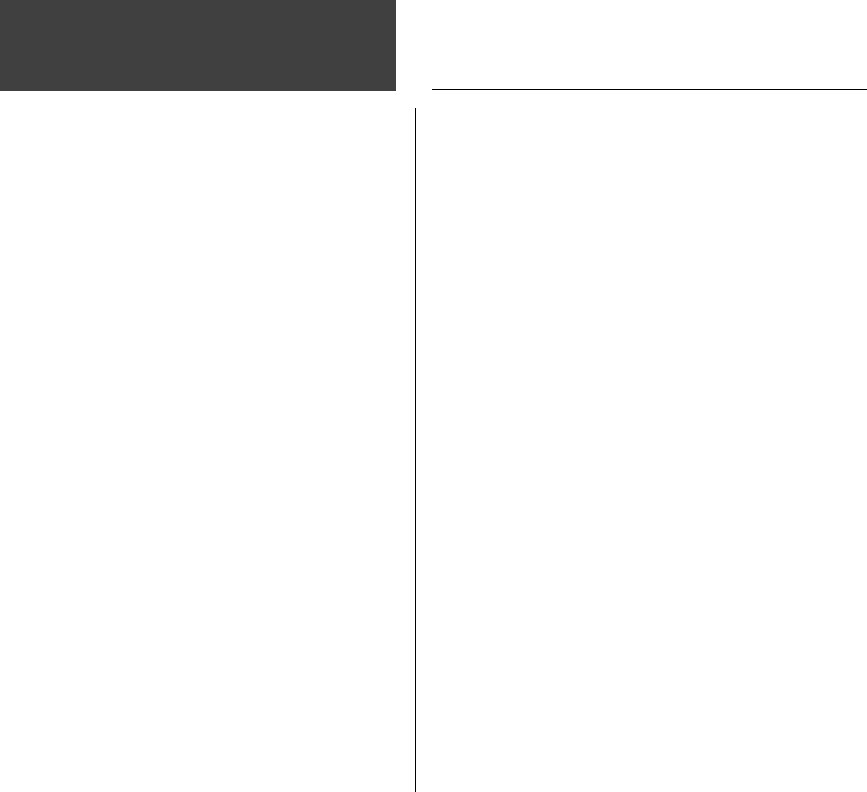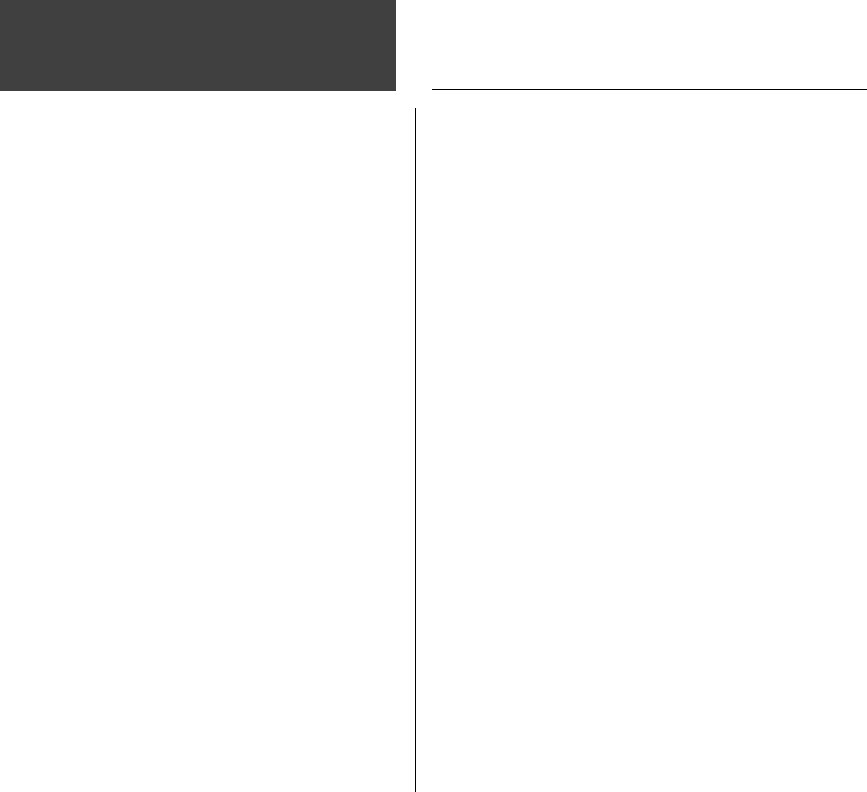
12
Basic Operation
Main Pages Overview
Main Pages: Marine Mode and Automotive Mode
The GPSMAP 276C offers two usage modes, Marine Mode (default) and Automotive Mode, allow-
ing you to customize settings to use the unit for both applications. The main pages are linked together
in a series that you may cycle through by pressing the PAGE key to move forward and the QUIT key to
reverse. Each page also has an Options Menu that allows you to customize each page (in both Marine
and Automotive Modes) to your preferences and/or select features that specifi cally relate to that page. To
view the Options Menu for any page, press the MENU key.
Marine Mode features fi ve main pages: the Map, Compass, Highway, Active Route, and Position
Data pages. Automotive Mode features two main pages: the Map and Trip Computer pages. Optional
Highway and Compass Pages may be enabled in Automotive Mode. Two additional pages appear during
active navigation while in Automotive Mode – a Current Route Page appears if you are navigating with
turn-by-turn directions and an Active Route Page appears if you are navigating “Off Road.” See the
‘Navigation” section for more information on navigation options.
The Marine Mode is the default mode for the GPSMAP 276C. This manual fi rst addresses the page,
such as the Map Page, as displayed in the Marine Mode. The manual then describes the page as shown
Automotive Mode.
To switch usage modes:
1. Press and hold the PAGE button.
2. Use the
ARROW KEYPAD to select either ‘Automotive’ or ‘Marine’ and press ENTER/MARK.
The following examples show the main pages in Marine Mode with optional MapSource BlueChart
detailed maps.
In Automotive Mode, the main pages have a slightly different appearance. For example, some data
fi eld defaults show data that is more appropriate for land navigation, and the Map Page and Compass
Page display turn-by-turn directions during active navigation.
190-00335-00_0A.indd 12 4/7/2004, 1:50:12 PM