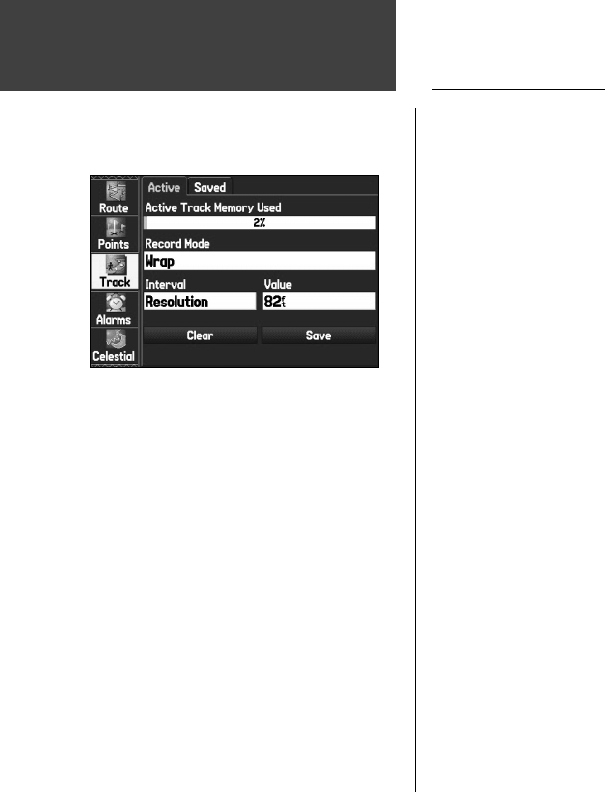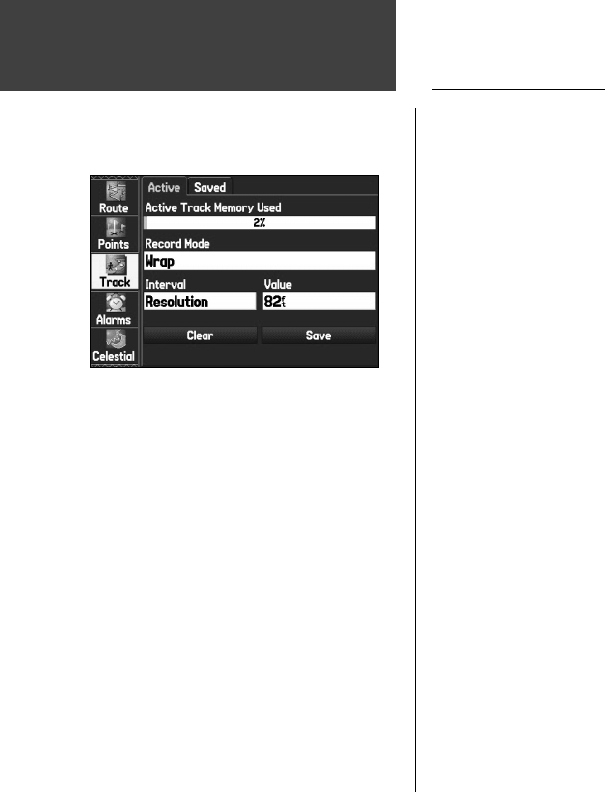
66
Main Menu
Track Tab Overview
The GPSMAP 276C draws an electronic breadcrumb trail or ‘track log’ on the Map Page as you
travel. The track log contains information about points along its path, including time and position. The
GPSMAP 276C uses this information to allow you to navigate using the saved track.
The track log starts recording as soon as the GPSMAP 276C gets a location fi x. For the best results,
clear the track log before you start traveling because when the track log is full, the new track points
overwrite the oldest track points. The percentage of memory used by the current track log displays at the
top of the ‘Active’ tab. After the track log is cleared, it displays zero percent. When the display reaches
100%, the most recent track points start to overwrite the least recent track points (if ‘Wrap’ is selected for
‘Record Mode’). To avoid losing track points, save the track log when it approaches the 99% mark.
You must fi rst save the track log before you can use the ‘Navigate Track’ feature. The Save feature al-
lows you to store up to 15 track logs from certain times and dates.
To access the Track Tab of the Main Menu:
1. Press MENU twice to open the Main Menu.
2. Highlight ‘Track’ from the vertical list of tabs using the
ARROW KEYPAD.
Track Tab
Track Tab: ‘Active’ tab
190-00335-00_0A.indd 66 4/7/2004, 1:50:57 PM