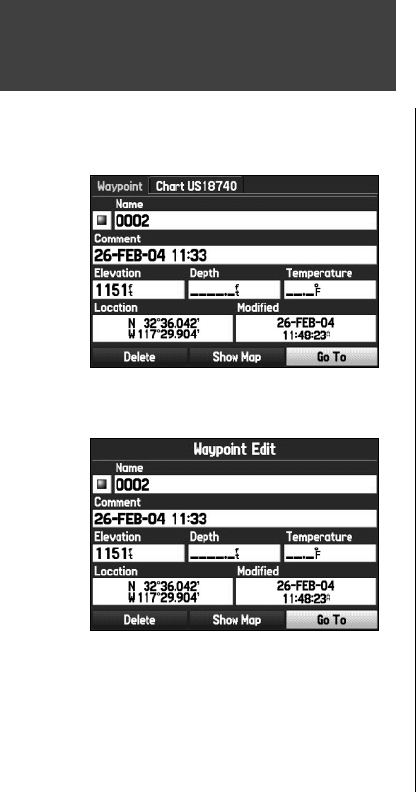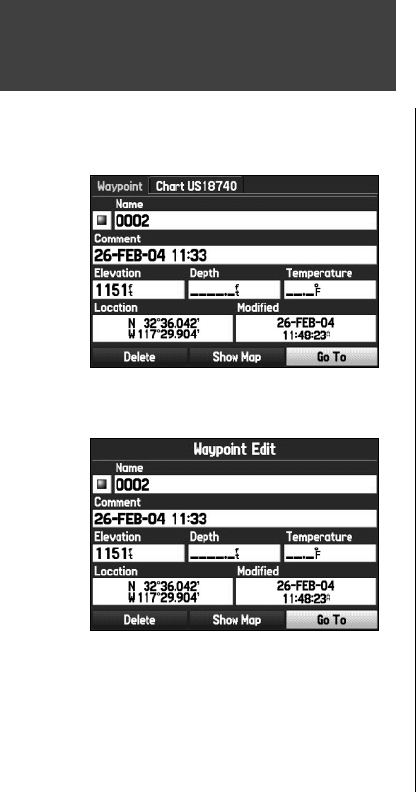
34
Basic Operation
To change the other waypoint elements:
1. Highlight the desired fi eld and press ENTER/MARK.
2. Use the
ARROW KEYPAD to edit/enter the data. Press ENTER/MARK when done.
On the Waypoint Review and Waypoint Edit Pages, you may also delete the selected waypoint, view
the waypoint on the map, and move the waypoint on the map.
To delete a waypoint:
1. On the Waypoint Review/Waypoint Edit Page, use the ARROW KEYPAD to highlight ‘Delete’ and
press ENTER/MARK. With ‘OK’ highlighted, press ENTER/MARK again to confi rm the deletion.
To view the waypoint on the map:
1. From the Waypoint Review/Waypoint Edit Page, highlight ‘Show Map’.
2. Press
ENTER/MARK. The waypoint is highlighted on a map with an information window at the top
that shows the waypoint name, position and distance and bearing from your current position.
On the ‘ Show Map’ map display, two additional options are available by pressing MENU:
Measure Distance – allows you to measure the distance and bearing between two points on the map
(see the “Points” section of the “Main Menu” chapter for more information).
Point to on Main Map – returns to the highlighted waypoint on the Map Page (exits the Waypoint
Review/Waypoint Edit Page).
Using Waypoints
Waypoint Review Page
Waypoint Edit Page
190-00335-00_0A.indd 34 4/7/2004, 1:50:31 PM