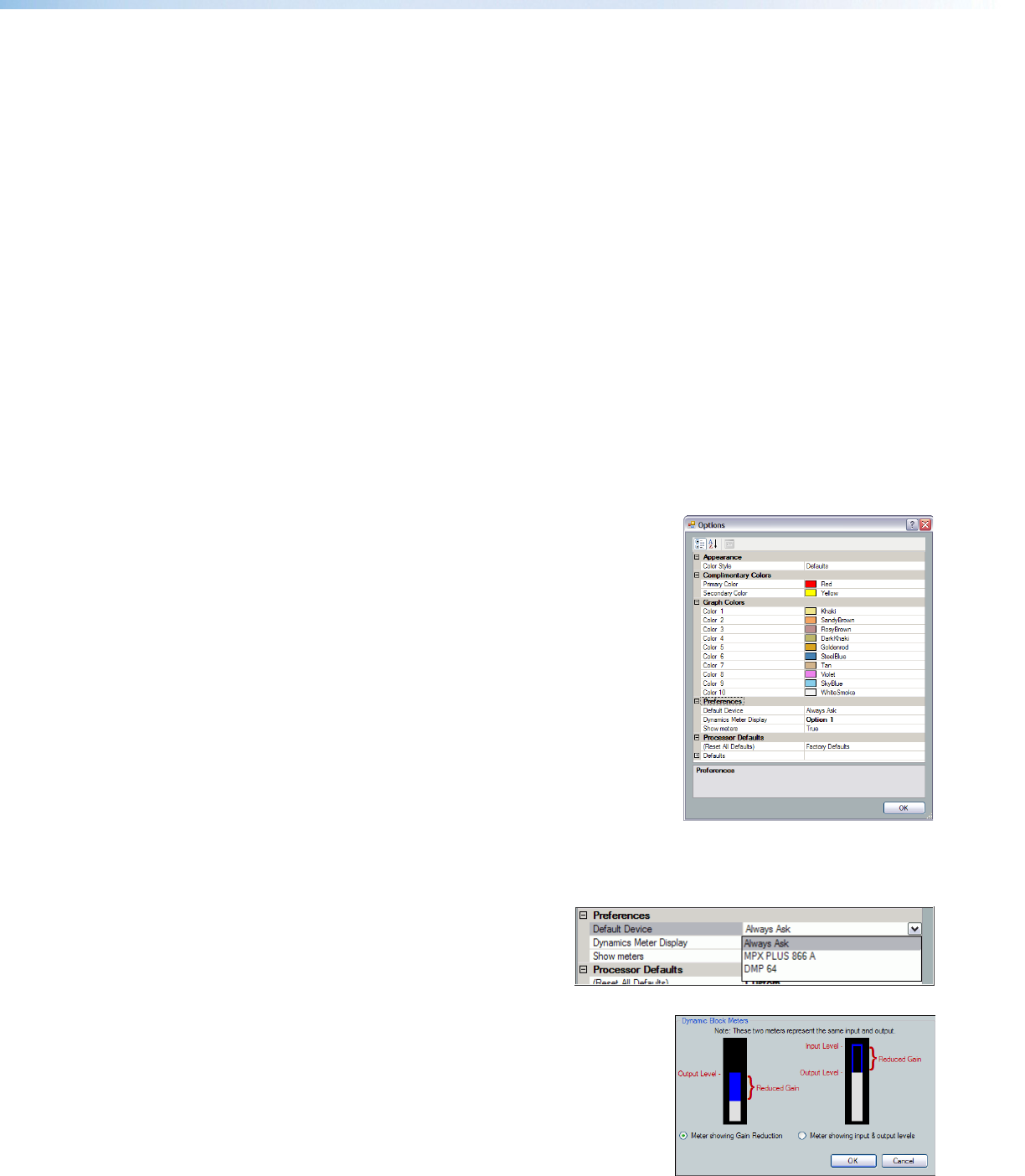
• Configure Digital I/O Ports — Live mode only. Opens a utility to configure
digital I/O ports. The DMP64 provides six digital I/O ports that can be used to trigger
external events from DMP64 actions, or for external events to trigger DMP actions
(see Digital I/O Ports on page75).
• Connect to/Disconnect from Device (depending on Emulate or Live
mode) — Performs the same functions as the Mode Emulate and Mode Live
buttons.
• Issue RESET Command — Initializes and clears the following: mix-points, presets,
processor blocks, and gain blocks. This reset is identical to the
E
ZXXX
}
SIS
command (see SIS Programming and Control on page92).
• Save changes to device — Live mode only. Saves configuration changes
made in the DSPConfigurator program to the DMP64.
• Firmware Loader — Calls the Firmware Loader program, which allows updates
without taking the DMP64 out of service (see Firmware Loader on page136).
• Configure Groups — Opens the configure groups dialog box (see Group
Masters on page69).
• Device Settings — Live mode only. Opens a dialog box providing a means to
change the IPaddress, set administrator and user passwords, and select the serial
port baud rate.
• Options — Opens a tabbed dialog box to customize the DSPConfigurator
appearance and operation.
• Colors — Tailor the appearance of
the various graphs and dialog boxes.
Appearance uses a selected color scheme
for the complimentary and graph colors.
Complimentary Colors allows custom
selection of colors used with the various
graphs and dialog boxes. Graph colors
change the row colors containing the
information and descriptions of the graphs
seen in the processor blocks.
• Preferences — The startup splash screen contains options to select the
device to connect to, or to “Always ask” on startup.
The selection can be changed using Default Device.
• If Show Meters is set to True, Dynamic
Block Meters is used to tailor the
appearance of the dynamics meters to
use the full meter to show input and gain
reduction, or to show the level based on the
output and gain reduction.
DMP64 • Software Control 24


















