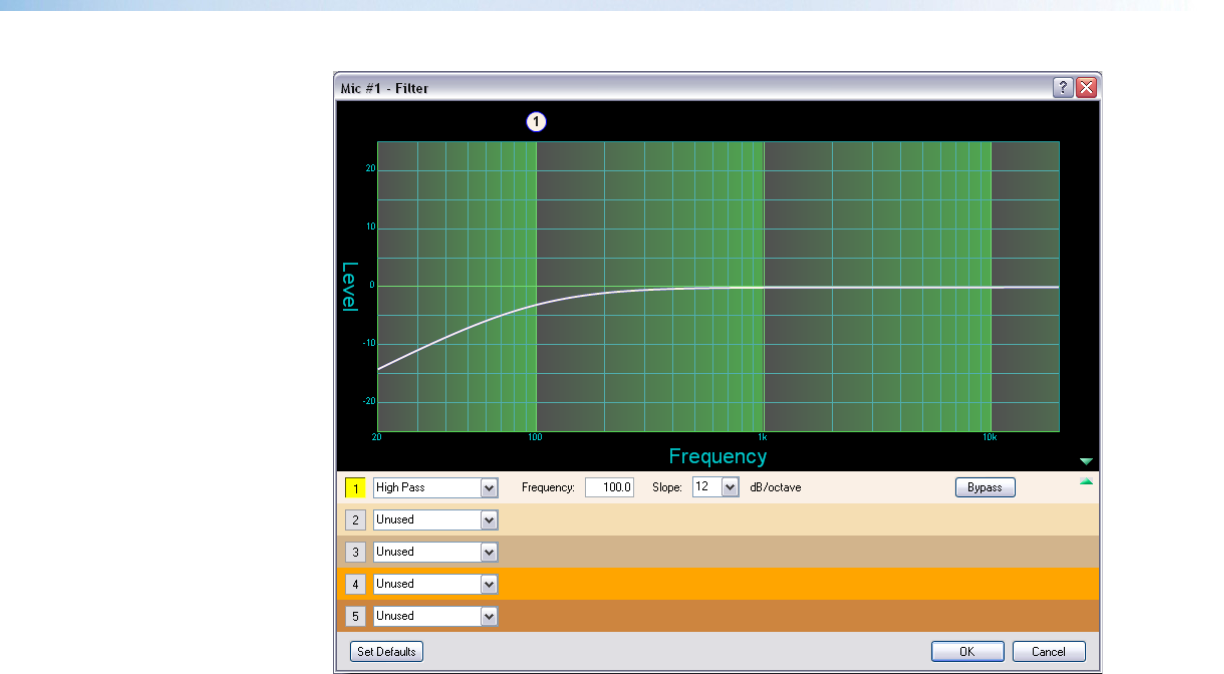
Figure 23. Filter Block Dialog Box
Additional filters are inserted using the open filter block dialog box, and selecting a filter
type from the drop-down filter selection list. All filter parameters are modified using
the Filter block dialog box. Each filter is loaded with all applicable default parameters
displayed to the right of each drop-down filter selection list.
DMP64 • Software Control 32


















