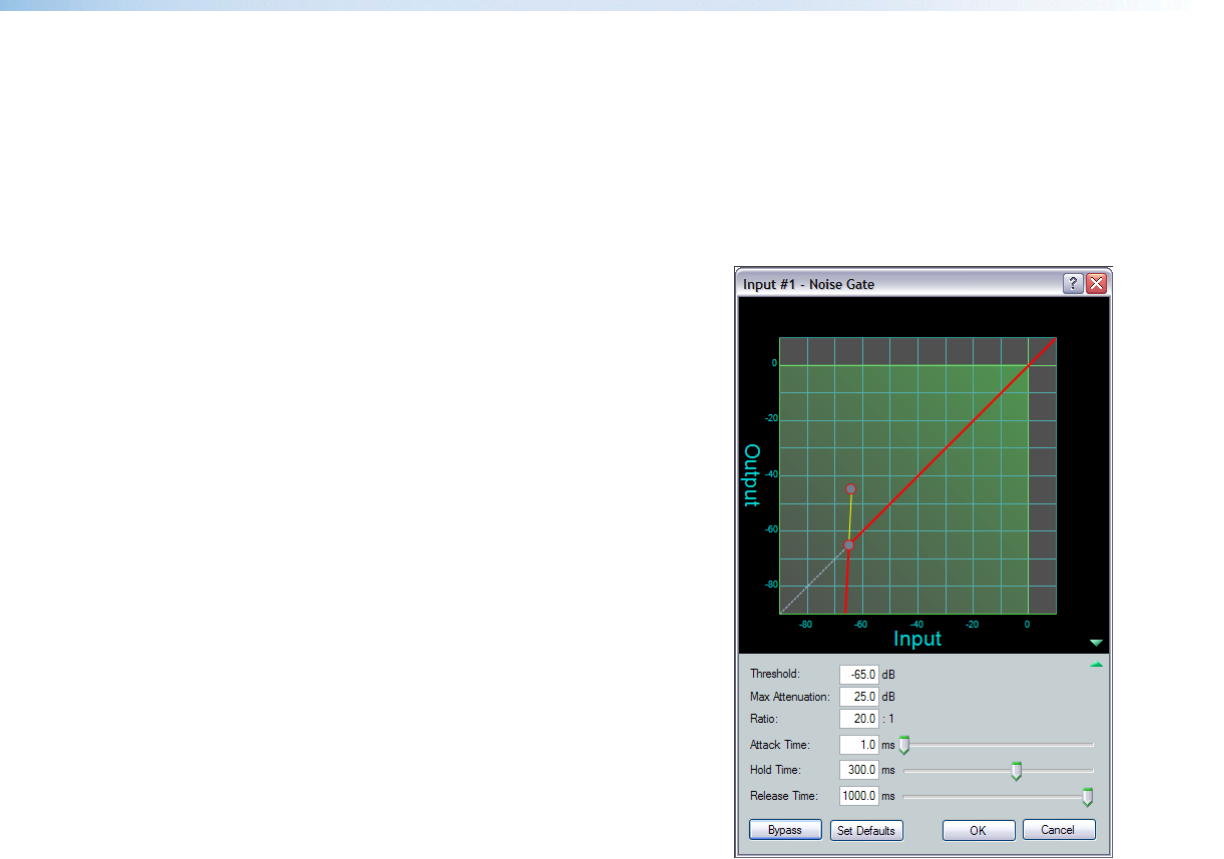
Noise Gate
The noise gate allows an input signal to pass only when it exceeds a specified threshold
level. Above the threshold level, the signal passes unprocessed. Below the threshold the
signal is attenuated at the rate set by the ratio adjustment. The typical setting of the noise
gate threshold is just above any noise level in the environment or source equipment. That
allows signals that are above the noise to pass, and attenuates the noise when there is no
signal, eliminating background noise.
Threshold — The input signal level below
which attenuation (gating) begins (subject to
attack time) and above which gating stops
(subject to hold and release time).
The threshold level can be adjusted from
-80.0 to 0.0dB in 0.1dB increments.
Default is -65.0dB.
Max Attenuation — The maximum
attenuation of the signal when it drops below
the threshold.
Maximum attenuation can be adjusted from
0.0 to 80.0dB in 0.1dB increments.
Default is 25.0dB.
Ratio — The input signal level reduction
when gating is engaged.
The ratio can be adjusted from 1.0 to 100.0
in 0.1 increments.
Default is 20.0:1.
Attack Time — Adjusts the time delay for
gating to engage after the input signal level
drops below the threshold level.
Attack time can be adjusted from 0.0 to
200.0 ms in 0.1ms increments.
Default is 1.0 ms.
Hold Time — Adjusts how long gating continues once the input signal rises above the
threshold. If the signal is still above the threshold when hold time ends, release time
begins.
Hold time can be adjusted from 0.0 to 500.0ms in 0.1 ms increments.
Default is 300.0 ms.
Release Time — Adjusts the time it takes to return the signal to normal (unprocessed)
levels once the signal has increased above the threshold level setting. Release time begins
only after hold time is reached.
Release time can be adjusted from 10.0 to 1000.0 ms in 0.1 ms increments.
Default is 1000.0 ms.
DMP64 • Software Control 49


















