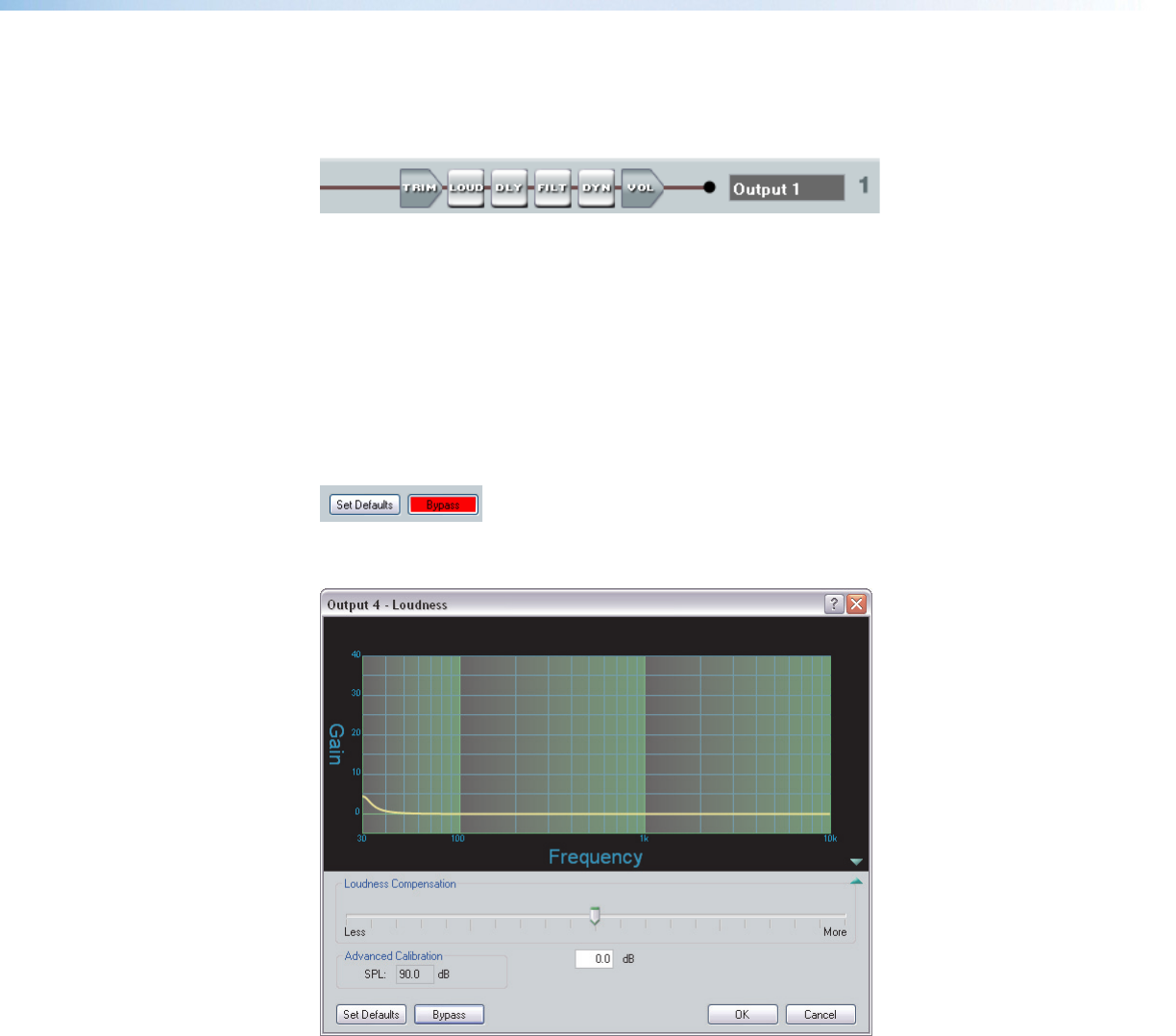
Line Output Channels
There are four mono line output channels. Controls and processing blocks, identical for
each output channel, are described in the following sections.
Loudness (LOUD)
The loudness processor, when inserted, applies a filter compensation curve to the signal
in an inverse relationship to the output volume control setting. The higher the gain setting,
the less loudness compensation is applied. Generally, as volume is lowered, perception
of certain frequencies is progressively diminished, returning to a more flat response as
volume is increased. Loudness boosts those diminished frequencies to the highest degree
at low volume levels, decreasing the boost as volume increases.
The bypass button is red when engaged (loudness control defeated), and gray when
disengaged (loudness control active).
When bypassed, the graph displays the current filter curve as a dotted line. When bypass
is disengaged, the current filter curve is displayed as a solid line.
Figure 39. Loudness Dialog Window
The Loudness dialog window contains the following elements:
• Graph — Displays the compensation curve applied to the signal. These curves are
read-only, and are not adjustable from the graph.
• Loudness Compensation slider — From a center zero-point, the user can slide to
the left for less loudness compensation (filter curve is reduced), or to the right for more
(filter curve is increased). The slider position is translated into adB value, displayed in
the compensation readout box contained in the Advanced Calibration section. The
slider has a 48dB (
±
24dB) range.
• Advanced Calibration — The advanced calibration box provides a value that
corresponds to the position of the compensation adjustment slider. The SPL box
displays the summed value of the slider and the preceding trim control.
DMP64 • Software Control 56


















