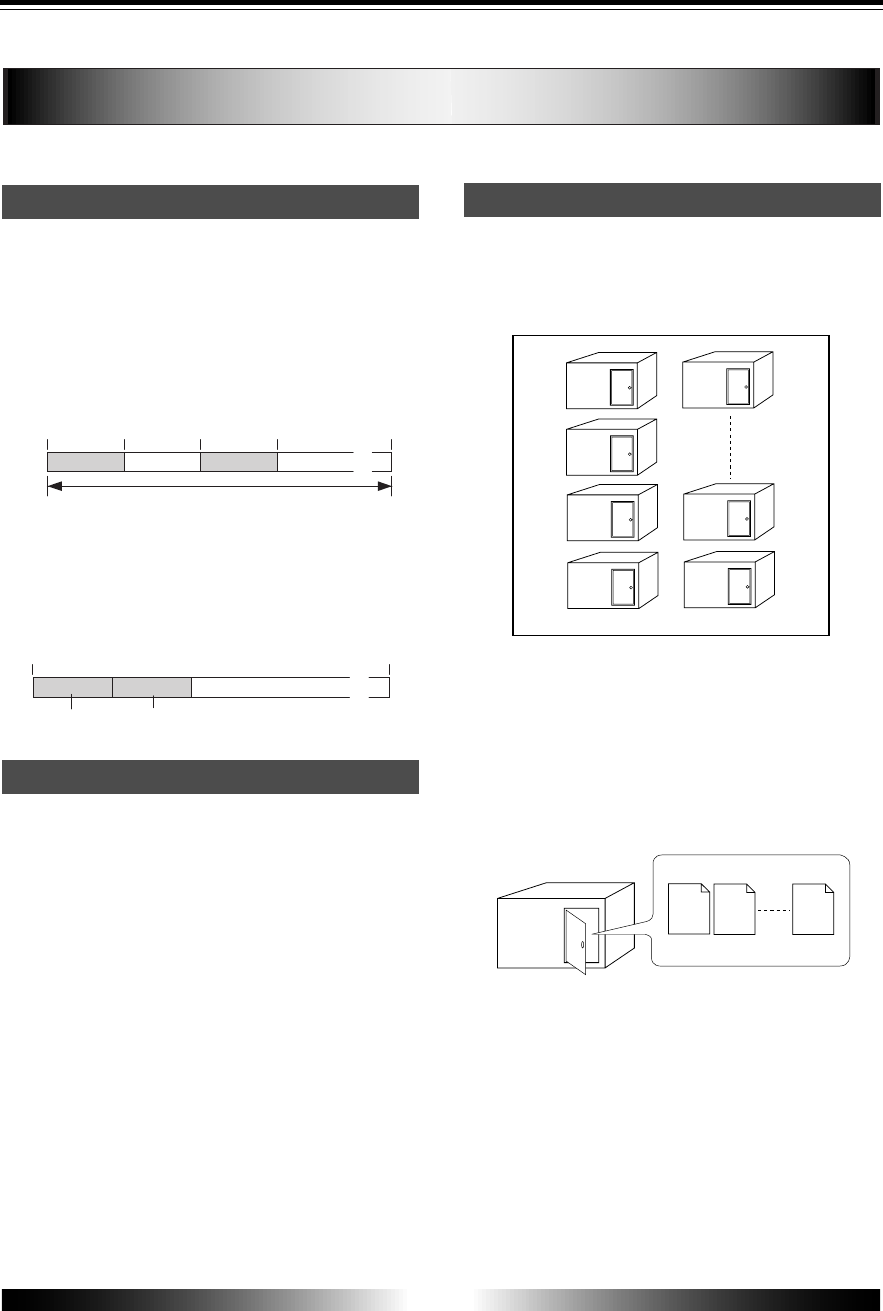
7
MR-8 Owner’s Manual
About song
Recording method
Song mode
Song01
Song02
Song03
Song04
Song05
Song99
Song98
Song01
Track 1
Track 2
Track 8
WAV file
The basics of the MR-8
The chapter describes the basics of the MR-8 you should know before using the MR-8.
The MR-8 records audio on a CompactFlash
TM
card. Songs are recorded on a card along with
the ABS time (00m00.000s through 60m00.000s).
The ABS time shows the absolute time on a card
and you can start recording from any desired
time within the range between 00m00.000s and
60m00.000s ABS time.
As the MR-8 does not consume the card space
when no audio is recorded, you can record au-
dio effectively, while the recordable time for a
tape recorder depends on the CompactFlash
TM
card capacity.
The MR-8 provides two song modes: Normal and
Extended modes. You can select an appropriate
mode when creating a new song (see page 21).
Normal mode:
Audio quality takes precedence over the recording time.
In this mode, you can record and play back 8-track
audio at 44.1 kHz, 16 bit.
The recorded audio can be output digitally from the
[DIGITAL OUT] connector, allowing digital copy to an
external digital device (such as an MD and DAT).
Extended mode:
The recording time takes precedence.
In this mode, you can record and play back 8-track
audio at 22.05 kHz, 16 bit. You can get longer record-
ing time than the normal mode (see page 16).
Note that audio recorded in the extended mode can-
not be output digitally from the [DIGITAL OUT] con-
nector.
To understand songs, imagine separated rooms
as shown below. With the MR-8, you can create
up to 99 songs on a card (although the available
space may limit the number of songs).
Each song is independent on a card and you can
record, play back or edit a song without affect-
ing other songs.
You can give a desired song name for managing
recorded songs (see page 57).
Recorded track data is stored in a song as mono
WAV files, as shown below.
The MR-8 can convert the two WAV files bounced
to tracks 7 and 8 (L and R) to a stereo WAV file
(see page 86). You can export the converted ste-
reo WAV file to your USB-connected personal
computer, and use the file by a computer music
software or burn the file to a CD-R/CD-RW disc
for making an original audio CD using a CD-RW
drive connected to the computer (see page 88).
Beginning of the song
0m00.000s
(ABS ZERO)
05m00.000s 10m00.000s
15m00.000s
(REC END)
60m00.000s
recorded area recorded areaunrecorded area unrecorded area
......
You can record at any point within 60 minutes in ABS time.
5 minute recording
0m00.000s
5 minute recording
60m00.000s
recorded area recorded area
unrecorded area (remain)
......


















