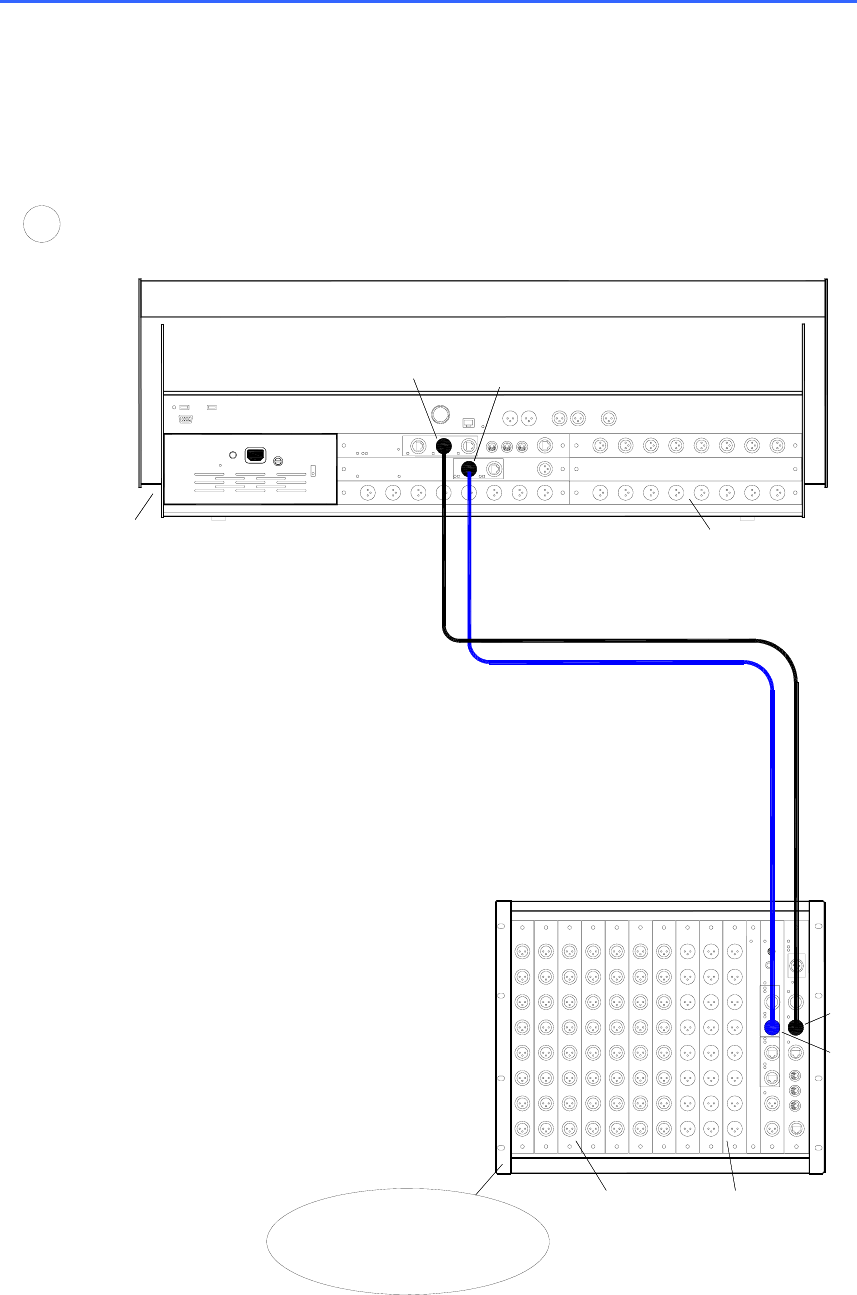
104 ALLEN&HEATH iLive Reference Guide AP6526 iss.3
Application diagrams
These diagrams show how the iLive may be connected and configured to satisfy a variety of applications.
Note the connection of the CAT5 cables, the setting of the audio clock source and ESB master / slave
configuration. You can load the Template Show indicated as a convenient starting point for getting your
system up and running. The audio socket assignments relating to this Show are illustrated.
1
iLive
ALLEN&HEATH iDR-64
MIX ENGINE
C5-8 = MAIN
H1-8 = AUX1-8
D1-4 = MTX1-4
D5-8 = ST MTX1-2
A
B
DC
ABCDE
F
GHI J
C1-2 = AUX7-8
C3-4 = ST AUX1
A1-8 = CH 57-64
FOH LOCAL AUDIO
I1-2 = ST AUX1
I3-4 = -
I5-8 = MAIN1-4
J1-4 = MTX1-4
J5-6 = ST MTX1-2
A1-G8 = I/P 1-56
STAGE INPUTS STAGE OUTPUTS
FOH_8fx_LRLoad Show
8x GRP = 4m 2st
18x AUX = 8m 1st 8FX
MAIN = LR
8x MTX = 4m 2st
CONFIG
APPLICATION EXAMPLE - STANDARD SINGLE RACK SYSTEM
64 inputs, 32 mixes, 8 effects.
ETHERNET
CAT5
ETHERSOUND
CAT5
ESA IN
NETWORK
HEADPHONES and TALKBACK
2 x CAT5 cables to stage
FOH
iDR10
ESA OUT
NETWORK
AUDIO CLOCK = INTERNAL
ESB CONFIG = MASTER
CH SOURCE = LOCAL INPUTS
Set options using TOUCHSCREEN = MIXRACK / Mixer Pref / Audio Sync Networks
This is the standard setup for a single
rack stand alone system. Two CAT5
cables connect Ethernet (control) and
EtherSound (audio) between the
MixRack and Surface. Audio is available
via ESA at the Surface. Check the Audio
clock source is set to Internal and ESB
config is Master. You can recall one of
the FOH Template Shows as a
convenient starting point.


















