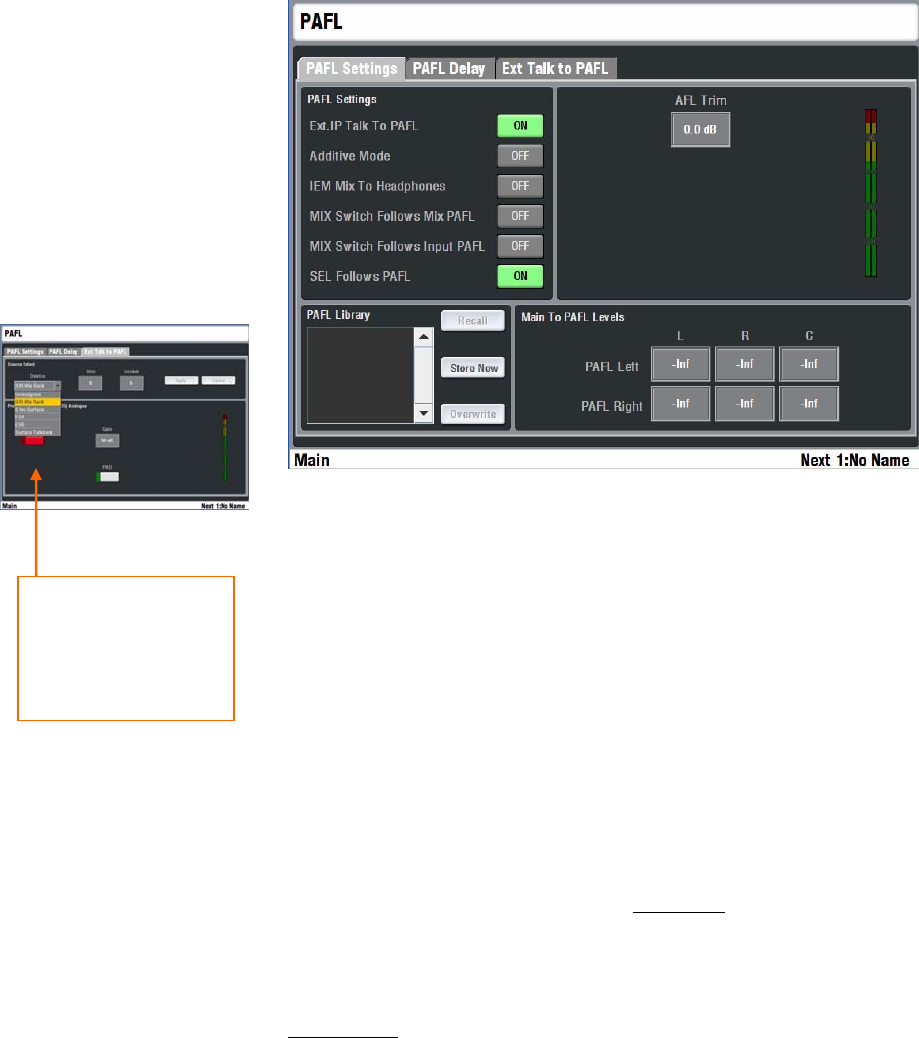
56 ALLEN&HEATH iLive Reference Guide AP6526 iss.3
TouchScreen PAFL functions
Press the TouchScreen PAFL key to open a page of option settings for the
PAFL monitoring system. Set these according to your preferred way of
working. These settings are retained on power down.
Ext IP Talk to PAFL Turns on or off the source assigned for external
talkback into the PAFL monitor. Open the Ext Talk to PAFL page to assign
the source. Use the drop down menu to choose the source. This facility lets
you set up a reverse talkback path, for example to let the monitor engineer talk
to the FOH engineer through the PAFL headphones.
Additive Mode
Default operation is auto-cancel mode where pressing
one PAFL key cancels the previous selection. With the Additive Mode button
selected the operating mode changes so that PAFL selections sum together.
IEM Mix to Headphones If you have assigned a Surface strip as the
engineer’s IEM master for a monitor application, you can configure the system
headphones monitor to follow the IEM master.
MIX switch follow Mix PAFL In this mode, pressing a fader strip PAFL
key automatically selects the associated mix master
MIX key and therefore
opens up the associated mix on the faders / encoders / LCDs. This can be a
quick way of working letting you adjust the mix sends, assignments and
settings as you listen to each master.
MIX switch follow Input PAFL Provides a similar link function for the
Input channel
MIX keys to follow PAFL presses.
SEL follow PAFL In this mode, pressing a fader strip PAFL key
automatically selects the associated SEL key and therefore opens up the
associated channel processing. This is convenient when you are using PAFL
to check the channel signals and want to adjust their parameters at the same
time. In this mode pressing SEL does not action the associated PAFL.
AFL trim Lets you adjust the balance between PFL and AFL monitoring in
situations where the average AFL level is much quieter than PFL. Touch the
AFL Trim box and use the screen encoder to increase the level by up to 12dB.
Main to PAFL Levels Touch these boxes and turn the screen rotary
encoder to set the level of the main mix heard in the PAFL monitor when no
PAFL is active. If you want the monitor to be quiet when PAFL is inactive then
set them to –inf (off). You can save your Main to PAFL levels as user libraries
to recall your preferred settings later or transfer them via USB key.
MixRack input
Surface input
Port A source
Port B source
Surface Talkback mic


















