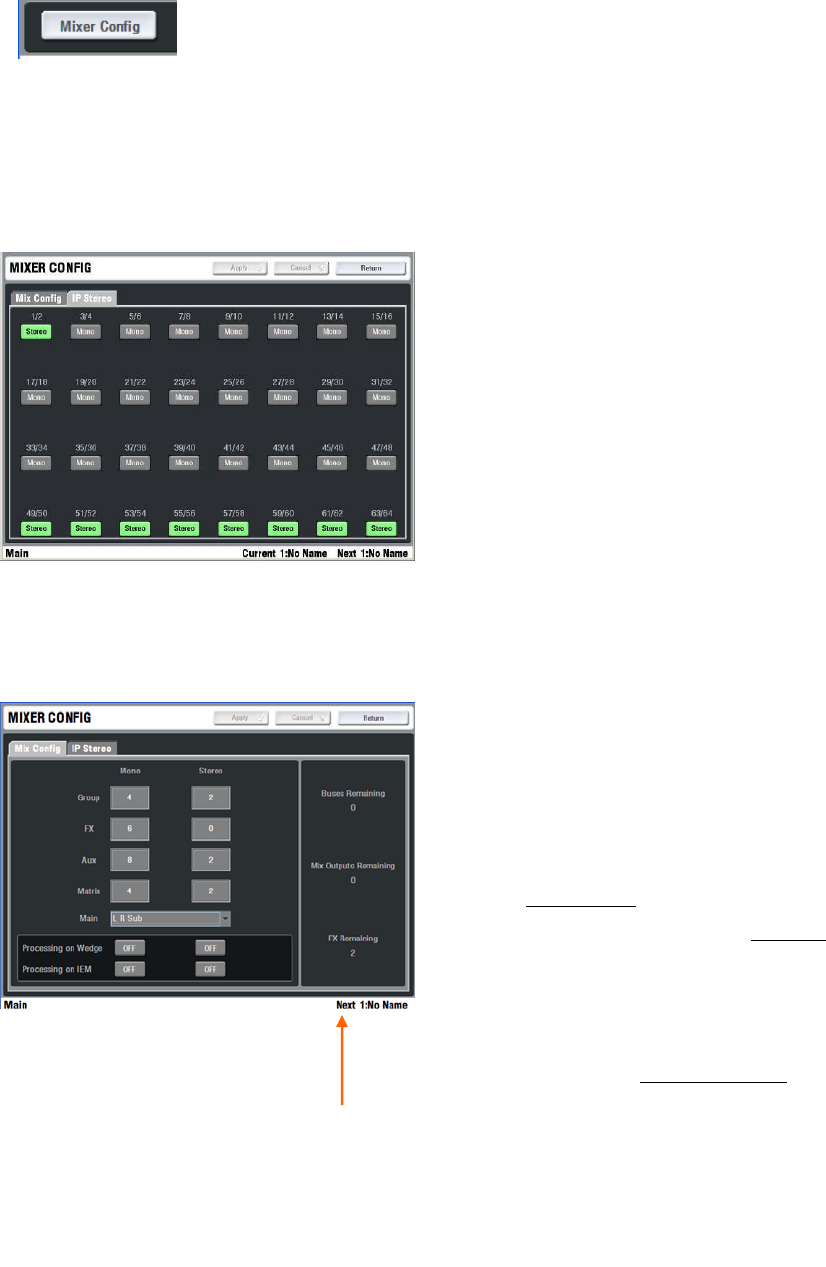
ALLEN&HEATH iLive Reference Guide AP6526 iss.3 63
Mixer Config page This screen lets you change the mono/stereo
configuration of the input channels, and the architecture of the mix buses.
Note: Changing these settings reconfigures the DSP architecture and
resets parameters. This can take up to 2 minutes to complete and is not
intended for ‘on the fly’ changes while live mixing. Set this up before you start
preparing for your show. Access to the Mix Configuration can be locked out
by setting Permissions for a guest user. To do this go to the UTILITY /
Configuration / Edit User Profiles page. Store your parameter settings as a
Scene before changing to recall after you have changed your configuration.
IP Stereo Displays the current mono/stereo
configuration of the 64 input channels. Stereo
channels are highlighted in green. Touch the
buttons to change the configuration. Related
odd/even pairs can be set as stereo.
This is intended for permanently configuring some
channels as stereo inputs for an application, for
example CD and SFX players. Stereo channels use
a single fader control strip each.
Touch Apply to accept the changes. A popup box
lets you confirm the reconfiguration.
Note: Use the Ganging function for on the fly
linking of channels for stereo sources while
mixing live. Gangs are set up using the MIXRACK
SETUP / Ganging page.
Mixer Config Displays the current DSP mix bus
architecture. Touch boxes display and let you
change the number of each type of mono and
stereo mix, the type of Main mix, and whether to
provide processing for the engineer’s Wedge or
IEM monitor outputs.
To change the configuration touch a box to
highlight it, then use the screen rotary encoder to
increase or decrease the number.
FX Up to 8 internal FX
rack devices.
Buses Excluding the Matrix, up to 30 buses
may
be configured as mono or stereo Groups, Auxes,
FX and Main mix. The remaining 2 buses are
allocated to the system PAFL monitor. Note that
the FX buses and short returns are dedicated to
their related FX number.
Mix Outputs Up to 32 mix outputs may be
configured. These are the masters that provide full
processing including GEQ and can be patched to
the physical output sockets. They include the
Groups, Auxes, Main mix and Matrix but do not
include the internal FX as these are not routed to
the sockets. Stereo mixes use a single fader
control strip each.
Main mix Use the drop down menu to select the
main mix type you want. You can have no main
mix, for example if you are configuring a Monitor
console. The main mix may be up to 4way.
Processing on Wedge/IEM For monitor mixing
applications you can allocate output processing
(EQ, dynamics) to the engineers monitor outputs.
This part of the screen displays the
number of buses, FX and mix
outputs remaining. If you exceed
the maximum then a red cross is
displayed. Reduce the number if
this occurs.


















