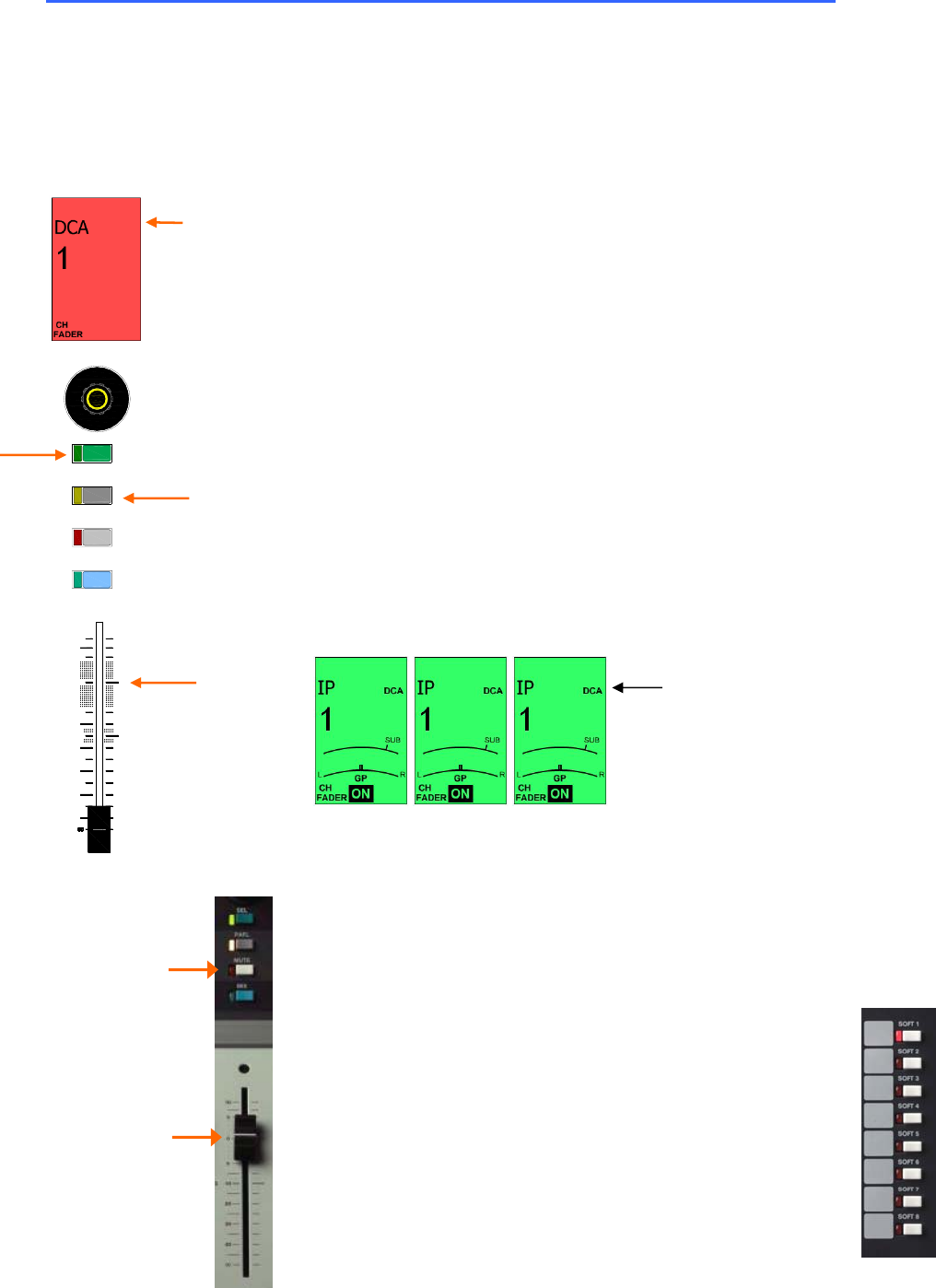
48 ALLEN&HEATH iLive Reference Guide AP6526 iss.3
Using DCA groups
iLive provides 16 DCA groups. These behave in a similar way to conventional analogue console VCA
groups. You may assign as many of these as you choose to the Surface strips. The DCA master fader
does not physically move the assigned channel faders. Instead, it adjusts the levels at the channel fader
point in the same familiar way as traditional VCA mixing. iLive lets you assign any combination of input
channels and mix masters to one or more DCA groups. This lets you create multiple nested DCA
grouping for complex mixing applications if required.
ASSIGN channels or mix masters to the DCA group using
the DCA master SEL screen, channel ROUTING screens, or the DCA
master MIX key ASSIGN function. If a channel is assigned to one or
more DCA groups then its ‘DCA’ icon turns on.
DCA master fader For normal operation set the DCA master
fader to its unity ‘0’ position. At this position the assigned channel
levels are not affected. Adjustments are made relative to this position.
PAFL key Sends a mix of all the signals assigned to the DCA
group to the headphones/local monitor system. The AFL function lets
you listen to the post fader stereo ‘in-place’ contribution of the group
of signals to the mix. PFL lets you quickly check a group of signals
for presence or problems before bringing up the faders.
MUTE key Muting the DCA master mutes all assigned channels.
This remotely actions the channel mutes. All sends from those
channels are muted.
Note: The channel LCD ‘DCA’ icons flash to indicate DCA muting.
The red MUTE indicators on channels muted by the DCA master do
not light. This separates indication of manual and DCA muting. The
T Series includes a dedicated DCA MUTE LED indicator below each
strip LCD window.
Note: If you remove DCA masters from the strips first check that
you have unassigned all channels from them or left their master
faders at the ‘0’ unity position. This prevents problems with ‘losing’
channel signals if the master faders of the removed DCA groups are
down.
Creating Mute Groups
You can use a DCA group as a Mute group by setting and leaving its
master fader at the unity ‘0’ position. Assign channels to the group in
the usual way. Use the master MUTE key to mute the assigned
channels.
The SoftKeys to the right of the TouchScreen can be assigned as
DCA group Mutes. This means that, once assigned, you can ‘bury’
these DCA master strips on a layer you do not use very often and
then use the SoftKeys as your Mute Group masters.
0
5
5
10
10
20
40
30
DCA master
MUTE
SEL
MIXMIX
PAFL
On = channel
assigned to one or
more DCA groups.
Flashing = channel
muted by one or
more DCA masters.
Use DCA
master MUTE
key as the mute
group master
Set and leave
the DCA master
fader at ‘0’
position.


















