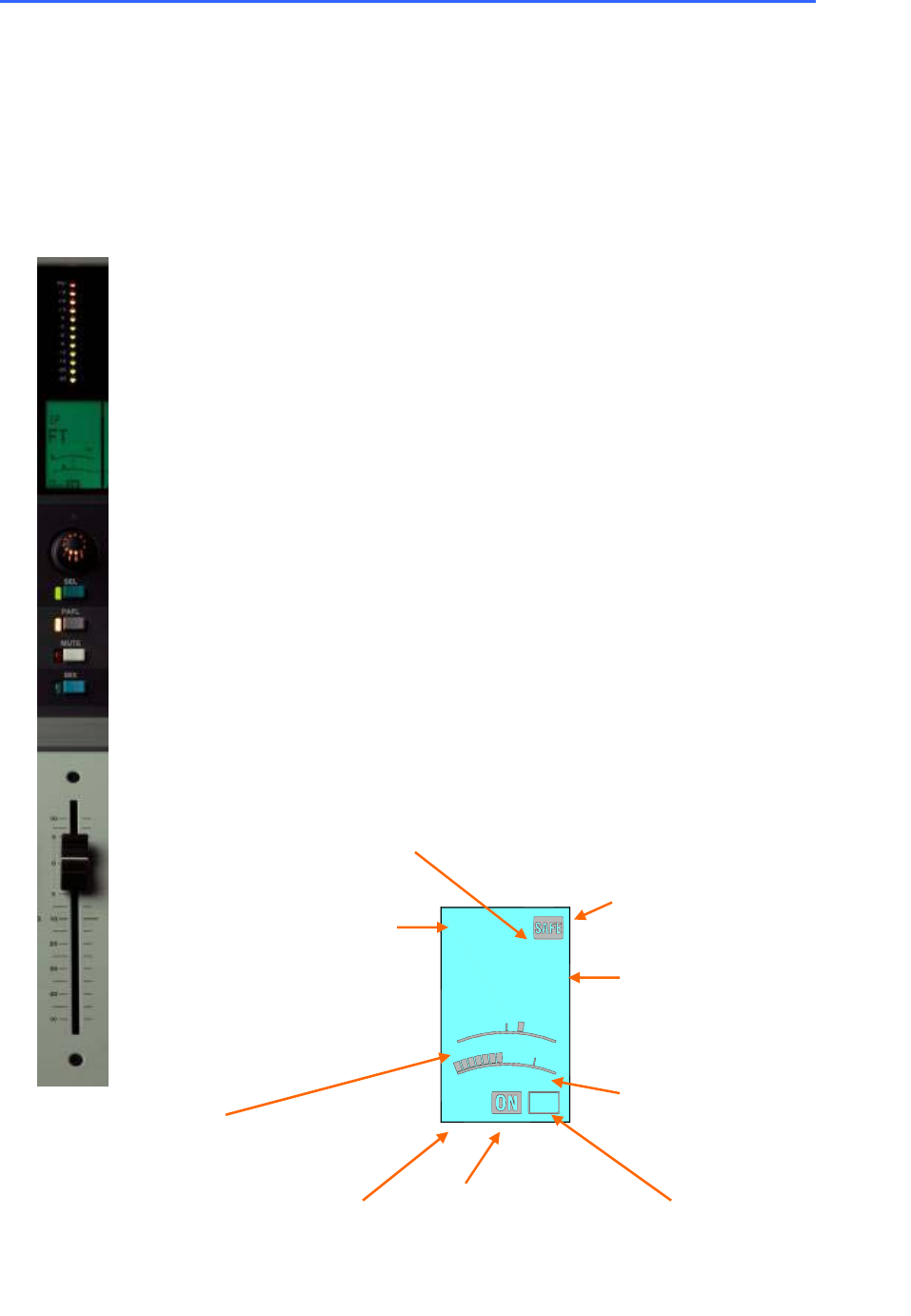
22 ALLEN&HEATH iLive Reference Guide AP6526 iss.3
Surface basics - Fader control strip
The Fader Control Strip is the primary user interface for mixing with iLive. It provides a familiar analogue
console layout and is arranged in banks across the surface. The smallest iLive-80 surface has two banks
of faders (12 and 8), the larger models have three (up to 24, 12 and 8). Each fader bank has 4 layers A,
B, C, D providing the largest surface with 176 strips, and even the smallest with as much as 80. Any
input, mix or DCA can be mapped to any strip on any layer. You can map these to multiple strips letting
you arrange different combinations of channels across the layers, or the same across several layers and
banks. With thoughtful choice of colour and strip assignment you can create an intuitive console layout
that suits the way you want to work. You can save this layout in the Scene and Show memories for future
recall or transfer to other iLive systems.
Meter Displays audio signal activity for the channel or mix master. Input
channel metering is post-processing, pre-fader. Mix master metering is post-
fader, post-mute so you can check the signal present at the output. The red
PK! indicator lights to warn that the signal is within 5dB of clipping. It is multi-
point sensing which means it detects peak activity at several points in the
signal chain and can therefore keep a check on signal activity throughout the
channel path.
Note: If the top red LED lights before the rest of the meter, or while the
channel fader is down, this means that the signal is peaking earlier in the
channel path. Press SEL to open up the channel processing and check
signal activity.
Note: iLive meters are digital absolute peak response meters. This
ensures you keep control and avoid digital clipping of signals including those
with very fast dynamics. It does mean the iLive meters may read hotter than
those on other consoles you are used to.
Strip LCD The LCD strip spans the fader bank and is the digital equivalent
of the traditional console write-on strip. It displays information about the
channel assigned to the control strip – Channel type, name or number, rotary
encoder function and setting, channel status, and information about the
current mix. A 6 colour backlight displays the user assigned channel colour.
The LCD switches to display the related EQ frequency while in GEQ on faders
mode.
NAME
IP
DCA
AUX
FADER
CH
PAN
LR
LEV
STEREO
PRE
SAFE status
Normal mode = SCENE safe
Solo-in-place mode = SIP safe
Strip type
Mono or stereo
IP = Input channel
IP FX = FX ‘short’ return
GP = Group master
AUX = Aux send master
MAIN = Main mix
MTX = Matrix master
DCA = DCA master
WDG = Wedge master
IEM = IEM master
Name
5 character, user defined name.
Shows DSP channel number,
socket position or dB value in
A
LT VIEW
DCA status
On = The channel is assigned to one or more DCA groups.
Flashing = Channel is muted by DCA groups.
Rotary setting
Normal = PAN (fader mix), LEV (rotary mix)
Shifted = LEV, PAN, BLEND, SUB or M
CH FADER
Turns on when the strip fader is
the channel or master fader.
Turns off when the fader is a
send level control.
ON
The channel is assigned
to the current mix or
DCA.
PRE
The channel AUX or MTX
send is pre-fader. Off =
post-fader.
Current MIX status
Indicates currently selected
fader or rotary mix.
GP, FX, AUX, MTX


















