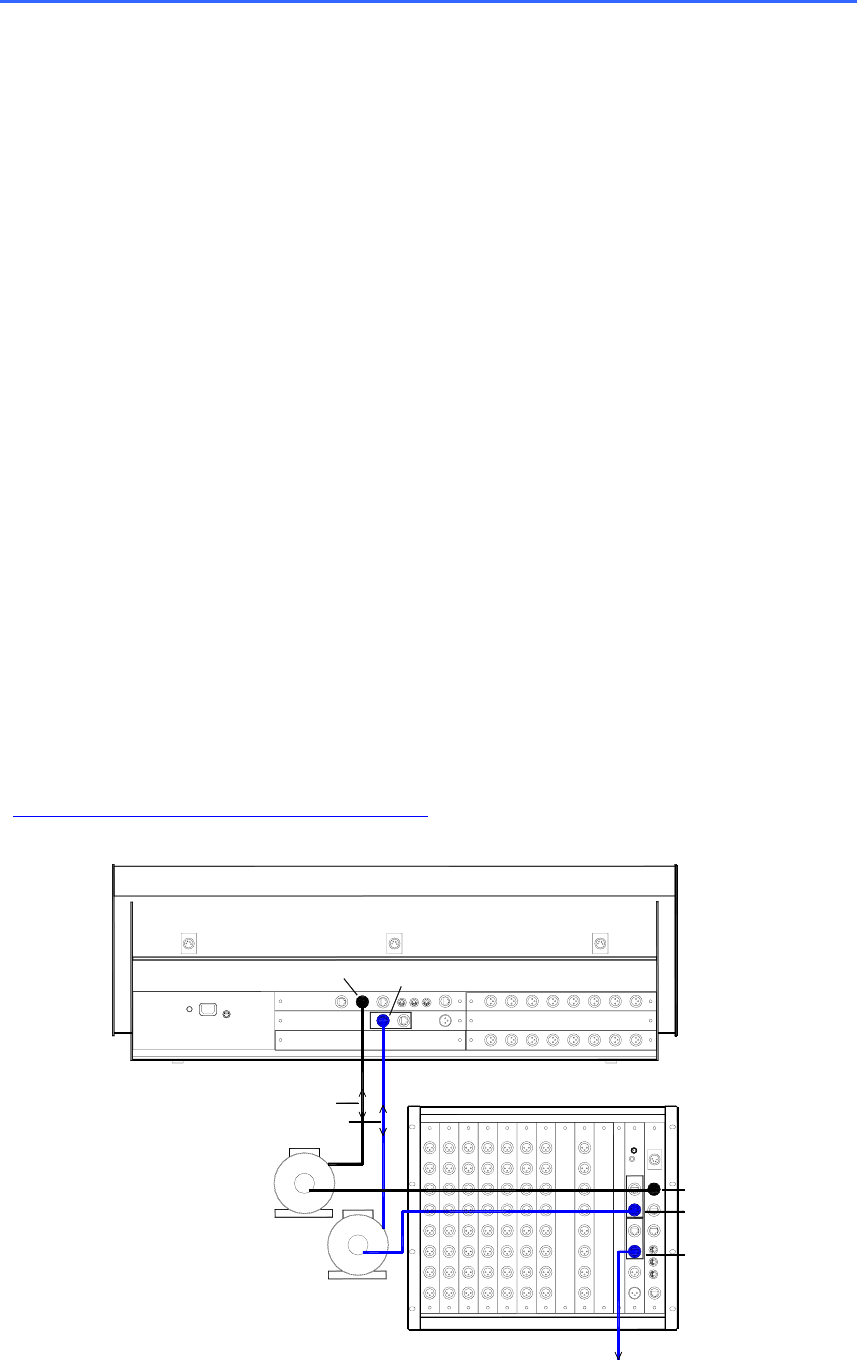
ALLEN&HEATH iLive Reference Guide AP6526 iss.3 13
Connecting the iLive MixRack and Surface
The iLive has two main system connections between the Surface and MixRack, both using CAT5 cables.
NETWORK is the control interface to the MixRack. ESA primarily connects audio to and from the Surface
and other EtherSound equipped break in/out devices. The optional ESB port can be used to connect
audio between systems such as FOH/Monitor, broadcast or recording. iLive systems are shipped with 1.8
metre UTP CAT5 cables fitted with EtherCon locking connectors as standard. Allen & Heath can supply
an 80 meter drum of approved cable if the Surface is located remote from the MixRack. Two of these are
required to connect control and audio between the MixRack and the Surface. One is required to connect
audio between the MixRack and another remote rack.
Ethernet (control network) CAT5 cable
A 3 port Ethernet switch is built into the CPU module allowing connection of more than one control
device, for example a Surface and a laptop. Cables up to 100 metres (330 feet) may be used. Plug the
CAT5 cable into any NETWORK port. Standard Ethernet hardware may be used to extend or route this
connection if required.
Note: Plug only one CAT5 cable to connect the NETWORK between the MixRack and Surface.
Plug this into any one of the three network ports available. Do not connect a second cable for
redundancy. Third party systems are available to extend the connection or provide dual redundancy.
EtherSound (audio network) CAT5 cable
Plug the MixRack ESA OUT to the Surface ESA IN to connect the PAFL, talkback and rear panel
input/output signals (ES channels 1 to 32) to and from the Surface. Plug the Surface ESA OUT to external
break in/out device ES IN to route signals to and from further locations if required (ES channels 33 to 62).
For information on using the optional ESB network refer to the application diagrams later in this user
guide.
Note: Connect only one EtherSound cable between two devices. Do not connect both IN to OUT
and OUT to IN. The terminology ‘IN’ and ‘OUT’ refers to the clock master and not direction of audio.
Each EtherSound cable carries 64 channels of audio in both directions.
Note: The EtherSound standard is maintained and licensed by Digigram who recommend that only
the cable types and network components tested and approved for EtherSound are used. This is
most important to ensure reliability when using longer cable lengths approaching the 100 metre (330 feet)
maximum. For further information on compatibility please refer to the EtherSound web site:
www.ethersound.com/technology/compatibility.php
.
CPU
RAB
ESA IN
CONTROL (ETHERNET)
AUDIO (ETHERSOUND)
Connect RACK ESA OUT to SURFACE ESA IN
NETWORK
NETWORK
ESA OUT
ESB OUT
ETHERSOUND MIC SPLIT / SYSTEM EXPAND


















