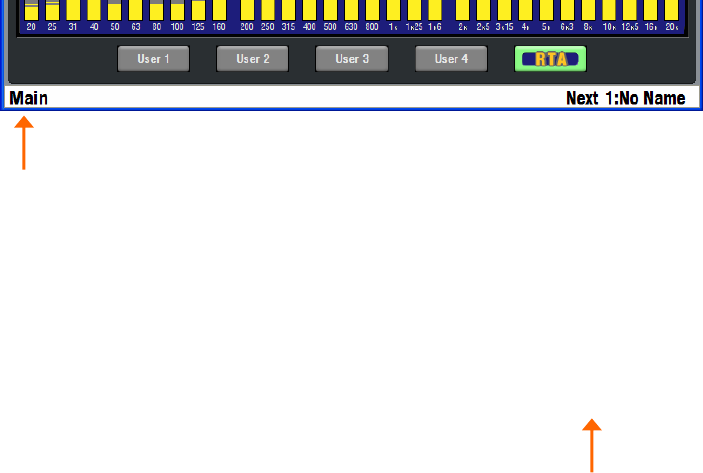
18 ALLEN&HEATH iLive Reference Guide AP6526 iss.3
Clock Displays the TouchScreen CPU real time clock. The time may be changed
from the UTILITY / Configuration / Date Time page.
Current User The current User name is displayed here. To log in as a different
user go to the UTILITY / Change User page. Up to 8 User Profiles may be set by the
Administrator using the UTILITY / Configuration / Edit User Profiles page.
Last Show Recalled Displays the name of the last Show memory recalled. To
recall a different show go to the UTILITY / Configuration / Show Manager page.
Lower Status bar
Current Mix The left of this toolbar always displays the active fader strip mix type
and number as currently selected using the MIX keys. For example ‘Input 9’ indicates
that the input channel 9 MIX key is selected and the master strips display the
assignments and sends from that input. ‘Mono Aux 1’ indicates that the mono Aux 1
master strip MIX key is selected and the inputs strips display the assignments and
levels to that master. Deselecting a MIX key returns the strips to the Main mix if one is
configured. This is the recommended default mode for FOH mixing. ‘Main’ displays on
the toolbar to indicate you are in the default mix. If there is no main mix, for example a
monitor mix configuration, then the left of the toolbar remains blank when the MIX key is
deselected.
Current and Next Scene The right of the lower toolbar displays the name and
number of the last Scene memory recalled during the session, and the name and
number of the Scene currently highlighted in the SCENES page. The highlighted Scene
is the next that would be recalled when you press the GO key to the right of the faders,
for example for use as scene recall during a theatre production. To enable these keys
go to the TouchScreen SURFACE SETUP / Preferences page.
Note: To avoid accidentally overwriting your current settings make sure the
Surface Scene Keys are disabled if you are not using them.
Status information The lower toolbar also displays useful information while
operating the console. For example, it shows you what parameters are held in the copy
buffer while the COPY or PASTE keys are held down.
USB symbol Displays when the system recognises a USB memory key plugged
into one of its USB ports.
Yellow warning triangle Displays when a system error has been detected.
Return to the Status page for further information.


















