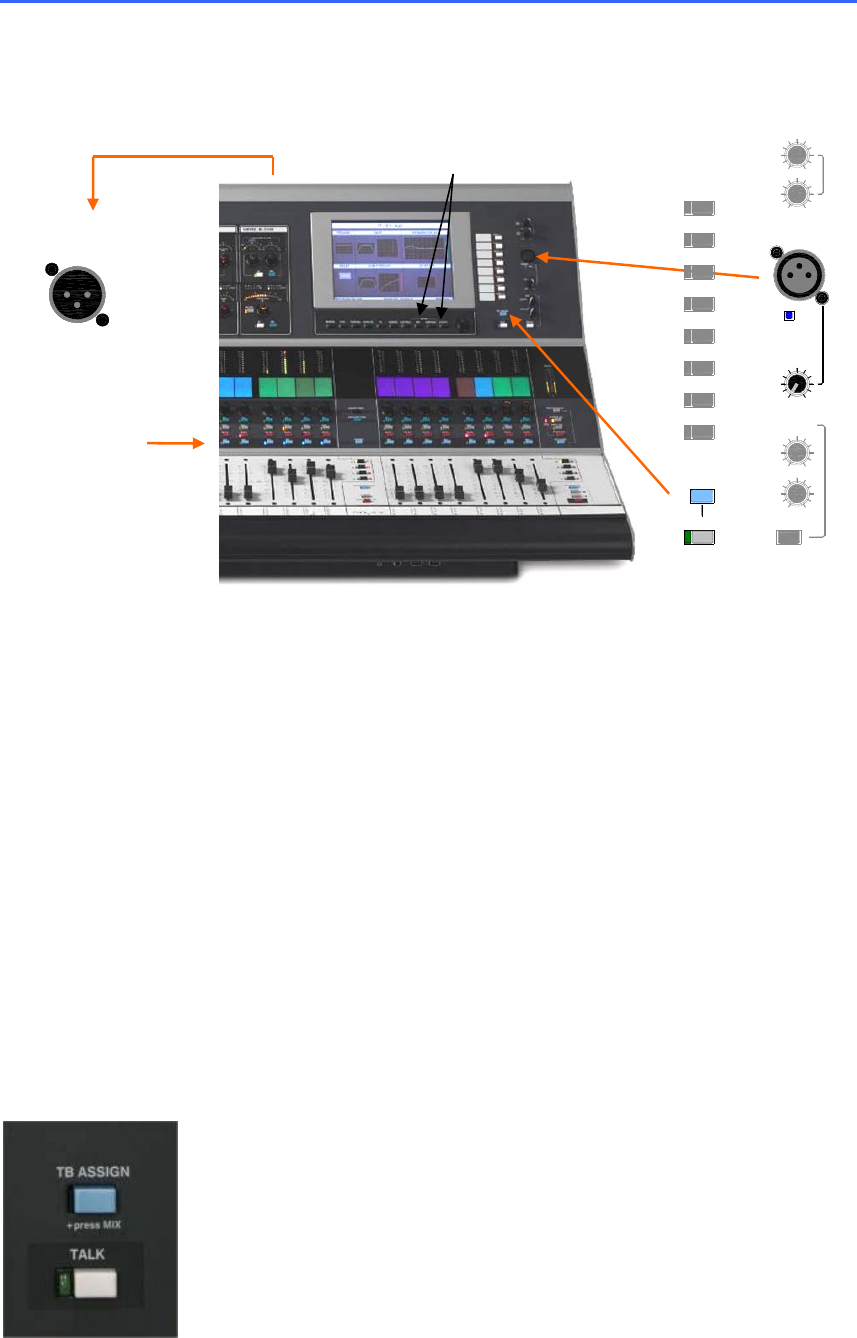
58 ALLEN&HEATH iLive Reference Guide AP6526 iss.3
Talkback system
iLive provides a fully featured engineer’s Talkback system. This uses dedicated Talk keys and is quick to
assign to the outputs without the need to access screen menus. The Surface has a built-in Talkback
microphone input which can link to the MixRack via the Port A digital audio network or an analogue
connection (iLive only). There are several options for setting up the system the way you want to work.
TB MIC input Balanced microphone level input. Plug in a wired handheld
or gooseneck microphone. If phantom power is required use a pointed object
to press in the recessed 48V switch. To avoid thumps make sure the
microphone is not live to its destinations when switching phantom power.
TALKBACK level Adjust the gain of the talkback mic. Start with the level
set to minimum.
TALKBACK OUT socket (Not available on T Series) Rear panel line
level balanced XLR to patch the talkback signal into the MixRack using an
analogue connection when the Port A option is not fitted.
TALK key Press this key to talk to the destinations currently assigned. Use
the SURFACE SETUP / Preferences screen to set either momentary (hold
down to talk) or latching (press to turn on, press again to turn off). Latching
operation may be preferred if you are using a handheld mic with built-in switch.
Note: The signal generator is disabled to that destination if Talkback is
active.
Assigning Talkback using the MIX keys
Hold down the TB ASSIGN key, then press the MIX keys on the fader strips of
the output masters you wish to talk to. This assigns the destinations. Press
these keys to toggle the assignments on or off. The MIX key blue indicators
light to display the current talkback destinations while the TB ASSIGN key is
held down.
Note: You can change the talkback assignments while the TALK key is
active. Hold down the TB ASSIGN key and tap the output master MIX keys
while talking to quickly change destinations.
Assigning Talkback using the TouchScreen
Go to the MIXRACK SETUP / Talkback / Assignment page. Use the touch
buttons to assign talkback to your chosen outputs.
Talkback preferences and setup options
Assign talkback
destinations
using output
master MIX keys.
maxmin
TALKBACK
MONO
MONITOR
PHONES
100
LOCAL
100
48V
TB MIC
DIM
LED
DIM
LCD
maxmin
maxmin
SOFT 1
SOFT 2
SOFT 8
SOFT 7
SOFT 6
SOFT 5
SOFT 4
SOFT 3
TALK
TB ASSIGN
OUT
TALKBACK
Analogue
Talkback output


















