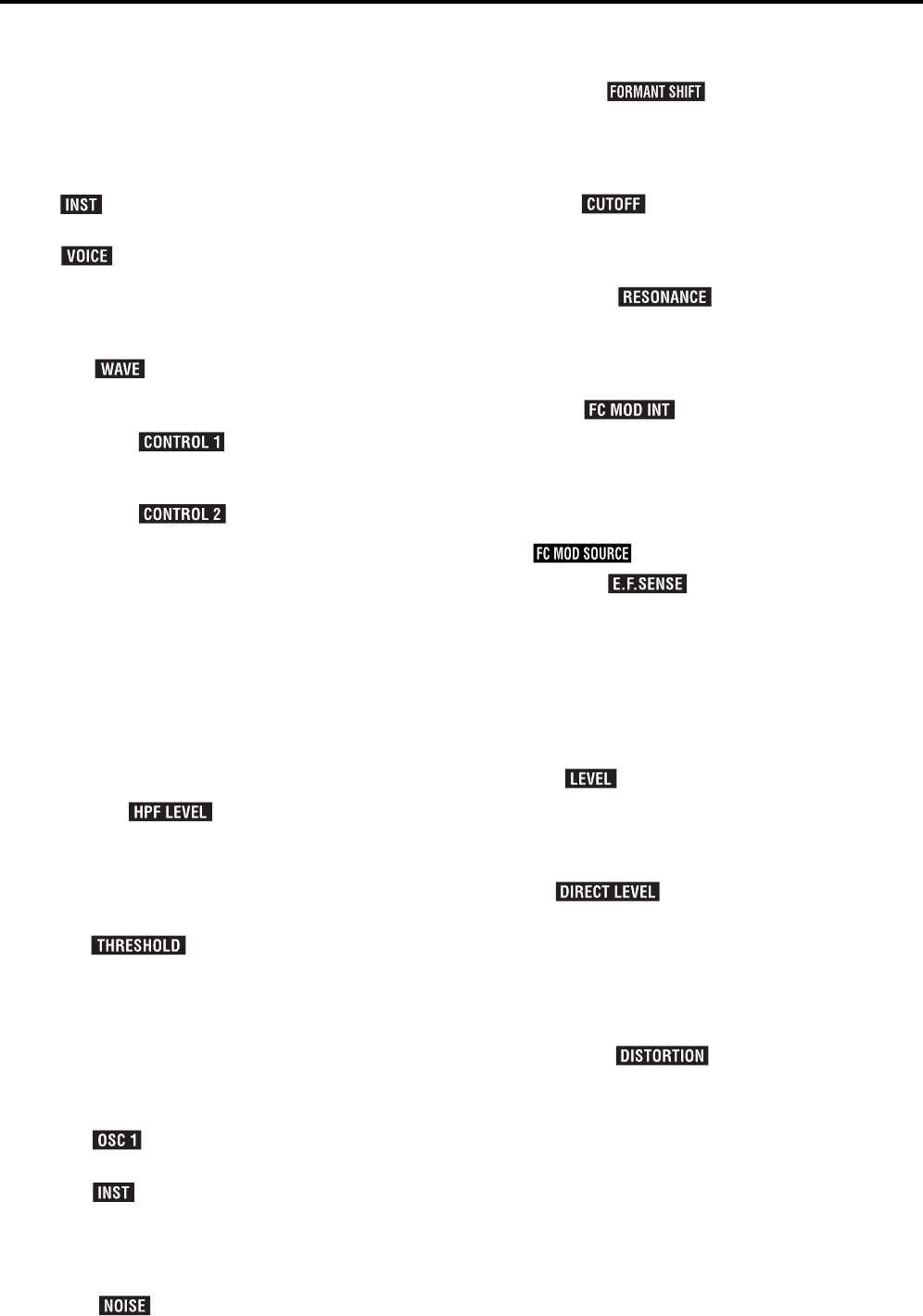
6
1 POWER/VOLUME
[POWER/VOLUME] knob
This turns the power on/off and adjusts the volume.
2 AUDIO IN
[1/ ] knob
This adjusts the input level of the AUDIO IN 1 jack.
[2/ ] knob
This adjusts the input level of the AUDIO IN 2 jack.
3 OSCILLATOR 1
[WAVE• ] key
This selects the waveform for oscillator 1.
The LED for the selected waveform will light.
[CONTROL 1• ] knob
This adjusts a waveform parameter.
The parameter will depend on the selected waveform.
[CONTROL 2• ] knob
This adjusts a waveform parameter.
The parameter will depend on the selected waveform.
4 OSCILLATOR 2
[WAVE] key
This selects the waveform for oscillator 2.
The LED for the selected waveform will light.
[OSC MOD] key
This selects how the oscillator 2 will modulate by oscilla-
tor 1. The modulated waveform will be output from
oscillator 2.
[SEMITONE• ] knob
For synth programs, this sets the pitch of oscillator 2 in
semitone steps.
For vocoder programs, this sets the output level of the
HPF (high pass filter) that is applied to the signal
received at the AUDIO IN 2 jack.
[TUNE• ]knob
For synth programs, this is a fine adjustment for the
pitch of oscillator 2.
For vocoder programs, this sets the threshold level at
which the signal input from the AUDIO IN 2 jack will be
cut.
5 MIXER
[OSC1• ] knob
This adjusts the volume of oscillator 1.
[OSC2• ] knob
For synth programs, this adjusts the volume of oscillator
2.
For vocoder programs, this adjusts the volume of the
signal that is input from the AUDIO IN 1 jack.
[NOISE• ] knob
This adjusts the volume of the noise generator.
6 FILTER
[FILTER TYPE• ] key
For synth programs, this selects the filter type.
The LED for the selected filter type will light.
For vocoder programs, this selects the formant shift.
The LED for the selected formant shift will light.
[CUTOFF• ] knob
For synth programs, this sets the filter cutoff frequency.
For vocoder programs, this sets the cutoff frequency of
the synthesis filter.
[RESONANCE• ] knob
For synth programs, this sets the amount of filter reso-
nance.
For vocoder programs, this sets the amount of resonance
for the synthesis filter.
[EG1 INT• ] knob
For synth programs, this adjusts how much the filter
cutoff frequency will be affected by the time-variant
change produced by EG1.
For vocoder programs, this adjusts the depth of the
modulation that is applied to the cutoff frequency of the
synthesis filter. The modulation source can be selected
by .
[KBD TRACK• ] knob
For synth programs, this adjusts the filter keyboard
tracking (change in cutoff frequency that will occur
according to the keyboard location you play).
For vocoder programs, this adjusts the sensitivity of the
ENVELOPE FOLLOWER for the vocoder sec.
7 AMP
[LEVEL• ] knob
For synth programs, this adjusts the volume of each tim-
bre.
For vocoder programs, this adjusts the volume of the
internal tone generator carrier (OSC1/NOISE).
[PAN• ] knob
For synth programs, this sets the output panning for
each timbre.
For vocoder programs, this sets the level at which the
signal from the AUDIO IN 2 jack will be output directly.
[EG 2/GATE] key
This selects the envelope source for the volume.
[DISTORTION• ] key
This switches distortion on/off.
8 ARPEGGIATOR
[TEMPO] knob
This sets the tempo of the arpeggio performance.
This setting will also determine the MOD SEQUENCE
playback speed, and is used when synchronizing the
LFO frequency to the tempo.
[GATE] knob
This adjusts the length of the notes sounded by the
arpeggiator.
[ON/OFF] key
This turns the arpeggiator on/off.


















