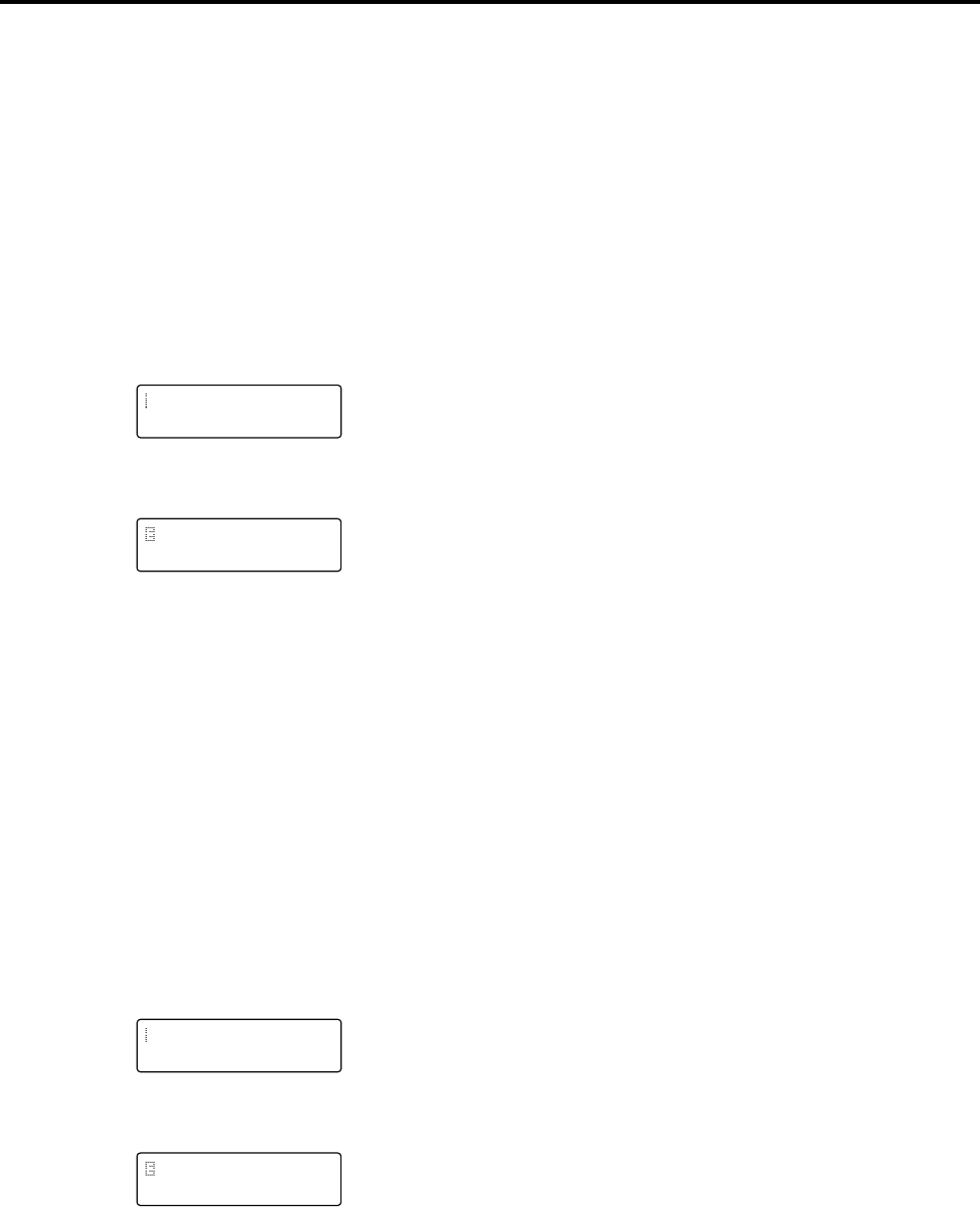
52
B: InitTimbre
Refer to “3. SYNTH Parameters.”
C: Init ch Lvl
This function initializes the output level for each filter of the
carrier.
When the levels are initialized, the output level value will be
127.
Procedure
1 Press the SELECT [16] key, and then press the CUR-
SOR [®] key twice.
The LCD screen will show Page 20C: UTILITY “Init ch
Lvl.”
2 Press the [+/YES] key.
You will be asked to confirm the initialize operation.
3 Press the [+/YES] key once again.
The output levels will be initialized, and the display will
indicate “Completed.”
4 Press the [EXIT] key.
You will return to the first screen of the “Init ch Lvl”
function.
D: Init ch Pan
This function initializes the panpot for each filter of the car-
rier.
When this is done, the panpot of each filter will be at CNT
(center output).
Procedure
1 Press the SELECT [16] key, and then press the CUR-
SOR [®] key three times.
The LCD screen will show Page 20D: UTILITY “Init ch
Pan.”
2 Press the [+/YES] key.
You will be asked to confirm the initialize operation.
3 Press the [+/YES] key once again.
The output levels will be initialized, and the display will
indicate “Completed.”
4 Press the [EXIT] key.
You will return to the first screen of the “Init ch Pan”
function.
20C UTILITY
Init ch Lvl OK?
20C UTILITY
Are You Sure OK?
20D UTILITY
Init ch Pan OK?
20D UTILITY
Are You Sure OK?


















