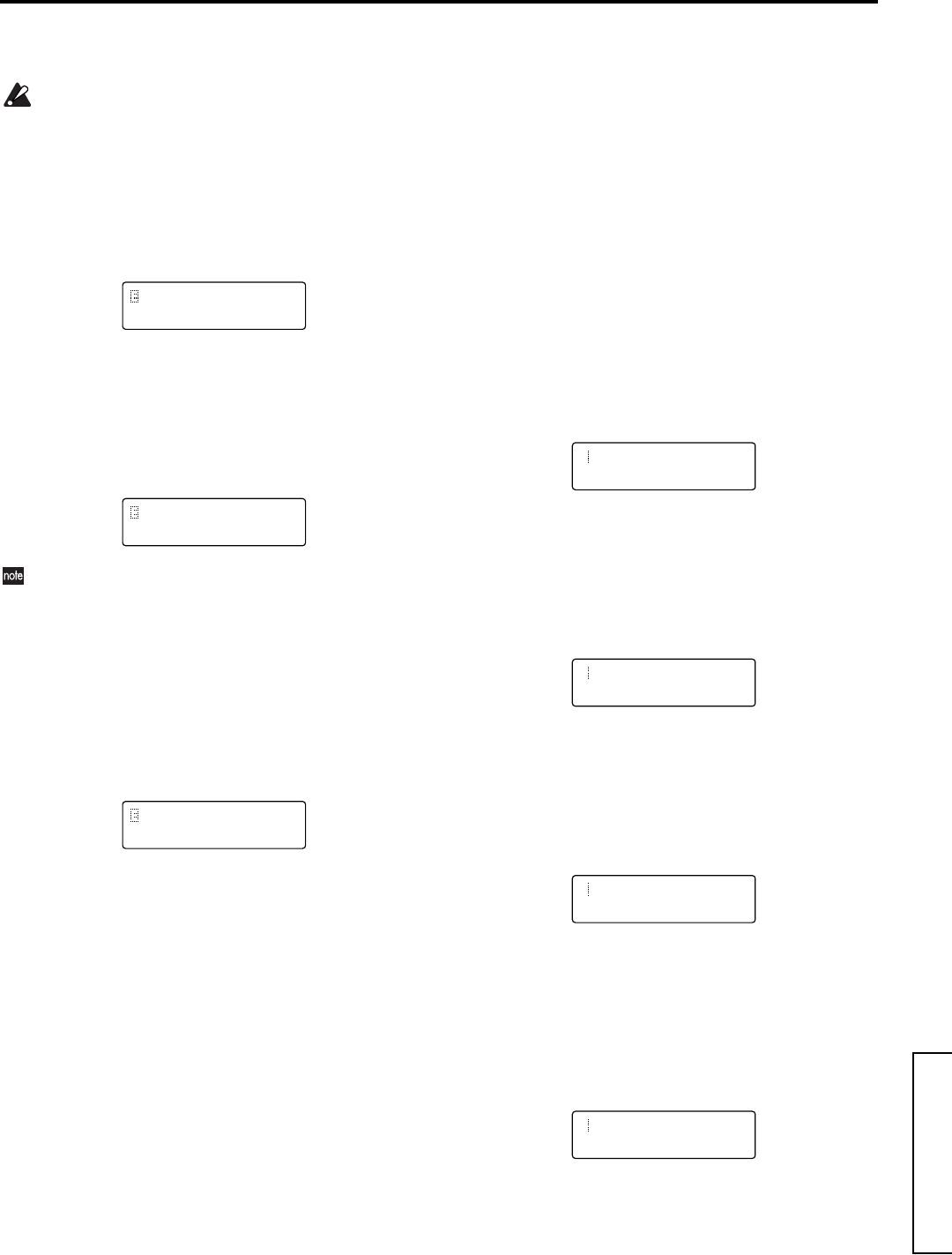
Basic Guide
27
IntroductionFront and rear panelConnectionsPlayingEditing
2. Delay settings
If you wish to use the front panel knobs to set the
delay, you must first turn on the [MOD/DELAY] key
LED.
a. Select the delay type
● Press the SELECT [13] key.
The LCD screen will show Page 23A: DELAY FX “Type.”
Use the [+/YES] [–/NO] keys to select the delay type.
There are three types of delay.
b. Adjust the delay time
● Rotate the [SPEED/TIME] knob.
The LCD screen will show Page 23C: DELAY FX “Delay
Time.”
Rotating the knob toward the right (increasing the
value) will lengthen the delay time.
You can synchronize the delay time to the tempo speci-
fied by the [TEMPO] knob. ☞Parameter guide p.44,
Page 23B: DELAY FX “Tempo Sync.”
c. Adjust the effect depth and the amount of feedback
● Rotate the [DEPTH/FEEDBACK] knob.
The LCD screen will show Page 23E: DELAY FX
“Depth.”
Rotating the knob toward the right (increasing the
value) will deepen the delay sound, increasing the
amount of feedback.
Editing arpeggio parameters
Here we will explain the parameters that can be set only in
LCD Edit mode.
Use the [+/YES] [–/NO] keys to set the values.
For details on the parameters that can be set in Program Play
mode, refer to the section of the Basic Guide entitled Playing,
in “Playing arpeggios – 2. Using the knobs and keys to mod-
ify the settings” (☞p.15).
a. Select the timbre that will be used to play the arpeg-
gio (Dual/Split only)
● Press the SELECT [15] key, and then press the CUR-
SOR[®] key four times.
The LCD screen will show Page 25E: ARPEGGIO “Tar-
get.”
Select the timbre that will be used to play the arpeggio
when the voice mode is Dual or Split. (This will be dis-
played only for Dual or Split.)
b. Specify the keyboard synchronization
● Press the CURSOR [®] key.
The LCD screen will show Page 25F: ARPEGGIO “Key
Sync.”
If this is turned ON, the arpeggio pattern will begin
playing from the beginning whenever a note-on occurs.
c. Set the resolution
● Press the CURSOR [®] key.
The LCD screen will show Page 25G: ARPEGGIO “Reso-
lution.”
Set the resolution (timing interval between notes) rela-
tive to the tempo of the arpeggio playback.
d. Make the rhythm swing
● Press the CURSOR [®] key.
The LCD screen will show Page 25H: ARPEGGIO
“Swing.”
This setting skews the timing so that the arpeggiator
will offset the even-numbered notes, giving you a swing
feel.
23A DELAY FX
Type:StereoDelay
23C DELAY FX
Delay Time: 000
23E DELAY FX
Depth: 000
25E ARPEGGIO
Target: Timbre 1
25F ARPEGGIO
Key Sync: OFF
25G ARPEGGIO
Resolution: 1/4
25H ARPEGGIO
Swing: +050[%]


















