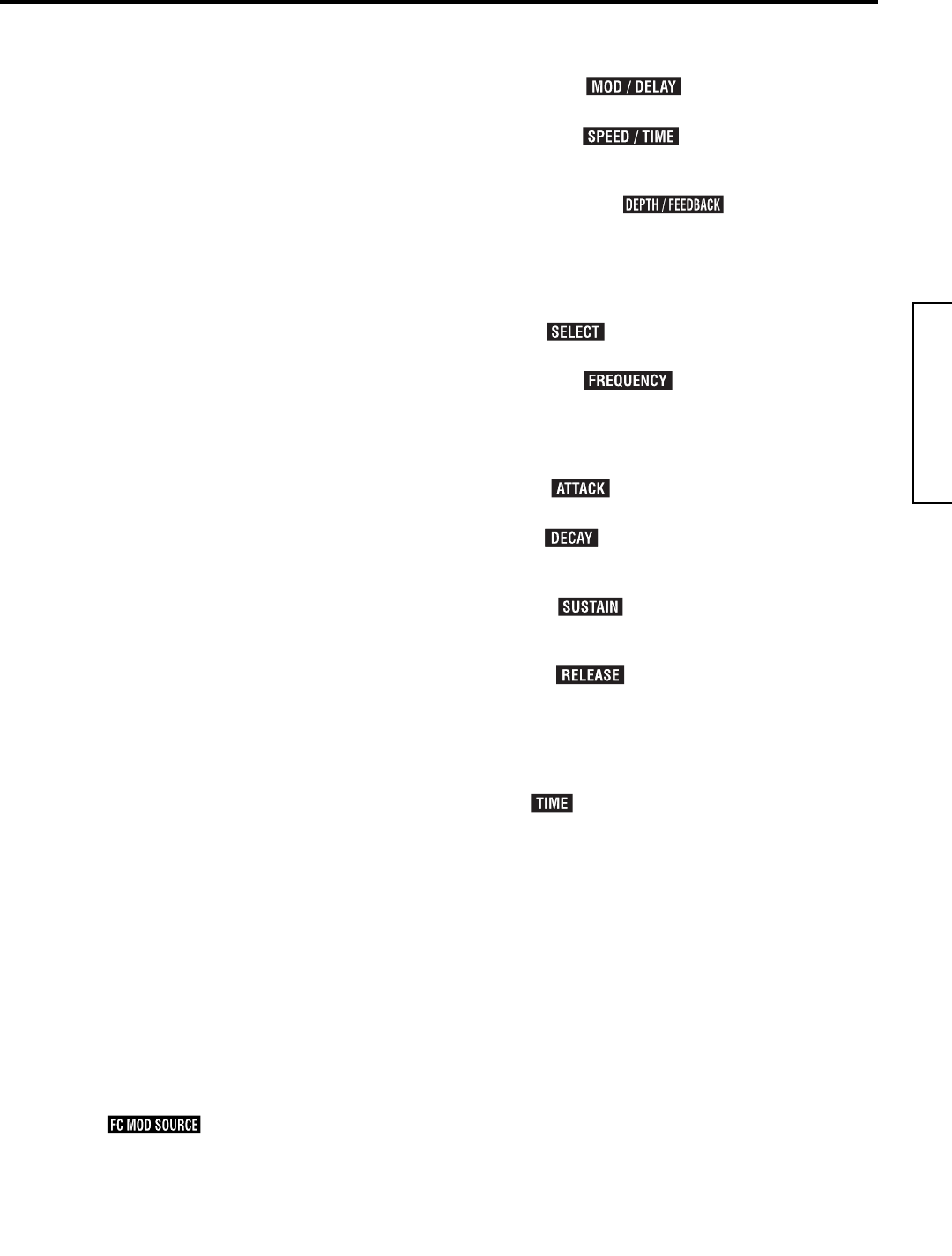
Basic Guide
7
IntroductionFront and rear panelConnectionsPlayingEditing
[LATCH] key
If this is on, the arpeggiator will continue playing even if
you release your hand from the keyboard.
[RANGE] key
This sets the range in which the arpeggio will be played.
[TYPE] key
This selects the arpeggio type.
9 KEY & DISPLAY
ORIGINAL VALUE LED
When editing, this will light when the value currently
selected by the knob or key matches the written value.
LCD
In Program Play mode, this will display information
such as the program number and program name.
In LCD Edit and Global modes, this will display
parameters.
CURSOR [√][®] keys
In LCD Edit and Global modes, these are used to select
the parameter that you wish to edit.
[+/YES] [–/NO] keys
In Program Play mode, these are used to select pro-
grams.
In LCD Edit and Global modes, these are used to set
values, and to write or copy data.
PAGE [+][–] keys
These are used to switch pages.
[EDIT] key
This key enters LCD Edit mode.
While you are editing a program, you can hold down
this key and press the [EXIT] key to return to the origi-
nal written settings (the Compare function).
[GLOBAL] key
This key enters Global mode
By holding down the [EXIT] key and then holding down
this key, you can enter Demo mode.
[WRITE] key
Use this key to save the settings you edit.
[EXIT] key
From any mode, this key lets you return to Program
Play mode.
It is also used to cancel a write or copy operation.
0 VIRTUAL PATCH
[SELECT] key
This selects the patch.
[SOURCE• ] key
For synth programs, this selects the modulation source.
For vocoder programs, this selects the modulation
source that is applied to the synthesis filter cutoff fre-
quency.
[DESTINATION] key
This selects the parameter to which modulation will be
applied.
[PATCH1], [PATCH2], [PATCH3], [PATCH4] knobs
These adjust the depth of modulation.
A EFFECTS
[MOD/DELAY• ] key
This selects the effect that will be edited.
[SPEED/TIME• ] knob
This adjusts the modulation speed of the modulation
effect or the delay time of the delay effect.
[DEPTH/FEEDBACK• ] knob
This adjusts the effect depth and the amount of feed-
back.
B LFO1/LFO2
[SELECT• ] key
This selects the LFO waveform.
[FREQUENCY• ] knob
This sets the LFO frequency.
C EG1/EG2
[ATTACK• ] knob
This sets the attack time (rise time).
[DECAY• ] knob
This sets the decay time (the time from when the attack
time is completed until the sustain level is reached).
[SUSTAIN• ] knob
This adjusts the sustain level (the level that will be held
while the note is sustained).
[RELEASE• ] knob
This sets the release time (the time from when you
release the note until it decays).
D PORTAMENTO
[TIME• ] knob
This determines how portamento will be applied.
E MOD SEQUENCE
[ON/OFF] key
This switches the sequence on/off.
[REC] key
Use this when you wish to record realtime knob move-
ments as a sequence.
F TIMBRE SELECT
[SELECT] key
When editing a Dual/Split program, this switches
between the two timbres for editing.


















