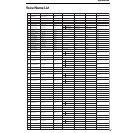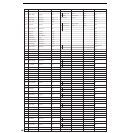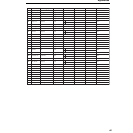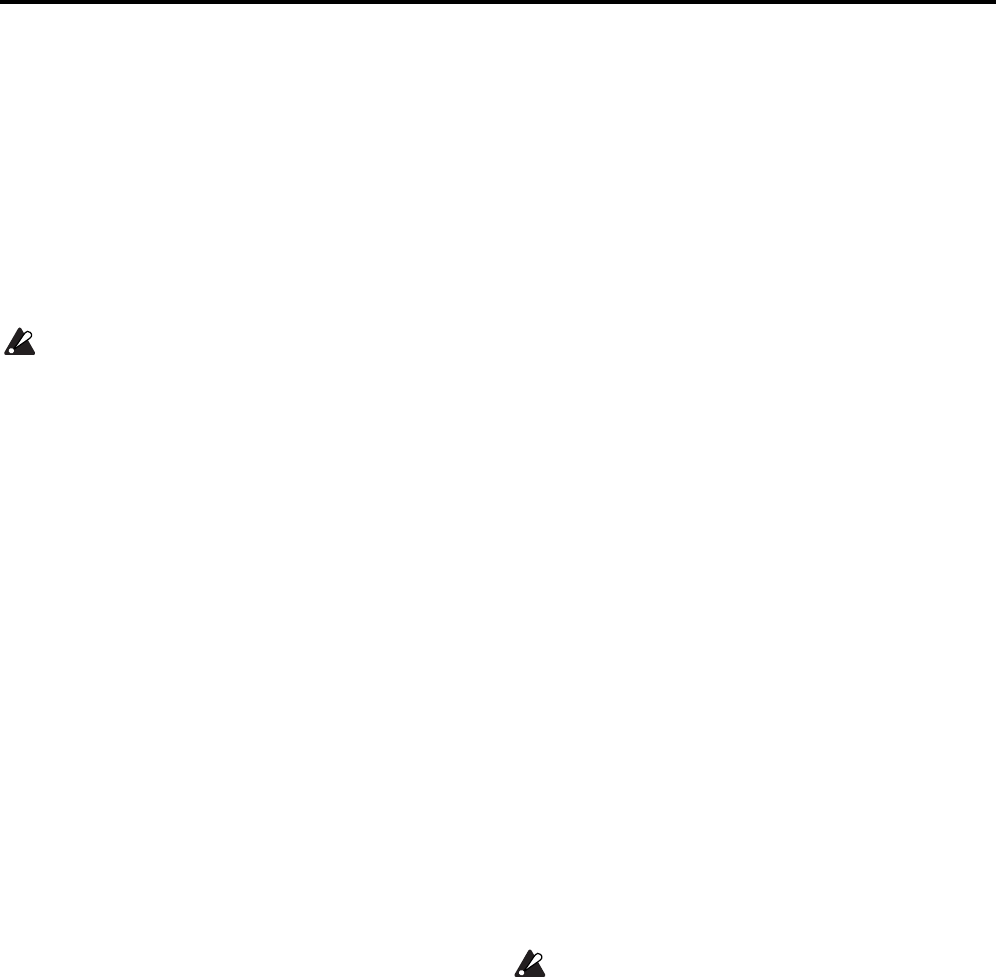
Appendices
63
*1:
• When “Knob” = Step Length, data correspondences for
both transmission and reception will be:
0...9: –6, 10...19: –5, 20..29: –4, 30...39: –3, 40...49: –2,
50...59: –1, 60...68: 0, 69...78: +1, 79...88: +2, 89...98: +3,
99...108: +4, 109...118: +5, 119...127: +6
• When “Knob” = Pitch or OSC2 Semi, refer to p.66 “OSC
2 Semitone values.”
• When “Knob=” other values, both transmission and
reception will be:
0/1: –63, 2: –62...64: 0...127: +63
If you are using two MS2000/MS2000R units to trans-
mit and receive these parameters, you must set the
transmitting and receiving programs to the same set-
tings.
Sync control
The first-played note-on will sync a Mod Sequence or LFO
whose “KeySync” = Timbre. However in order to distin-
guish manually played note-on/off’s from those that are
repeated automatically by the arpeggiator, the MS2000/
MS2000R’s arpeggiator will transmit a Sync Control mes-
sage at the time of note-on (when Global mode Page 1C:
GLOBAL “Position” is PostKBD).
A control change message is used for this Sync Control
message as specified by Global mode Page 4G: MIDI FIL-
TER “SyncCtrl.”
By using Sync Control to apply sync to a Mod Sequence or
LFO, you can cause each arpeggiated note to advance the
Mod Sequence or random LFO by one step.
Silencing all notes of a given channel
• All note off (CC#123) [Bn, 7B, 00]
(value is 00)
When an All Note Off message is received, all currently-
sounding notes of that channel will be turned off. Some
sound may linger due to the envelope settings.
• All sound off (CC#120) [Bn, 78, 00]
(value is 00)
When an All Sound Off message is received, all notes cur-
rently sounding on that channel will be silenced. While All
Note Off allows the decay of a note to continue, the All
Sound Off will silence the sound immediately.
However, this message is intended for use in emergencies,
and is not for use during a performance.
Resetting all controllers of a given channel
• Reset all controllers (CC#121) [Bn, 79, 00]
(value is 00)
When a Reset All Controllers message is received, all con-
troller values currently operating on that channel will be
reset.
Arpeggiator
When the MS2000/MS2000R’s arpeggiator is synchronized
to a connected external MIDI device, system realtime mes-
sages Start and Stop will control the arpeggiator.
Start [FA]
When a Start [FA] message is received, the arpeggiator will
start from the pitch of the first played note.
Stop [FC]
When a Stop [FC] message is received, the arpeggiator will
stop. (It will not be turned off; the arpeggiator will start
again when additional notes are played.)
System exclusive messages
MS2000/MS2000R format
F0: exclusive status
42: Korg ID
3n: [n=0–F] global MIDI channel
58: MS2000/MS2000R model ID
ff: function ID (type of message)
–
F7: end of exclusive
Universal system exclusive
System exclusive messages include a special category of
messages whose purpose is officially defined. These are
called universal system exclusive messages.
Of these universal system exclusive messages, the MS2000/
MS2000R supports Master Volume and Master Fine Tun-
ing.
Master volume [F0, 7F, nn, 04, 01, vv, mm, F7]
(vv: lower byte of value, mm: upper byte of value, [mm,
vv=7F, 7F] is Max, [mm, vv=00, 00] is 0)
When a Master Volume message is received, the MS2000/
MS2000R will adjust its overall volume.
If Global mode Page 1E: GLOBAL “AudioInThru” is
ON, the input signal of AUDIO IN 1/2 will not be
affected by Master Volume.
Master fine tuning [F0, 7F, nn, 04, 03, vv, mm, F7]
(A value of 8192 [mm, vv=40, 00] is center (0 cent,
A4=440.0Hz), 4096 [mm, vv=20, 00] is –50 cents, and 12288
[mm, vv=60, 00] is +50 cents.)
When master fine tuning is received, the value specified for
the MS2000/MS2000R’s Global mode Page 1A: GLOBAL
“Mst.Tune” will be ignored, and the overall pitch will be
specified by the data that was received.